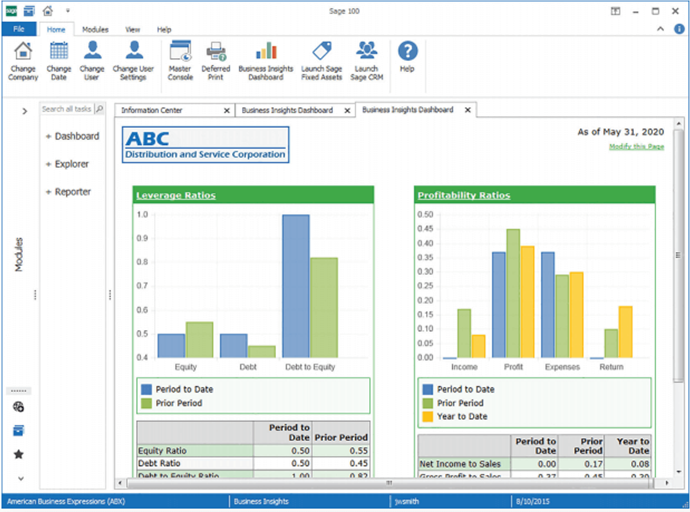Answers to Frequently-Asked Questions (FAQs)
Concurrent with the release of Sage 100 2016 back in November, Sage also launched a new product called Sage 100c. In this article, we’ll provide answers to some frequently-asked questions about this newest addition to the Sage 100 product family.
What is Sage 100c Exactly?
It’s easiest to think of Sage 100c as a new deluxe version of the same core Sage 100 software that has been available for decades. Existing customers of the “traditional” Sage 100 product would discover that features, workflow, and functionality in Sage 100c are nearly identical.
So What’s the Main Difference
The main difference from the standard Sage 100 product is that Sage 100c features a totally new and modernized user interface along with unique screen and desktop personalization options. The new interface is also designed around mobile technology so you get a more modern Sage 100 experience across multiple devices from your desktop or laptop to your mobile phone or tablet.
How is Sage 100c Priced and Packaged?
Another difference from the traditional Sage 100 product which is sold under perpetual licensing is that Sage 100c is available on a subscription basis only. Sage 100c customers can choose monthly, 1-year, or 3-year billing. The product is available in 3 prepackaged bundles including Essentials, Advanced, and Complete.
In a nutshell, the Essentials bundle includes core financial functionality like GL, AP, AR, and Bank Reconciliation. The Advanced bundle adds sales, purchasing, and inventory. The Complete bundle offers everything in Essentials and Advanced plus RMA, Bar Code, and Bill of Materials. Some modules are also available a la carte including Job Costing, Work Order, and MRP, among others.
In a nutshell, the Essentials bundle includes core financial functionality like GL, AP, AR, and Bank Reconciliation. The Advanced bundle adds sales, purchasing, and inventory. The Complete bundle offers everything in Essentials and Advanced plus RMA, Bar Code, and Bill of Materials. Some modules are also available a la carte including Job Costing, Work Order, and MRP, among others.
Should Current Sage 100 Customers Switch?
Since Sage 100c is a new premium option, current on-plan customers pay 15% over their existing Sage Business Care renewal cost to switch and upgrade to Sage 100c. While things can change down the road as new releases come out, Sage 100c - as it stands today - is functionally the same as the “traditional” Sage 100 product you may already be using.
So the question of whether you should switch will depend on how much value the mobility, modern interface, and bundled subscription pricing will have on your unique operations and business. In short, Sage 100c offers a way to leverage new and modernized technology without disrupting your current processes, workflow, and product familiarity.
So the question of whether you should switch will depend on how much value the mobility, modern interface, and bundled subscription pricing will have on your unique operations and business. In short, Sage 100c offers a way to leverage new and modernized technology without disrupting your current processes, workflow, and product familiarity.
Need Sage 100c Support or Training?
Click below to find a Sage 100 authorized partner in your area.