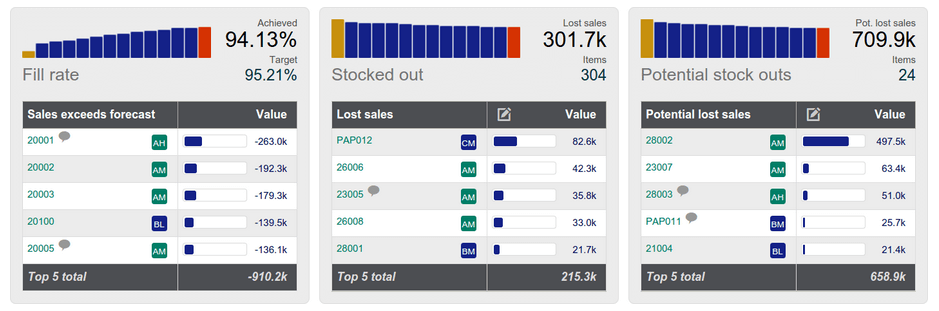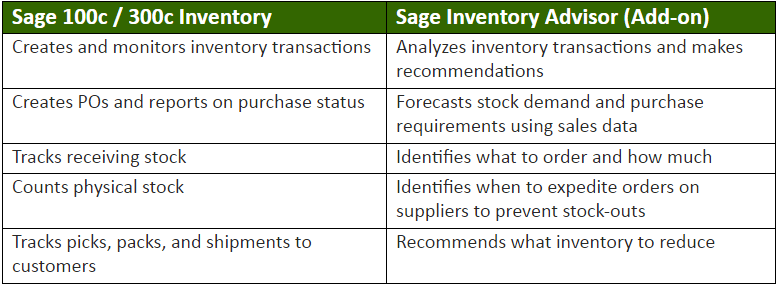It was recently announced that Sage Inventory Advisor Basics is now included with select Sage 100cloud and Sage 300cloud bundles at no additional cost. Read on to learn more about this enhancement to the Sage 100cloud and 300cloud products and what it means for inventory management.
What is Sage Inventory Advisor Basics?
By now, you’ve probably heard about Sage Inventory Advisor – an inventory optimization tool that works hand in hand with the core Sage ERP software.
But you might be wondering what the difference is between the “full” Sage Inventory Advisor product and the newer “Basics” product that’s now included with Sage 100cloud and 300cloud.
In a nutshell, Sage Inventory Advisor Basics is based on the full product, but without:
The objective is to focus on the most common inventory challenges while removing some of the complexity of more advanced functionality in Sage Inventory Advisor that not every company needs or uses. At the same time, it makes the product easier to implement, understand, and start benefiting from right away.
Customers that do want the full version of Sage Inventory Advisor will have the opportunity to upgrade from the Basics version.
But you might be wondering what the difference is between the “full” Sage Inventory Advisor product and the newer “Basics” product that’s now included with Sage 100cloud and 300cloud.
In a nutshell, Sage Inventory Advisor Basics is based on the full product, but without:
- Support for Bill of Materials
- Central Warehouse Consolidation
- Ability to Import Order Forecasts into Sage ERP
The objective is to focus on the most common inventory challenges while removing some of the complexity of more advanced functionality in Sage Inventory Advisor that not every company needs or uses. At the same time, it makes the product easier to implement, understand, and start benefiting from right away.
Customers that do want the full version of Sage Inventory Advisor will have the opportunity to upgrade from the Basics version.
How is it Different than the Core Sage Inventory Functionality?
The core inventory functionality in Sage 100cloud/300cloud is focused primarily on processing and managing transactions. Building on those transactions, Sage Inventory Advisor Basic then leverages that data to help you make more informed decisions about how much inventory to stock, when to buy more, and many other strategic insights that the core inventory functionality isn’t capable of.
Here’s a quick and basic comparison:
Here’s a quick and basic comparison:
Who Gets the New Sage Inventory Advisor Basics?
As mentioned earlier, Sage Inventory Advisor Basics will be included at no additional charge to customers running Sage 100cloud and Sage 300cloud bundles including:
In addition, customers running Sage 100cloud / 300cloud Advanced or Complete must be on a current Gold or Platinum level Business Care Plan. Customers on Silver level plans will not receive the free Sage Inventory Advisor Basics product.
- Sage 100cloud / 300cloud Advanced
- Sage 100cloud / 300cloud Complete
In addition, customers running Sage 100cloud / 300cloud Advanced or Complete must be on a current Gold or Platinum level Business Care Plan. Customers on Silver level plans will not receive the free Sage Inventory Advisor Basics product.