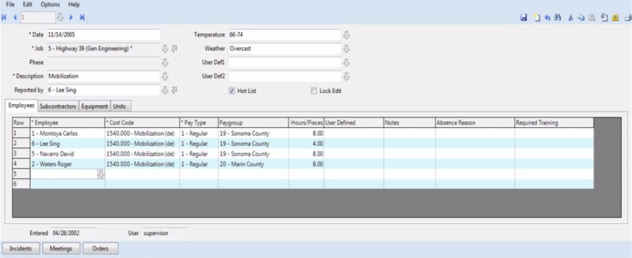Sage 100 Contractor Document Control
Benefits of Document ControlIf you ever had a client question your work, been unable to provide documentation of work you've performed, or lost important documents, then you need Document Control for Sage 100 Contractor.
Document Control provides you with the tools you need to get projects completed in time while meticulously tracking documents to protect your business. When you have complete project documentation you can rest assured knowing that you have all the required forms to back up your work and respond to disputes or litigation. Document Control FeaturesIn addition to helping you manage your documents, this add-on module features a number of project management tools, including:
Want to Learn More?Contact a Sage Partner for more information on Document Control and other add-ons for Sage 100 Contractor.
|
|