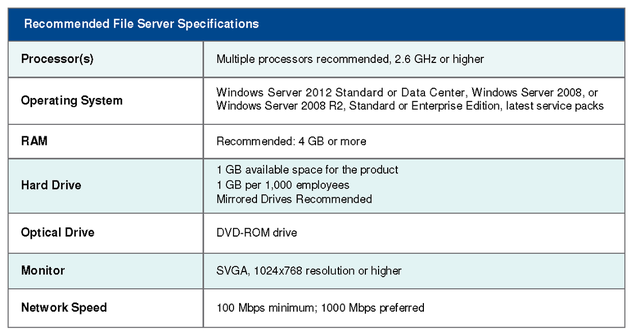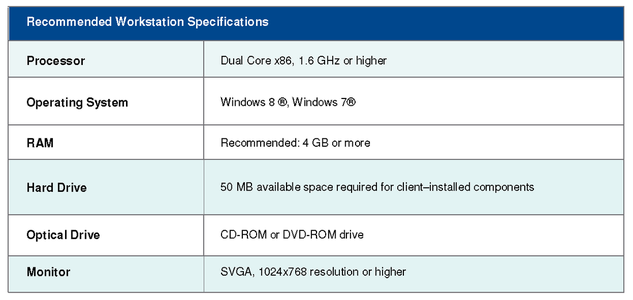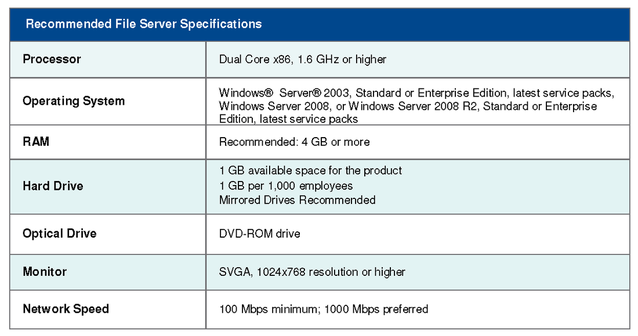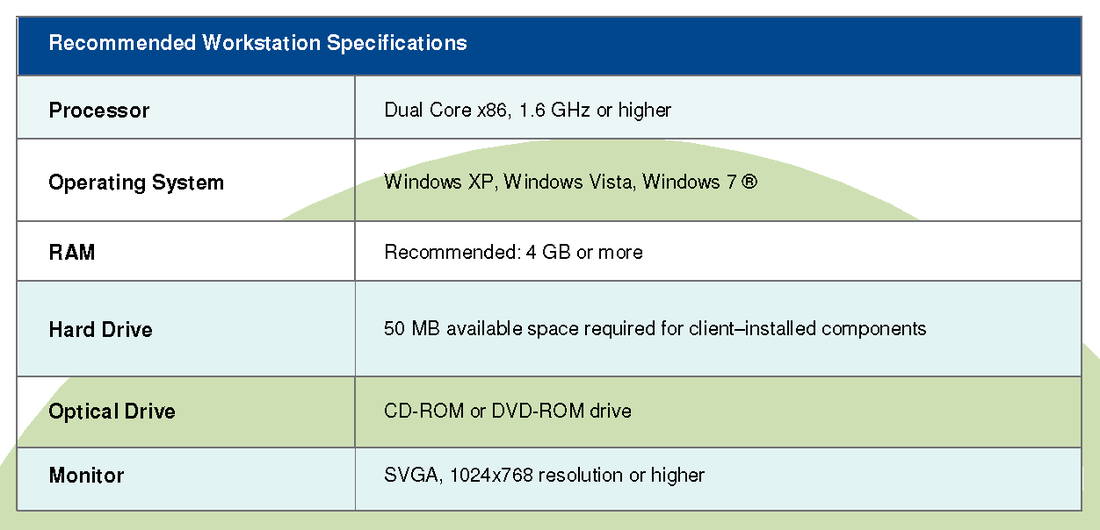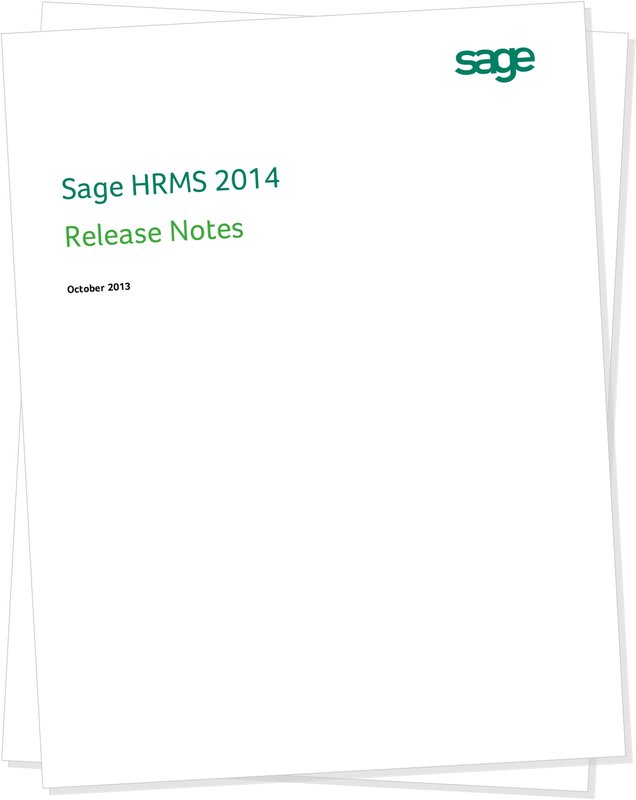Sage HRMS System Requirements

Hardware Requirements and Technical Details
Whether you are looking to implement Sage HRMS, upgrade your existing system, or purchase new servers for your company, there are a few technical details you should know about. In order for your Sage HRMS system to perform at optimal levels (and give you the most for your investment) you must have the minimal server and workstation specifications in place. Continue reading below for the technical and hardware requirements needed to implement or upgrade Sage HRMS. Sage HRMS Version 2014
Sage HRMS Version 2012Need Help?For Sage HRMS implementation or upgrade support, please contact a Sage HRMS Partner
|
Need More Info?We'll connect you with a Sage Authorized Partner who can provide more detailed information, pricing, or online demo of Sage HRMS
LIKE THIS PAGE?
Please feel free to share it with your friends and colleagues! Sage HRMS Resources |