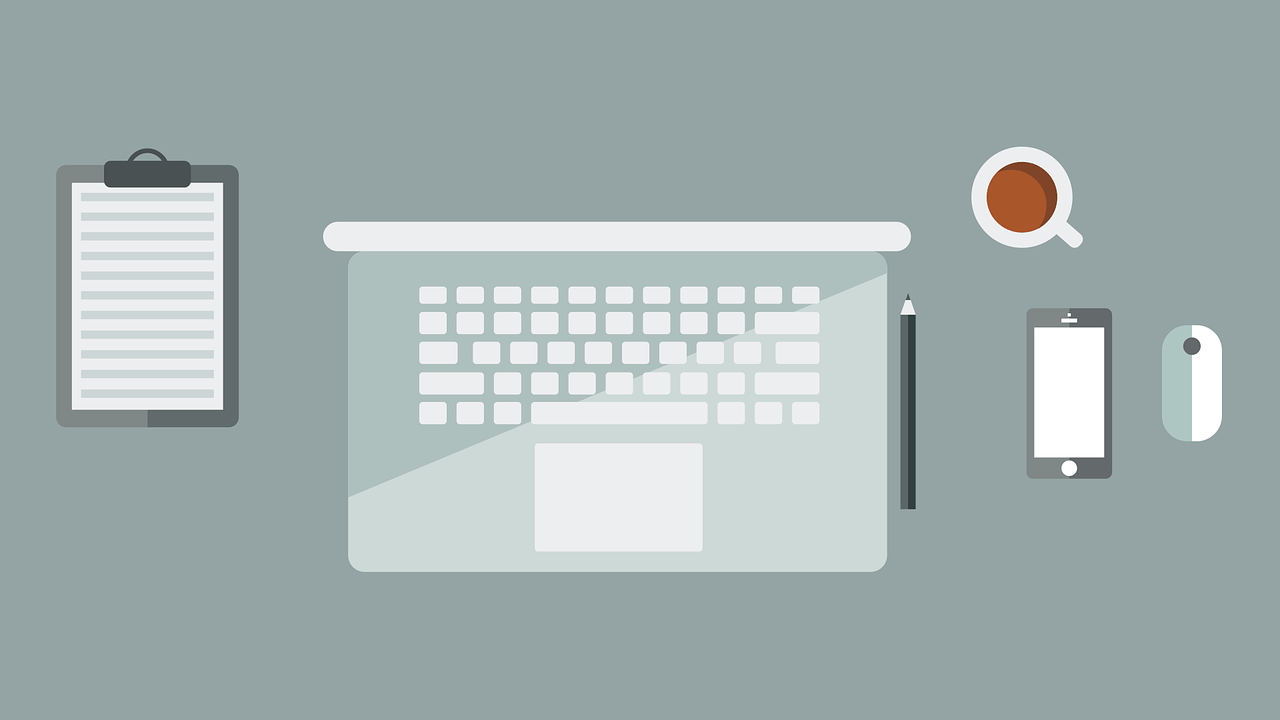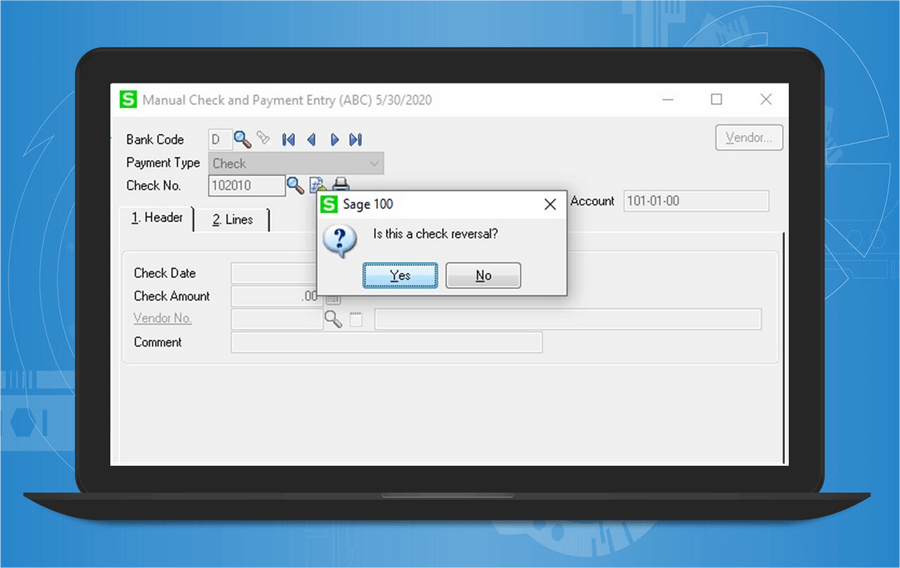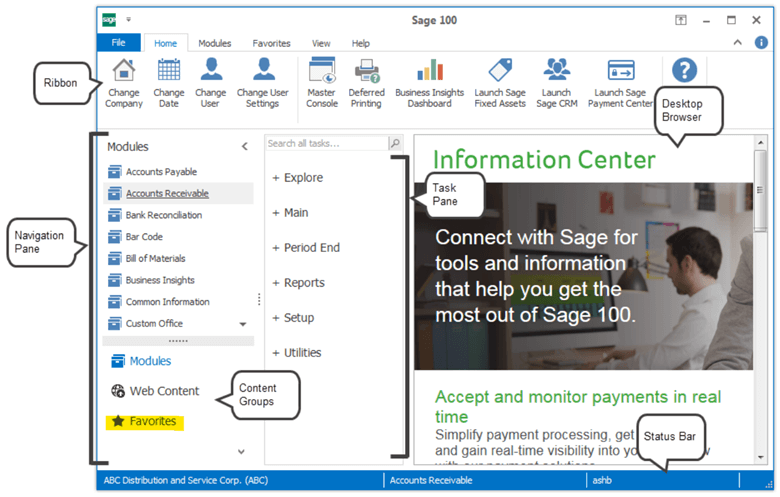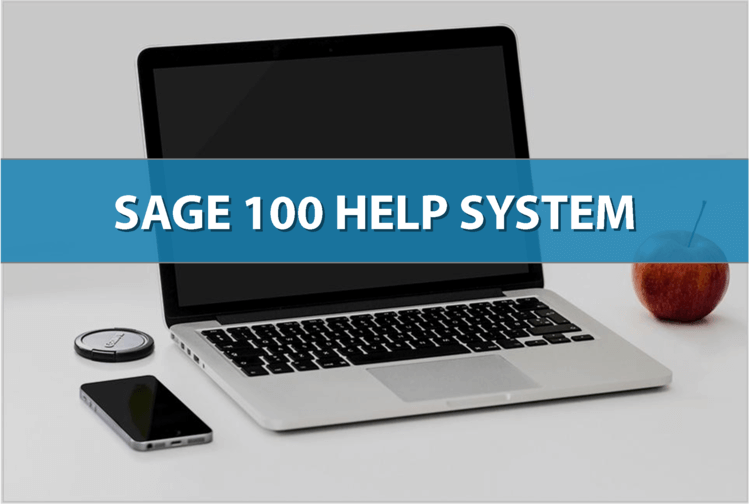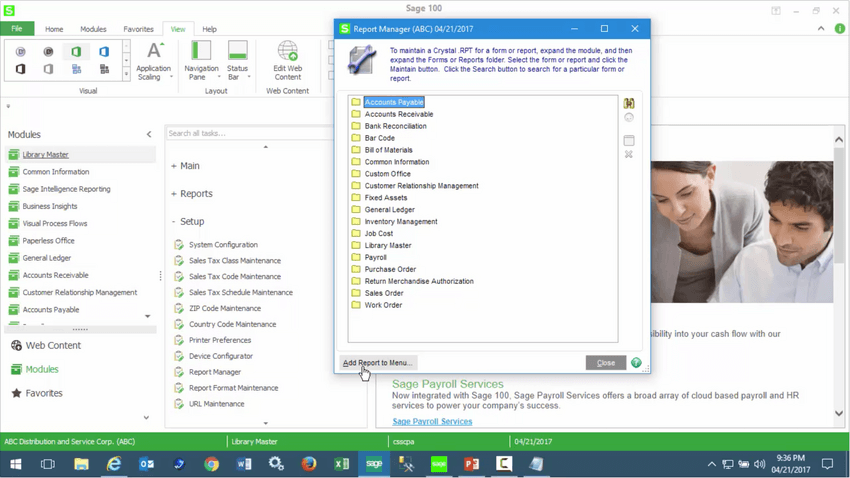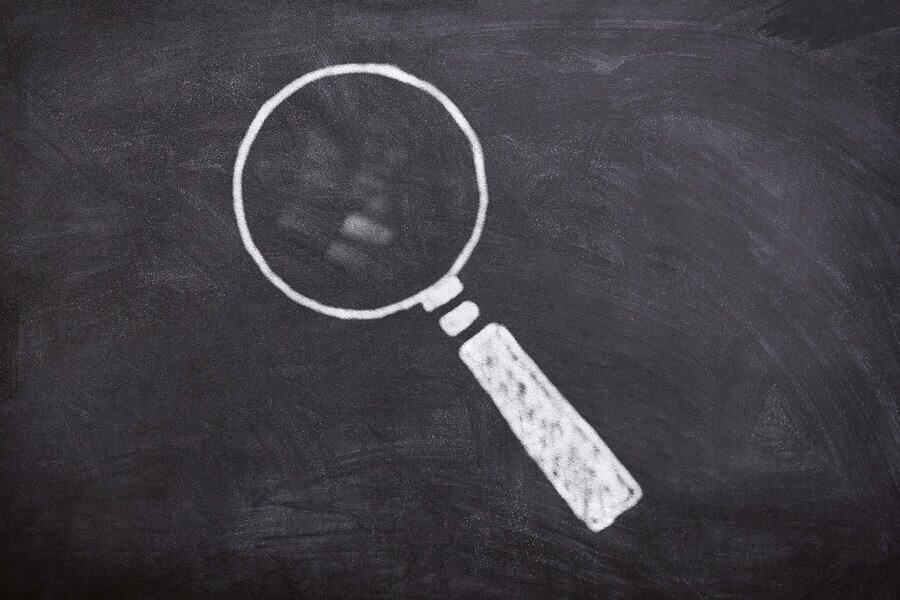Sage 100 Tips and Tricks - In-Depth Guides and Tutorials
These helpful, step-by-step Sage 100 tips and tricks will help you get more out of your software. These resources are continuously updated and new articles are added frequently. So be sure to bookmark this page and come back often to learn at your leisure.
Migrating from Sage 100 Classic to Sage 100CloudA detailed discussion, tips and tricks for managing the process of migrating from Sage 100 Classic to Sage 100cloud.
How to Automate Sage 100 Bank ReconciliationHow enhancements to the Sage 100 bank reconciliation module streamlines and automates the process with electronic bank feeds.
How to Speed Up Sage 100 System Performance
Sage 100 running a little slower lately? There might be a variety of causes. But these proven tips should help speed things up.
How to Use Sage 100 Visual IntegratorSage 100 Visual Integrator is an important tool for managing multiple software applications that share data back and forth. Here's how to it works.
How to Reverse a Cash Receipt in Sage 100
Whether the original cash receipt was applied in the wrong amount or to the wrong customer, follow these steps in Sage 100 to reverse the cash entry.
|
How to Backup Your Sage 100 DatabaseStep-by-step instructions for creating (and restoring, if needed) a backup of your Sage 100 company and system data.
How to Install Sage 100 PDF ConverterHere’s how to install the Sage 100 PDF Converter for Paperless Office to get you on your way to a faster, more efficient digital workflow.
How to Void or Reverse a Check in Sage 100
Get step by step instructions for how to void or reverse an accounts payable check in Sage 100.
How to Add Shortcuts to Sage 100 Favorites Menu
There are a few options for adding tasks, links and other shortcuts to your Sage 100 Favorites Menu Content Group which we’ll take a look at in this article.
|
Sage 100 Keyboard Shortcuts and HotkeysA complete guide to the Sage 100 Keyboard Shortcuts that will save you loads of time when it comes to data and transaction entry.
How to Use the Sage 100 Built-in Help SystemA lot of customers don’t realize that they can often find the answers they’re looking for built right into the software itself.
How to Add a Custom Crystal Report to Your Sage 100 Menu
Detailed instructions for adding your custom Crystal Report to the Sage 100 menu for quick access.
How to Create Custom Sage 100 Lookups
Here's how to customize the default Sage 100 Lookup screens so they display exact the data you need in a layout that works best for you.
|
VIDEO TUTORIALS
How to configure Windows Firewall for Sage 100 Advanced and Premium
|
Troubleshooting Failed Sage 100 Payroll Installation using Process Monitor
|
About Sage 100
|
Sage 100 (formerly "Sage MAS 90 and Sage 200") business management software provides a broad range of features for financial reporting and accounting, customer relationship management (CRM), inventory control, and light manufacturing.
Developed for companies that need a wider range of features than typical "off the shelf" accounting software like QuickBooks, Sage 100 provides the flexibility to choose features that suit your current business needs - with the flexibility to expand and add functionality as your business grows. |
|