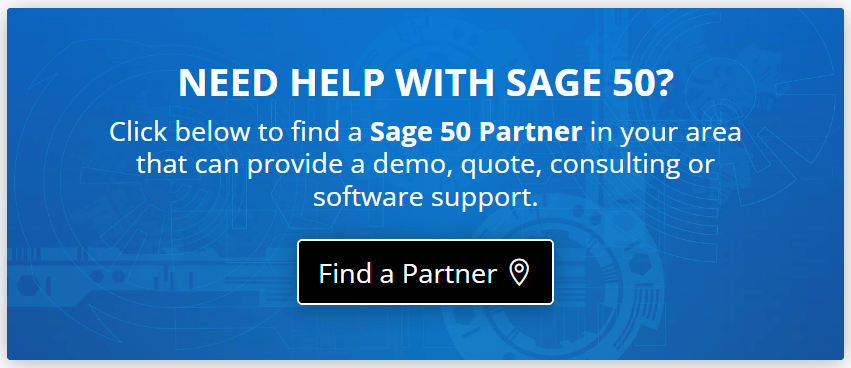Sage 50 System Requirements
U.S. Version 2023

If you're performing a new installation or upgrading to Sage 50 Accounting (formerly "PeachTree" Accounting Software), you've come to the right place.
There are a few technical system and hardware requirements for Sage 50 Accounting that you should know before you begin installing or upgrading.
The following requirements apply to Sage 50 Accounting Version 2023 (U.S.)
Here's how it all breaks down ...
There are a few technical system and hardware requirements for Sage 50 Accounting that you should know before you begin installing or upgrading.
The following requirements apply to Sage 50 Accounting Version 2023 (U.S.)
Here's how it all breaks down ...
RECOMMENDED System Configuration
- 2.4 GHz processor for single user and multiple users
- 8 GB of RAM for single user and 16 GB for multi-user
MINIMUM System Requirements
- 2.0 GHz processor for single user and multiple users
- 8 GB of RAM for single user and multiple users
- Windows 10 (version 21H1 and higher) or Windows 11 with the latest updates from Microsoft installed
- 1 GB of disk space for installation
- Microsoft®.NET Framework 4.8; requires an additional 280 MB to 850 MB
- At least high-color (16-bit) SVGA video; Minimum Resolution: 1280x800, Preferred Resolution: 1440X900 or higher; small fonts/DPI settings required
- Maximum of 5GB file size for Sage Remote Data Access companies
- Computer name of 15 characters or less required
Important Things to Note:
Microsoft Edge is required with Sage Payroll Solutions, Sage Payments Solutions and other Connected Services integration;
Google Chrome™ browser and Microsoft Edge (version 2020 and higher) web browsers are supported when accessing available Connected Services outside of the product.
All online features/services require Internet access
For best performance download speeds of at least 25mbps and upload speeds of at least 10mbps
Sage will continue to allow Sage 50 Accounting—U.S. Edition to be installed on computers with Windows 7 for the foreseeable, future, but some features may not work as designed in future updates.
See Also: Sage 50 Download and Installation Process
Integration & Compatibility Requirements
- Microsoft Excel®, Outlook®, and Word integration requires Microsoft Excel, Outlook, and Word (32-bit versions) 2007, 2010, 2013, 2016, and 2019
- Microsoft 365 Integration – Requires Microsoft 365 Business Premium or Enterprise Editions
- Printers supported by Windows 8.1 or Windows 10
- Adobe® Reader Acrobat
Multi-user Installations
- Multi-user environments are supported in Sage 50 Premium Accounting and higher
- Multi-user mode is optimized for: Windows Server 2022, Windows Server 2016 client-server networks; Windows 10 peer-to-peer networks
- A maximum of five licensed named users is allowed for Sage 50 Premium Accounting and up to 40 named users for Sage 50 Quantum Accounting; a named user account is granted a license when selected in the user maintenance screen
- 2 GB of disk space for installation of components on server
Terminal Services
- Windows Server 2012 R2 (requires additional updated component), Windows Server 2016 or Windows Server 2019 along with Remote Desktop Connection or Remote Desktop Web Connection client is required to run in a Windows Terminal Services environment; no more than 5 named users for Sage 50 Premium Accounting or up to 40 named users for Sage 50 Quantum Accounting
- Terminal Server requires additional memory when more than one user is running under Windows Terminal Services