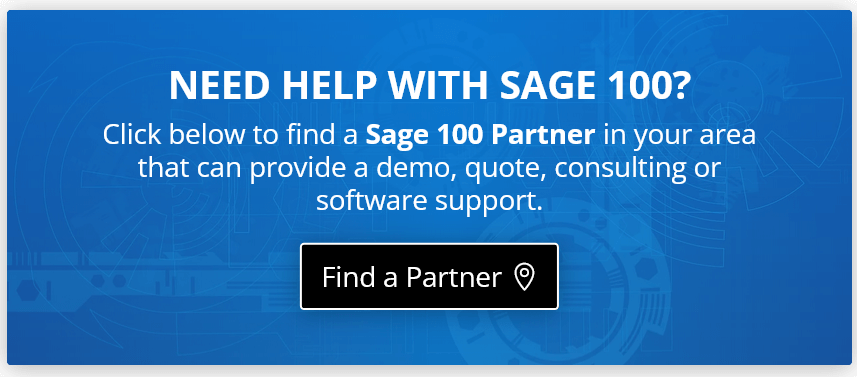Sage 100 Inventory and Warehouse Management Features
|
If you carry inventory, your warehousing processes can affect every dimension of your operations from purchasing and order processing to picking and shipping. Luckily for you, Sage 100 provides the tools you need to convert your warehouse from an inefficient cost center to a smooth-running profit-making machine.
See Also: Sage 100 Warehouse Management & Barcoding Streamline Inventory Movement and Supply Chain
Inventory and Warehouse Management for Sage 100 helps you streamline your supply chain by automating the process of moving products from your supplier to your customers. Processes such as receiving & put-away, inventory control & replenishment, picking & packing and shipping are all automated.
The Sage 100 Inventory module controls every movement of inventory in your warehouse efficiently and effectively with key features like: |
Sage 100 Resources
|
|
Bar Coding
Bar Coding provides a fast, accurate, and automated way of collecting important data and transferring it into your Sage 100 system. Eliminate manual data entry, reduce labor costs, and minimize errors, while gathering, validating, and verifying an array of data such as inventory counts, quantities, item numbers, and lot/serial numbers of goods shipped and received. |
|
Inventory Management
Inventory Management provides accurate and up-to-the minute data on all your inventory - from location and movement to valuation. Stay on top of your inventory status with comprehensive reports on item pricing, stock status, detailed sales history, back order information, reorder points, valuation, turnover, sales analysis, and more. |
|
Shipping
Shipping for Sage 100 provides an accurate way of collecting shipping data, transferring the information to your accounting system, and getting your products into the hands of your customers faster. By calculating the best way to ship an item based on the expected arrival date, days in transit, and service level you’ll always receive the best shipping rates - save time, cut shipping costs, and streamline the entire shipping process. |
Other Key Inventory Management Features ...
MANAGE MULTIPLE WAREHOUSES
Separate inventory can be maintained at multiple warehouse locations and items can easily be tracked and transferred between warehouses.
lOT AND SERIAL NUMBER TRACKING
Inventory items in Sage 100 can be tracked by lot or serial number which helps improve accuracy while providing an audit trail to the source purchase order or work order.
Physical Inventory Counts
Physical Count Worksheets simplify the inventory count process and speed data entry. A variance report provides data that highlights the difference between current physical count and the count shown in the system.
Flexible Inventory Pricing and Costing
Detailed price schedules based on customer price levels and the quantity sold can be created for each item. Prices can be calculated as a discount of the standard price or markup of the standard cost and can be calculated based on standard cost, average cost, LIFO, FIFO, and lot/serial methods. Sage 100 Inventory Management module also supports sales promotions and customer contract pricing.