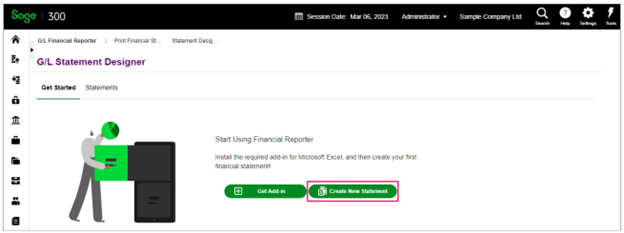Sage 300 2024 was released on September 18, 2023 featuring new or improved functionality for project and job costing, web reporting, and more. Here’s a look at the newest features.
New Project and Job Costing Web Screens
For years now, Sage has been porting the older Sage 300 “classic” screens over to the new and improved web screens. Continuing that progress, Sage 300 2024 introduces a variety of new web screens in the area of Project and Job Costing (PJC) including:
Equipment Usage – use this screen to record the use of equipment that you own.
Adjustments - use this screen to adjust or transfer timecard, equipment usage, material usage, material return, cost, or charge transactions that you have posted in PJC.
Timecards - enter timecards for employees, which is how you charge job-related labor costs to projects.
Transaction History - view details for transactions posted in PJC and job-related transactions posted in other Sage 300 programs.
Transaction History Report - provides a printed listing of transactions that appear on the Transaction History screen, with added flexibility to print the report for a selected range of contracts, projects, categories, cost classes, customers, contract status, and project status.
In addition, you can now enter and work with job-related documents on all Purchase Order web screens.
Equipment Usage – use this screen to record the use of equipment that you own.
Adjustments - use this screen to adjust or transfer timecard, equipment usage, material usage, material return, cost, or charge transactions that you have posted in PJC.
Timecards - enter timecards for employees, which is how you charge job-related labor costs to projects.
Transaction History - view details for transactions posted in PJC and job-related transactions posted in other Sage 300 programs.
Transaction History Report - provides a printed listing of transactions that appear on the Transaction History screen, with added flexibility to print the report for a selected range of contracts, projects, categories, cost classes, customers, contract status, and project status.
In addition, you can now enter and work with job-related documents on all Purchase Order web screens.
Introducing Financial Reporter for the Web
Sage 300 Financial Reporter for the Web is a web-based tool used to edit, format, graph, and print general ledger (GL) data. Financial Reporter for the Web utilizes Microsoft Excel to create financial statements that display data from Sage 300 General Ledger.
With Financial Reporter for the web, you can design, edit, and print the same Financial Reporter statements that are used in the desktop version of Sage 300 Financial Reporter.
With Financial Reporter for the web, you can design, edit, and print the same Financial Reporter statements that are used in the desktop version of Sage 300 Financial Reporter.
NOTE: As announced previously, Sage Intelligence Report Cloud (SIRC) has been deprecated with the introduction of Financial Reporter for the Web.
Other Updates
A handful of other updates, mostly technical in nature, are part of the Sage 300 2024 release including:
- Access to Direct API bank feeds as added by Sage Service Fabric.
- IRAS ASR Tier 2 compliance related to a Singapore tax reporting requirement.
- A variety of program fixes that address minor bugs.
Upgrading to Sage 300 2024.0
Sage 300 2024 supports upgrades only from version 5.6 or later. If you’re running a version older than 5.6 – or have any other questions about upgrading – please contact your Sage 300 Authorized Partner for assistance.