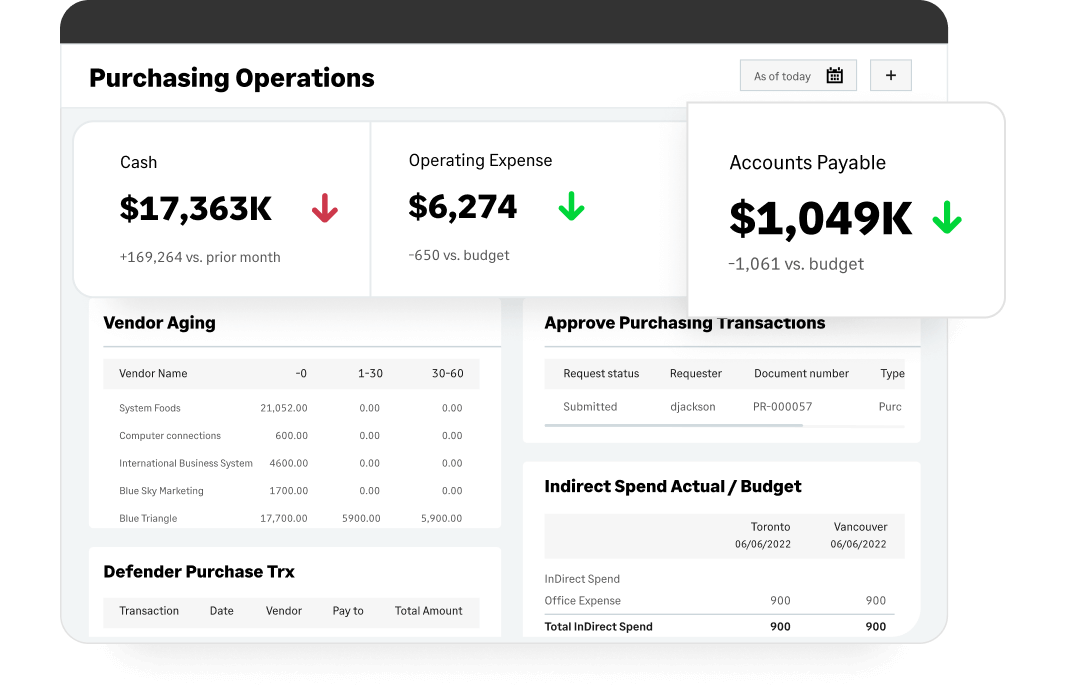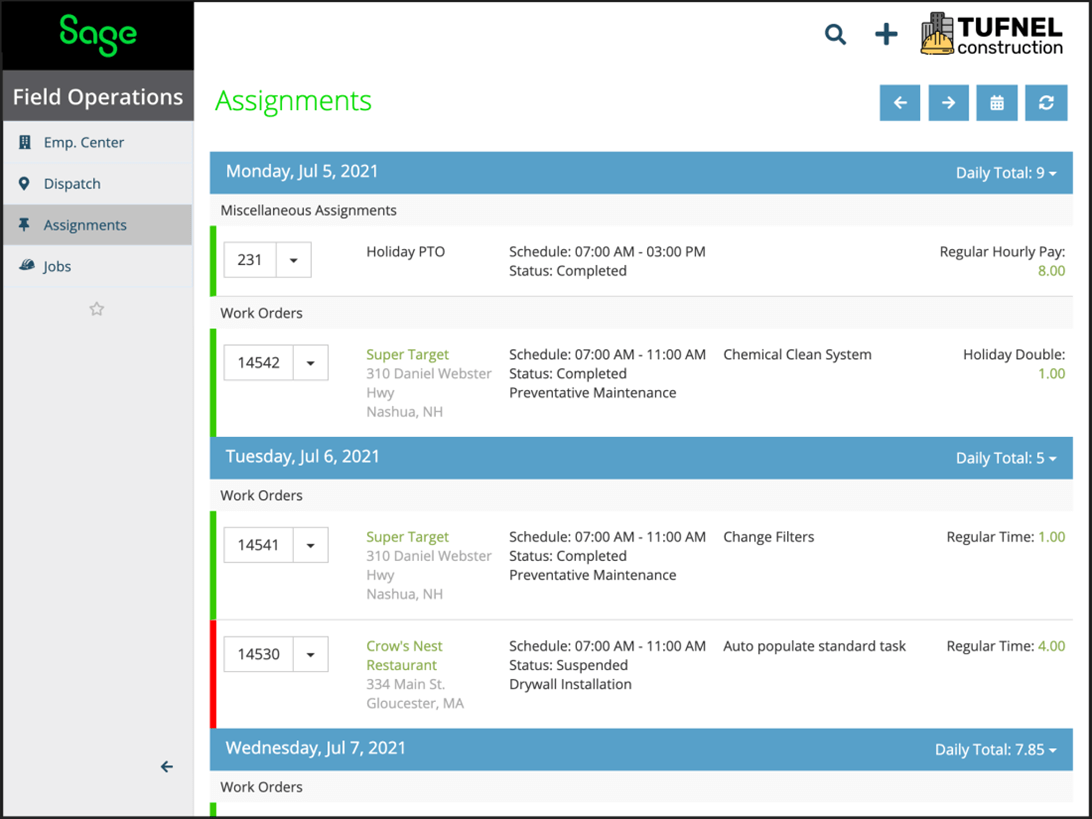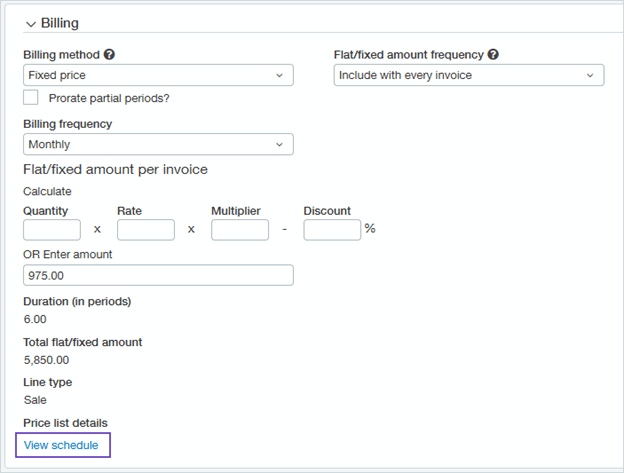What’s New in the Latest Release (2023 R1)
The first release of Sage Intacct 2023 Release 1 (R1) is now available. Here’s a look at what’s new in the latest version of Sage Intacct with a primary focus on accounting and reporting as well as new industry functionality for both construction and SaaS-based companies.
February 2024 Update: Sage Intacct 2024 R1 is now available.
February 2024 Update: Sage Intacct 2024 R1 is now available.
Accounts Payable Updates
The multi-year, phased rollout of AP Automation is now complete and generally available to all customers with the release of Sage Intacct 2023 R1. As an add-on feature to Accounts Payable, AP Automation automatically creates draft bills from bill documents that you email or upload to Sage Intacct. Bill details are populated for you, using data from the original bill document, the vendor information record, and previous bills.
Then, using Artificial Intelligence, Intacct matches the bill to the correct vendor record and suggests GL accounts and dimensions based on your bill history. All that's left for you to do is to review the drafted bills, make any coding changes or adjustments, and either submit for approval or post them.
Also in Accounts Payable, you can now use an on-the-fly filter in the Pay bills list to restrict available credits to a date range. In previous versions of the software, after filtering the bills by due date, you had to evaluate each bill with available credits individually which was more time-consuming. Now, after filtering using the same date range for the due date and credits, you can select bills, click Apply credits, and be done.
Then, using Artificial Intelligence, Intacct matches the bill to the correct vendor record and suggests GL accounts and dimensions based on your bill history. All that's left for you to do is to review the drafted bills, make any coding changes or adjustments, and either submit for approval or post them.
Also in Accounts Payable, you can now use an on-the-fly filter in the Pay bills list to restrict available credits to a date range. In previous versions of the software, after filtering the bills by due date, you had to evaluate each bill with available credits individually which was more time-consuming. Now, after filtering using the same date range for the due date and credits, you can select bills, click Apply credits, and be done.
Sage Intacct Construction Improvements
Sage Intacct Construction capabilities continue to build out with each new release and 2023 R1 is no exception. Here are some key improvements that streamline construction workflow in the latest release:
Billing Construction Retainage
In prior releases, you could only release retainage using the retainage task in AP (Accounts Receivable > All > Retainage) or in Projects (Projects > All > Retainage).
With Sage Intacct 2023, you can now release and include billed retainage with your regular project contract billing when you generate a project invoice (Projects > All > Invoices > Generate Invoices).
Better Contract Billing Visibility
Now, you can view invoices, retainage releases, and payments for project contract and project contract lines directly from the contract Billing details tab. The tab shows a summary of billing as usual and individual posted invoices generated from this project contract along with more information about each invoice.
Post Project Contract Entries to GL Budgets
After associating the budgets with the project contract, you can now include the GL budget entries on your financial reports. On the Construction project contract, you can post to the selected GL budgets by the workflow types used on the project contract and change request entries.
Introducing Sage Field Operations
Sage Field Operations is now available for Sage Intacct Customers. This nifty mobile app provides your team in the field with the critical information that they need, right on their mobile device. Office staff have real-time information for seamless scheduling and can collaborate with field staff to manage service assignments.
Billing Construction Retainage
In prior releases, you could only release retainage using the retainage task in AP (Accounts Receivable > All > Retainage) or in Projects (Projects > All > Retainage).
With Sage Intacct 2023, you can now release and include billed retainage with your regular project contract billing when you generate a project invoice (Projects > All > Invoices > Generate Invoices).
Better Contract Billing Visibility
Now, you can view invoices, retainage releases, and payments for project contract and project contract lines directly from the contract Billing details tab. The tab shows a summary of billing as usual and individual posted invoices generated from this project contract along with more information about each invoice.
Post Project Contract Entries to GL Budgets
After associating the budgets with the project contract, you can now include the GL budget entries on your financial reports. On the Construction project contract, you can post to the selected GL budgets by the workflow types used on the project contract and change request entries.
Introducing Sage Field Operations
Sage Field Operations is now available for Sage Intacct Customers. This nifty mobile app provides your team in the field with the critical information that they need, right on their mobile device. Office staff have real-time information for seamless scheduling and can collaborate with field staff to manage service assignments.
New Features for SaaS-Based Companies
Sage Intacct 2023 R1 introduces several new capabilities that improve efficiency of managing subscription contracts.
Building on the infrastructure to manage open-ended (evergreen) contracts that was first introduced last year, you can now include contract lines with usage-based pricing in evergreen contracts. This capability supports contract lines with the Variable Quantity type. You can also include a recurring flat fee and use tiered pricing to provide your products or services at different price points.
In addition, you can now preview the results of billing options changes before you save. With the new Preview billing schedule function, you can change billing data and instantly see the expected billing as you experiment with different billing options without affecting any saved billing schedule. Previously, you had to enter contract line billing data, save the contract line, and then open the billing schedule to see how Intacct scheduled the flat/fixed amount.
Building on the infrastructure to manage open-ended (evergreen) contracts that was first introduced last year, you can now include contract lines with usage-based pricing in evergreen contracts. This capability supports contract lines with the Variable Quantity type. You can also include a recurring flat fee and use tiered pricing to provide your products or services at different price points.
In addition, you can now preview the results of billing options changes before you save. With the new Preview billing schedule function, you can change billing data and instantly see the expected billing as you experiment with different billing options without affecting any saved billing schedule. Previously, you had to enter contract line billing data, save the contract line, and then open the billing schedule to see how Intacct scheduled the flat/fixed amount.
Other Notable Enhancements
Here’s a collection of new features or enhancements in other areas of Sage Intacct that we think are noteworthy:
- A new ‘State’ column in the preview screen allows project-based businesses to view the payment and approval status of source transactions before generating project invoices.
- You’ll notice user interface label changes throughout Sage Intacct that not only improve your experience using the software, but also lay the foundation for supporting multiple languages.
- You can now define transaction templates to include tax implications for your VAT and GST tax needs.
- Enhancement to Vendor Payments powered by CSI includes the ability to now add an email address for remittances.
- A collection of subtle changes work together to improve the overall consolidation workflow.
Sage Intacct 2023 R1 Release Date: February 17, 2023
Questions About Sage Intacct 2023 R1?
These are just a few highlights from the many new features and improved functions throughout the software.
Contact your Sage Intacct partner with your questions about Sage Intacct 2023 R1 or if you need software support. Or click below to find a Sage partner in your area.
Related Articles:
Contact your Sage Intacct partner with your questions about Sage Intacct 2023 R1 or if you need software support. Or click below to find a Sage partner in your area.
Related Articles: