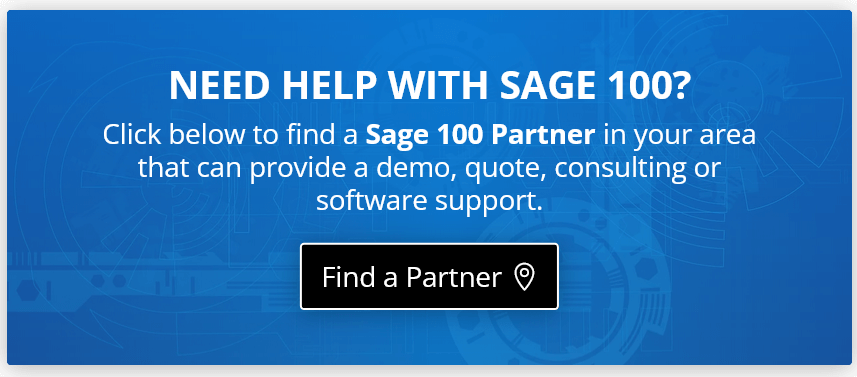Sage 100 2024 was just released in April. In this article, we’ll quick run through some of the key new features in the latest release that span inventory, audit reporting, usability enhancements, and more.
Sage 100 Usability Enhancements
In Sage 100 2024, it’s now even easier to troubleshoot and get the answers you need quickly with the new Resources button accessed from the Help tab. It provides convenient access popular resources like the Sage Community Hub, Knowledgebase, Product Documents page, Sage University, and additional services.
In addition, several improvements to Delete and Change Utilities have been applied in Accounts Payable Delete and Change Vendors, Accounts Receivable Delete and Change Customers, and Inventory Management Delete and Change Items as follows:
In Paperless Office, a new Detail button has been added in the ‘Results of Electronic Delivery’ window that provides details about documents sent to customers and vendors, including the date and time the document was submitted and the status.
See also: How to Print Year End Reports in Paperless Office
In addition, several improvements to Delete and Change Utilities have been applied in Accounts Payable Delete and Change Vendors, Accounts Receivable Delete and Change Customers, and Inventory Management Delete and Change Items as follows:
- You can now access and enter information when data entry is in progress or the main entity task is in use.
- The vendor name, customer name, or item description now display for starting and ending codes in each utility.
- New security options in Role Maintenance enable you to determine which users can perform the delete or change processes.
- Several other minor changes that make these utilities easier to use and more intuitive.
In Paperless Office, a new Detail button has been added in the ‘Results of Electronic Delivery’ window that provides details about documents sent to customers and vendors, including the date and time the document was submitted and the status.
See also: How to Print Year End Reports in Paperless Office
Better Audit Tracking & Reporting
Data tracked and printed on the audit trail has been expanded for vendors, customers, employees, and items. This enhancement provides improved security compliance in the Accounts Payable, Accounts Receivable, Payroll, and Inventory Management modules, including the following enhancements:
- A Purge button has been added to the audit report for each module, providing access to the new Purge Audit Report utility. In the Payroll module, a Purge button has also been added to the Pay Rate Change Report that tracks employee pay rate changes.
- A new Audit Viewer selection has been added in Vendor Maintenance, Customer Maintenance, Employee Maintenance, and Item Maintenance.
Note: Task security in Role Maintenance determines who has access to these and other data purge and audit tasks.
Inventory Management Improvements
Based on customer feedback through the Sage 100 Ideas website, two new tasks have been added to the Inventory Management Utilities menu including:
Delete Warehouses - this new feature allows you to delete existing warehouse codes from your company data files. This may be necessary when virtual warehouses for scrap, returns, and multi-bin are no longer needed, or when a physical warehouse location closes.
Change Warehouses – provides functionality to renumber or merge existing warehouse codes in your company data files.
In addition, Sage 100 workflow efficiency has been improved with an option to suppress extended item descriptions in grids, reducing distractions during data entry.
Delete Warehouses - this new feature allows you to delete existing warehouse codes from your company data files. This may be necessary when virtual warehouses for scrap, returns, and multi-bin are no longer needed, or when a physical warehouse location closes.
Change Warehouses – provides functionality to renumber or merge existing warehouse codes in your company data files.
In addition, Sage 100 workflow efficiency has been improved with an option to suppress extended item descriptions in grids, reducing distractions during data entry.
Sales and Purchasing
In the Sage 100 Purchase Order Module, a new Quick Close option simplifies closure of partially received purchase orders during receipt of goods entry. In addition, Sage 100 2024 introduces a new “Received” status for orders received, but not invoiced (previously, these orders displayed as Back Order).
In the Sage 100 Sales Order module, a new ‘Reset Sales Order …’ automates print flag resets for backorders, saving time and improving workflow efficiency during sales journal updates. Plus, the new ‘Display Ordered Quantity in Red’ enhances visibility and alerts you when sales order quantities surpass inventory thresholds.
In the Sage 100 Sales Order module, a new ‘Reset Sales Order …’ automates print flag resets for backorders, saving time and improving workflow efficiency during sales journal updates. Plus, the new ‘Display Ordered Quantity in Red’ enhances visibility and alerts you when sales order quantities surpass inventory thresholds.
Over 20 New or Enhanced Features in Sage 100 2024
We’ve covered only a handful of over 20 new or enhanced features that are included in the Sage 100 2024.0 release. What’s more, a majority of the improvements are based on feedback submitted from both existing customers as well as the Sage 100 partner community.
Be sure to contact your Sage 100 Partner if you have questions, need help with an upgrade, or to request a copy of the release notes with details on all changes and bug fixes included in Sage 100 2024.
Be sure to contact your Sage 100 Partner if you have questions, need help with an upgrade, or to request a copy of the release notes with details on all changes and bug fixes included in Sage 100 2024.