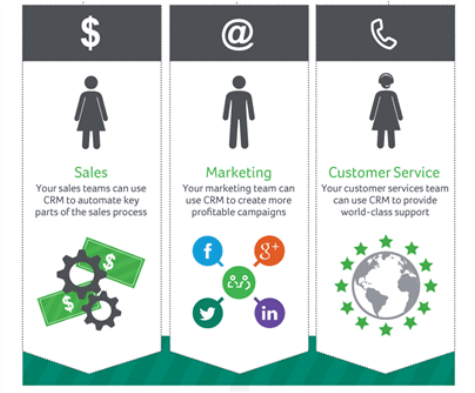By now, all of us have heard about “Customer Relationship Management” (CRM). But not everyone understands what CRM software does or what it means for your business. So let’s go back to basics and explain what CRM is exactly.
The Definition: What Does CRM Stand For?
CRM stands for Customer Relationship Management. It encompasses both a philosophy and approach to managing all interactions with your current and prospective customers. And while CRM is about MORE than just tools and technology, it typically involves using CRM software to organize and automate your sales, marketing, customer service, and support activities.
The Function
The most common and critical functions of any good CRM system typically include:
Contact & Communication Management - one of the most important functions of CRM software is to store information about all your contacts in a single centralized database (just like an ERP system stores all your accounting and operational data). That means phone numbers, notes, addresses, email communication, transaction history, and other critical data about customers and prospects are in one single location that’s up-to-date and synchronized across your company.
Lead/Opportunity Management - because all contacts and communication is stored in one place, your sales team can leverage the tools and features in CRM software to track and manage leads from first contact to customer acquisition.
Sales Force Automation - you can automate many of the day-to-day activities associated with your sales process like follow up tasks, reminders, and meetings. That way, your sales team spends more time interacting with prospects and less time with spreadsheets and administration.
Reports and Insight - CRM provides meaningful reports to help you make sense of all the data you’re collecting. KPIs and dashboards allow you to track leads, manage your pipeline, and measure sales performance. You can monitor and analyze sales activities across your company so you can focus on opportunities that have the best chance to close.
Contact & Communication Management - one of the most important functions of CRM software is to store information about all your contacts in a single centralized database (just like an ERP system stores all your accounting and operational data). That means phone numbers, notes, addresses, email communication, transaction history, and other critical data about customers and prospects are in one single location that’s up-to-date and synchronized across your company.
Lead/Opportunity Management - because all contacts and communication is stored in one place, your sales team can leverage the tools and features in CRM software to track and manage leads from first contact to customer acquisition.
Sales Force Automation - you can automate many of the day-to-day activities associated with your sales process like follow up tasks, reminders, and meetings. That way, your sales team spends more time interacting with prospects and less time with spreadsheets and administration.
Reports and Insight - CRM provides meaningful reports to help you make sense of all the data you’re collecting. KPIs and dashboards allow you to track leads, manage your pipeline, and measure sales performance. You can monitor and analyze sales activities across your company so you can focus on opportunities that have the best chance to close.
The Benefits
At the end of the day, CRM software helps your sales and service teams become more efficient and effective. They’re spending less time managing routine administrative tasks and more time closing deals and generating revenue.
And because all sales and contact data is stored in one place, your interactions with prospects and customers is more accurate and consistent. Every interaction - whether from sales, accounting, or the warehouse - is tracked in CRM. In addition to eliminating duplicate data and spreadsheets, management has a full picture of customer performance across all departments before making critical decisions.
It’s also important to recognize that as a Sage 100 customer, you get the added benefit of a real-time integration with Sage CRM. That means data entered or edited in either system automatically updates the other.
And because all sales and contact data is stored in one place, your interactions with prospects and customers is more accurate and consistent. Every interaction - whether from sales, accounting, or the warehouse - is tracked in CRM. In addition to eliminating duplicate data and spreadsheets, management has a full picture of customer performance across all departments before making critical decisions.
It’s also important to recognize that as a Sage 100 customer, you get the added benefit of a real-time integration with Sage CRM. That means data entered or edited in either system automatically updates the other.