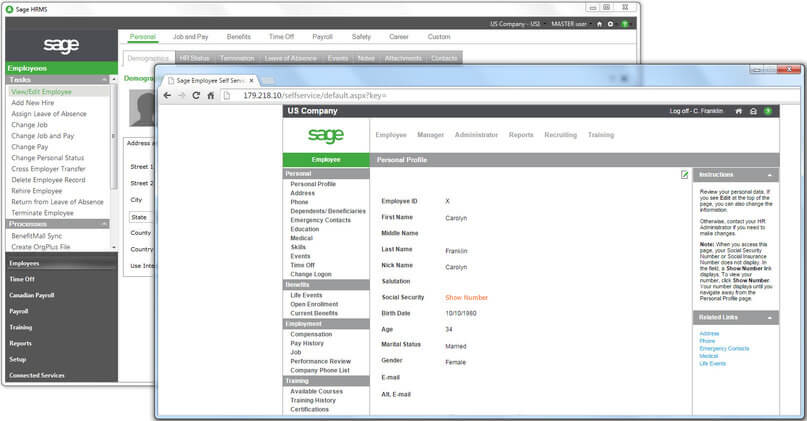You know the drill - open enrollment starts and HR departments prepare themselves for the increased volume of questions and service calls from employees asking about benefit plans and choices. The whole process can be time-consuming and complex - a situation that we think sets the stage for an important technology for HR - Employee Self Service (ESS) - a component of the Sage HRMS human resource management and payroll system.
What is ESS?
Employee Self Service (ESS) for Sage HRMS provides a central location (typically a web portal or intranet) that enables authorized users to view and update personal data. As the name suggests, ESS allows your employees to "self serve" for routine tasks like:
They can also review current benefit elections, payroll history, record of attendance, and much more. It's a great solution for HR departments that find themselves spending more and more time responding to repetitive, routine employee requests.
See Also: Sage HRMS System Requirements
- Submit time-off requests
- Review benefits and update dependents
- Update contact and personal information
They can also review current benefit elections, payroll history, record of attendance, and much more. It's a great solution for HR departments that find themselves spending more and more time responding to repetitive, routine employee requests.
See Also: Sage HRMS System Requirements
Benefits of ESS
By automating some of the most common and routine employee activities, you can eliminate the considerable time and expense associated with paper-based forms and manual processes. Other benefits of ESS technology include:
Eliminate Duplicate Data Entry and Improve Accuracy
By allowing employees to enter their own record changes, you eliminate the need to have HR staff re-enter the same data already written on a paper form or manually transferred from another system. This also reduces errors.
Reduce Transaction Costs
Replacing paper-based processes reduces the time and costs associated with copying, routing, printing, mailing, filing, and storing paper.
Improve Focus
ESS technology allows HR staff to focus on more strategic initiatives - like employee retention strategies or developing competitive benefits packages - rather than getting bogged down by repetitive administrative functions.
Eliminate Duplicate Data Entry and Improve Accuracy
By allowing employees to enter their own record changes, you eliminate the need to have HR staff re-enter the same data already written on a paper form or manually transferred from another system. This also reduces errors.
Reduce Transaction Costs
Replacing paper-based processes reduces the time and costs associated with copying, routing, printing, mailing, filing, and storing paper.
Improve Focus
ESS technology allows HR staff to focus on more strategic initiatives - like employee retention strategies or developing competitive benefits packages - rather than getting bogged down by repetitive administrative functions.
Introducing Sage ESS
Sage ESS is an extension for your Sage HRMS system. In addition to many of the employee-related tasks mentioned above, Managers can view a direct reports’ personnel file, post employee notes, review attendance information, and approve time-off requests using Sage ESS.
Perhaps best of all, approved changes are automatically updated from Sag ESS to the Sage HRMS database which eliminates duplicate data entry. Perhaps most convenient of all, you and your employees can access Sage ESS using your laptop, tablet, or almost any mobile device.
Related Articles:
ACA Compliance with Sage HRMS
Exploring Sage HRMS Reporting Options
What is a Human Resource Management System (HRMS)?
Perhaps best of all, approved changes are automatically updated from Sag ESS to the Sage HRMS database which eliminates duplicate data entry. Perhaps most convenient of all, you and your employees can access Sage ESS using your laptop, tablet, or almost any mobile device.
Related Articles:
ACA Compliance with Sage HRMS
Exploring Sage HRMS Reporting Options
What is a Human Resource Management System (HRMS)?