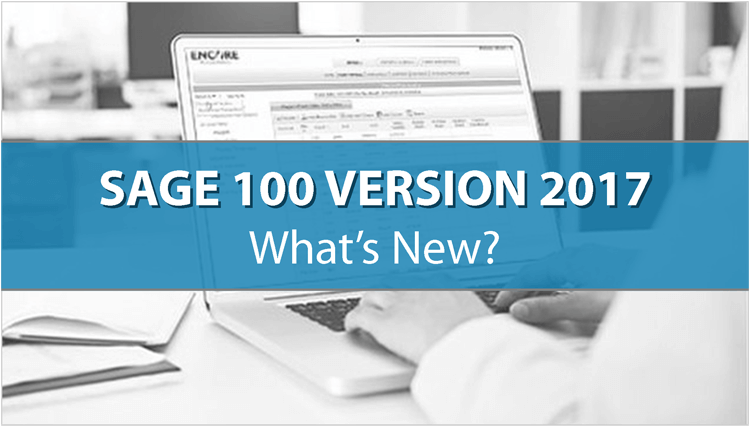Released in late October, Sage 100 2017 introduces the ability to collect customer payments using ACH, enhanced credit card verification for corporate purchases, improved lookup and search features, and a collection of other updates throughout the software. Here’s a look at what’s new.
Customer Payment Processing
You can now offer your customers the ability to pay invoices electronically using new ACH (Automated Clearing House) payment processing in A/R Invoice Data Entry, Cash Receipts Entry, Repetitive Invoice Entry, Sales Order Entry, and S/O Invoice Data Entry.
Not only does ACH improve cash flow through faster and more immediate payment processing, it also eliminates fees associated with credit card payments. In addition, customers that pay by credit card will be happy to learn that Sage 100 2017 also delivers enhanced verification for corporate cards and purchase cards, adding extra security and peace of mind.
Not only does ACH improve cash flow through faster and more immediate payment processing, it also eliminates fees associated with credit card payments. In addition, customers that pay by credit card will be happy to learn that Sage 100 2017 also delivers enhanced verification for corporate cards and purchase cards, adding extra security and peace of mind.
Improved Lookups and Searches
With enhanced auto-complete, your search criteria is compared with all words within the searched fields, not just the beginning of the text as it functioned in previous versions. As an example, if you have a customer named Allen’s Appliance Repair and a customer named Appliance Services, typing “Appl” in the Customer No. field results in a list that includes both customers.
In addition, a Full Text option has been added to the Search list in Lookup windows. With this option, your search criteria is compared with the data in all columns available in the Lookup window.
Lastly, you can now search for fields that do not contain a value (empty fields) in Lookup windows. After selecting a field from the Search list, select Is Empty from the operand list, then click Find.
In addition, a Full Text option has been added to the Search list in Lookup windows. With this option, your search criteria is compared with the data in all columns available in the Lookup window.
Lastly, you can now search for fields that do not contain a value (empty fields) in Lookup windows. After selecting a field from the Search list, select Is Empty from the operand list, then click Find.
Other Notable Changes
Here are some additional changes and enhancements in Sage 100 2017 that are worth mentioning:
- In-Product Chat - get help by chatting with customer support in real-time, right in the software.
- Sage Intelligence - new downloadable templates increase reporting flexibility.
- User Experience - improvements to reporting fonts, easier file-based navigation, and ribbon-style search capabilities all combine to make Sage 100 2017 easier to use than ever.