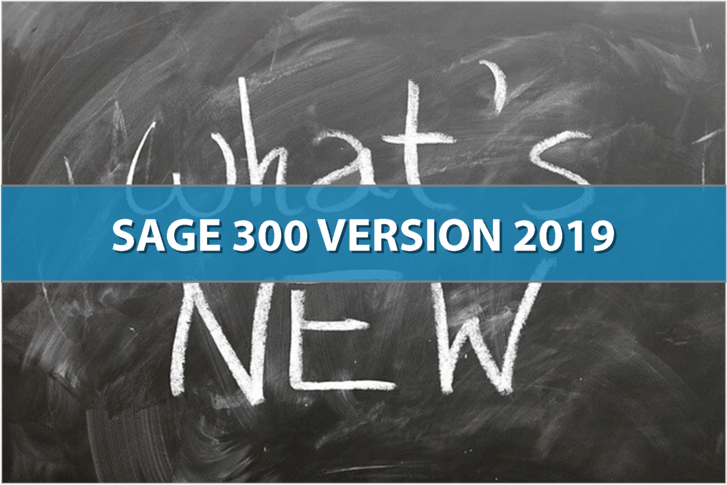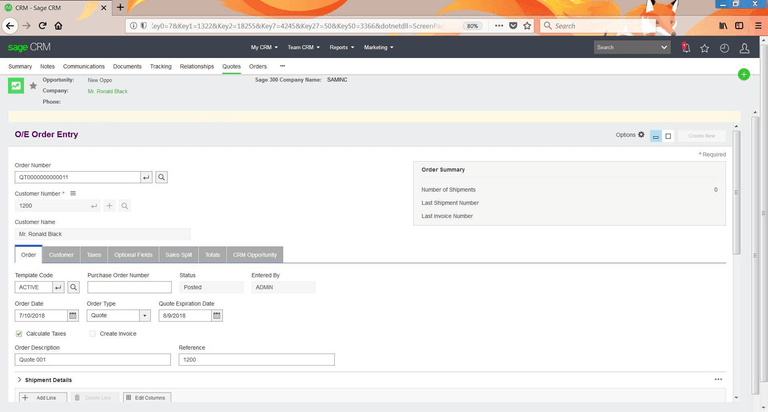Summary of Best New Features in Version 2019
Sage 300 2019 is now available featuring continued modernization of the technical architecture, an entirely new integration with Sage CRM, and a new global search utility improving visibility across your entire system. Let’s take a closer look at some of these and other great new features.
December 2018 Update: Sage 300 2019.1 (product update 1) is now available. Scroll to the end of this article to learn about the new features and other details of the newest version release.
Sage 300 2019 is now available featuring continued modernization of the technical architecture, an entirely new integration with Sage CRM, and a new global search utility improving visibility across your entire system. Let’s take a closer look at some of these and other great new features.
December 2018 Update: Sage 300 2019.1 (product update 1) is now available. Scroll to the end of this article to learn about the new features and other details of the newest version release.
Global Enhancements
The following new features apply to both Sage 300c web screens and Sage 300 classic screens:
Global Search - Type a name, description, number, or code in Global Search to find transactions or records across your entire database. You can search for people, companies, transactions, accounts, and many other types of records.
Export Declaration Number Field - In A/R and Order Entry, you can now enter export declaration numbers for individual invoice details which is required for tax purposes in some jurisdictions.
Modernized Technical Architecture - Several older technologies within the Sage 300 architecture have been retired and replaced, improving performance, scalability and security.
Screen Improvements - a few new features and improvements have been applied to both the Sage 300 Classic screens and Sage 300cloud Web screens.
Global Search - Type a name, description, number, or code in Global Search to find transactions or records across your entire database. You can search for people, companies, transactions, accounts, and many other types of records.
Export Declaration Number Field - In A/R and Order Entry, you can now enter export declaration numbers for individual invoice details which is required for tax purposes in some jurisdictions.
Modernized Technical Architecture - Several older technologies within the Sage 300 architecture have been retired and replaced, improving performance, scalability and security.
Screen Improvements - a few new features and improvements have been applied to both the Sage 300 Classic screens and Sage 300cloud Web screens.
Totally New Sage CRM Integration
The way that Sage CRM integrates with Sage 300 has been totally redesigned to make it easier to set up, and to improve usability and performance. Integration screens now have the same modern look and feel as web screens and perform faster too.
The integration now uses the Sage 300cloud web screens instead of the old Sage 300 Portal which not only makes installation much simpler, but also enhances screen functionality and customization capabilities. Customers must be on Sage 300cloud in order to use integrated Sage CRM with Sage 300 2019.0 and later versions.
See Also:
How CRM Works Together with ERP
Using the Outlook Integration with Sage CRM
The integration now uses the Sage 300cloud web screens instead of the old Sage 300 Portal which not only makes installation much simpler, but also enhances screen functionality and customization capabilities. Customers must be on Sage 300cloud in order to use integrated Sage CRM with Sage 300 2019.0 and later versions.
See Also:
How CRM Works Together with ERP
Using the Outlook Integration with Sage CRM
Retirement of Sage 300 Portal and Web Deployment
With the release of Sage 300 2019, Sage will be ending support for the old Sage 300 Portal and ACCPAC Web Deployment screens, both of which are based on outdated technology.
With the release of Sage 300 2019, Sage CRM integration now uses the Sage 300cloud web screens instead of Sage 300 Web Deployment. These Sage 300cloud web screens also deliver the ad hoc inquiry functionality previously provided by the old Sage 300 Portal. However, Sage will continue to support both of these older technologies until August 2019.
With the release of Sage 300 2019, Sage CRM integration now uses the Sage 300cloud web screens instead of Sage 300 Web Deployment. These Sage 300cloud web screens also deliver the ad hoc inquiry functionality previously provided by the old Sage 300 Portal. However, Sage will continue to support both of these older technologies until August 2019.
Full Details and Release Notes
Refer to the Sage 300 2019 Release Notes for full details on all new features and program fixes included in the newest version.
In addition, refer to the Sage 300 Installation Guide for information on hardware and system requirements before starting a software upgrade.
In addition, refer to the Sage 300 Installation Guide for information on hardware and system requirements before starting a software upgrade.
Sage 300 2019 Product Update 1 (2019.1)
Since the release of Sage 300 2019 and the original posting of this article, the newest product update has been release. Click to expand the box below to learn about new features of Sage 300 2019.1.
Sage 300 2019.1 - Global Enhancements
The following new features and improvements across both Sage 300 and Sage 300cloud include:
Reverse Charges - in Tax Services, you can set up reverse charges (also called customer accounting or self-assessed taxes) for purchases. A reverse charge is a tax amount owed on goods or services you purchase, which you must remit directly to the relevant tax authority, instead of paying it to the vendor.
Withholding Taxes - in Tax Services, you can set up withholding taxes for purchases. A withholding tax is applied when purchasing goods or services from a vendor, and allows you to withhold some or all of either the selling price or the tax amount for a transaction. You then remit the withheld amount to a tax authority on behalf of the vendor.
Other Improvements - several core system improvements have been made, including the Item Finder, AR and PJC modules, and Ops Inquiry.
Reverse Charges - in Tax Services, you can set up reverse charges (also called customer accounting or self-assessed taxes) for purchases. A reverse charge is a tax amount owed on goods or services you purchase, which you must remit directly to the relevant tax authority, instead of paying it to the vendor.
Withholding Taxes - in Tax Services, you can set up withholding taxes for purchases. A withholding tax is applied when purchasing goods or services from a vendor, and allows you to withhold some or all of either the selling price or the tax amount for a transaction. You then remit the withheld amount to a tax authority on behalf of the vendor.
Other Improvements - several core system improvements have been made, including the Item Finder, AR and PJC modules, and Ops Inquiry.
Sage 300 2019.1 - office 365 Integration
Your Sage 300cloud system can now access key customer information from any device that can access Microsoft Office 365 using the Sage Contact Outlook add-in.
Sage Contact displays the following customer information tabs within Outlook:
Overview - shows the customer's credit information, contact information, salesperson, and price level.
History - shows the customer's balance, average days to pay, recent invoices, and recent payments. The most recent 20 invoices and 20 payments are shown.
Comms - shows a list of the latest emails received from the customer.
Notes - shows notes and comments entered in Sage 300 for the customer.
Learn More: Viewing Sage Customer Info in Outlook 365
Sage Contact displays the following customer information tabs within Outlook:
Overview - shows the customer's credit information, contact information, salesperson, and price level.
History - shows the customer's balance, average days to pay, recent invoices, and recent payments. The most recent 20 invoices and 20 payments are shown.
Comms - shows a list of the latest emails received from the customer.
Notes - shows notes and comments entered in Sage 300 for the customer.
Learn More: Viewing Sage Customer Info in Outlook 365