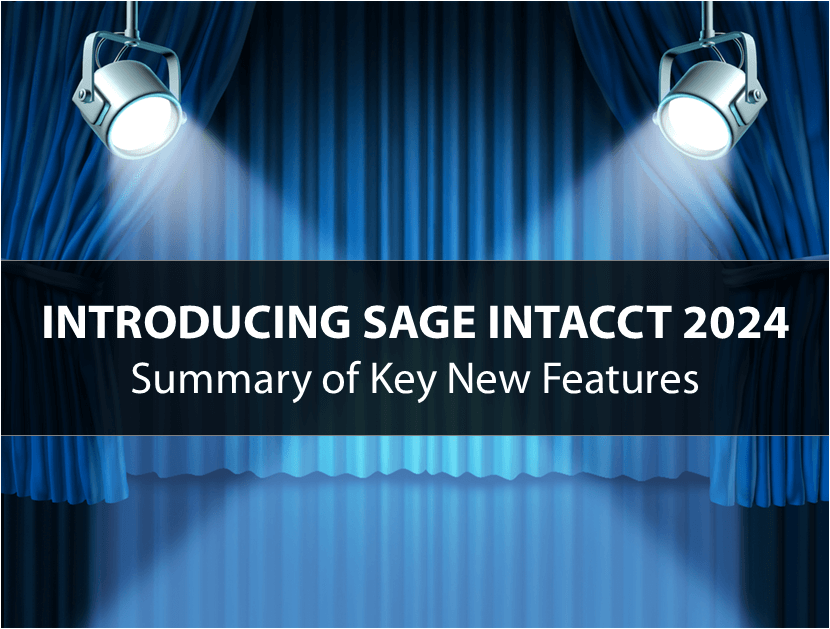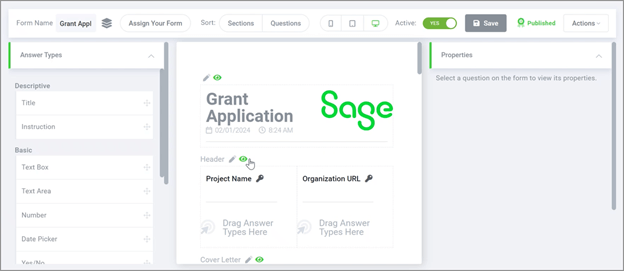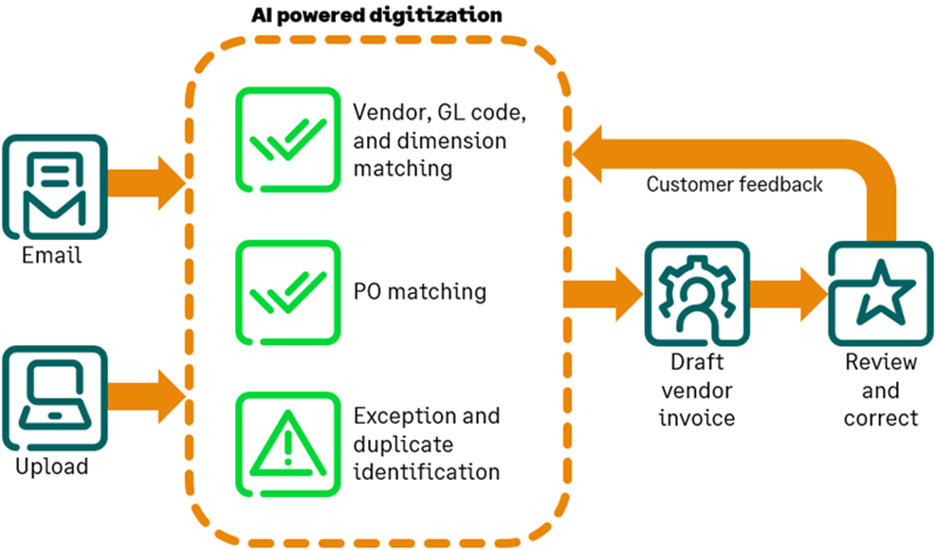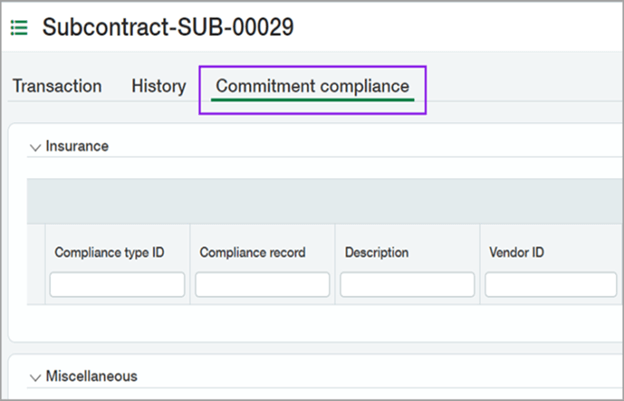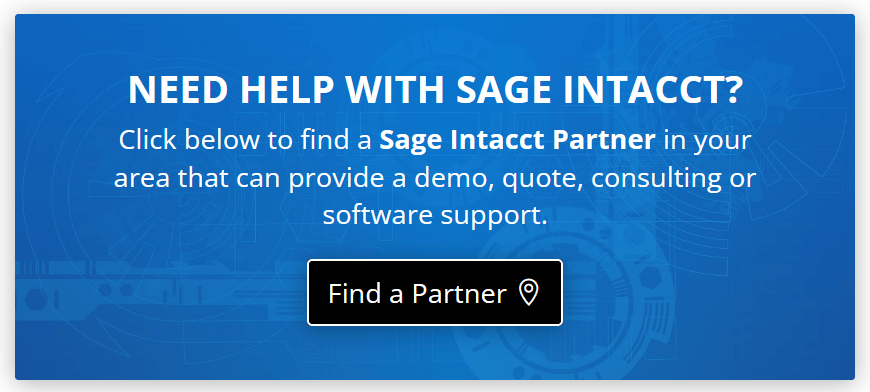Key New Features in the Latest Release
The first release of Sage Intacct 2024 is now available. Many of the key new features focus on process automation and streamlining workflow by leveraging the power of AI and machine learning. Here’s a look at what’s new in the latest version of Sage Intacct 2024 R1 which was released on February 16, 2024.
Introducing Sage Intacct Data Flow
Coming soon in a future release, Sage Intacct Data Flow is a powerful tool connects data from external operational systems (for example, CRM software) to and from Sage Intacct to eliminate siloed data and create a complete and connected business system from sales to finance.
What’s more, a pre-built data flow for HubSpot CRM (a popular platform) to Sage Intacct will help you eliminate redundant data entry, freely share data between finance and sales, and accelerate billing and collections.
Not using Hubspot CRM?
More pre-built flows will be available soon. Or you can build your own custom flows to just about any other external system using API-based connectors.
What’s more, a pre-built data flow for HubSpot CRM (a popular platform) to Sage Intacct will help you eliminate redundant data entry, freely share data between finance and sales, and accelerate billing and collections.
Not using Hubspot CRM?
More pre-built flows will be available soon. Or you can build your own custom flows to just about any other external system using API-based connectors.
Streamline and Organize Workflows
Also coming soon, Sage Intacct Forms and Operational Flows delivers fully digitized, tailored workflows that streamline data collection.
The flexible form builder for data collection can:
Note: pre-built workflows and forms libraries are available for non-profit organizations to streamline common tasks such as grant making, donor advised funds, and vendor contracting. Plus, you can create a self-service portal to facilitate constituent communications.
The flexible form builder for data collection can:
- Collect non-financial data required for tracking and reporting, such as service-request tickets, board nominations, and volunteer sign-ups.
- Drive entries from the collected data into Sage Intacct applications.
- Deliver insights with enhanced form options.
- Customize and manage workflows and include approval processes.
Note: pre-built workflows and forms libraries are available for non-profit organizations to streamline common tasks such as grant making, donor advised funds, and vendor contracting. Plus, you can create a self-service portal to facilitate constituent communications.
Expanded Predictive GL Account Coding
With Sage Intacct 2024 R1, you'll improve the accuracy of automated draft bills with the latest enhancements to GL account and dimension coding, now providing you with intelligent predictions at the line level.
With these new improvements, AP Automation detects patterns in how you select dimension values for individual line items. Over time, as machine learning recognizes changes that you repeat, Sage Intacct will proactively create draft bills that include the dimension values you intend. You spend less time correcting coding details and can post bills more quickly.
Note that this feature is in the early adopter program. Contact us if you’d like to join the program and add this functionality to your system.
See Also: Level Up Your Reporting Game with Sage Intacct Dimensions
With these new improvements, AP Automation detects patterns in how you select dimension values for individual line items. Over time, as machine learning recognizes changes that you repeat, Sage Intacct will proactively create draft bills that include the dimension values you intend. You spend less time correcting coding details and can post bills more quickly.
Note that this feature is in the early adopter program. Contact us if you’d like to join the program and add this functionality to your system.
See Also: Level Up Your Reporting Game with Sage Intacct Dimensions
Automated Line Level Matching in Purchasing
Expanding on the AI-powered automated purchasing workflow introduced last year, the powerful machine learning transaction matching functionality has been extended to the line level. With Sage Intacct 2024 R1, all line items are captured from an invoice and automatically matched on quantity and price. What's more, variances are highlighted on quantity or price differences as well as any new lines that have been added.
How it Works
With automated transaction matching, you define how incoming purchasing documents map to existing source transactions in a one-time setup. Then, instead of converting purchasing transactions to vendor invoices, you let Sage Intacct match incoming vendor invoices, using the following flow:
Note: This functionality is currently in early adopter program.
How it Works
With automated transaction matching, you define how incoming purchasing documents map to existing source transactions in a one-time setup. Then, instead of converting purchasing transactions to vendor invoices, you let Sage Intacct match incoming vendor invoices, using the following flow:
- Email or upload vendor invoice documents for automated processing.
- Sage Intacct uses artificial intelligence (AI) to detect the vendor and match the vendor invoice to a purchasing transaction.
- The system creates a draft vendor invoice for you, with the source document attached.
- Review the draft transaction, validating it against the vendor invoice and making corrections as necessary, and then post.
- Your corrections are fed back to the AI engine, where it updates the machine learning model to improve future matches.
Note: This functionality is currently in early adopter program.
Commitment Compliance for Construction
For customers running Sage Intacct for Construction and Real Estate management, a new Commitment Compliance tab allows you to easily review and assess whether purchase orders and subcontracts meet the compliance rules you’ve created. This tab contains all insurance, lien waiver, and miscellaneous compliance records associated with the primary document. You can also add, edit, and delete compliance records from the Commitment compliance tab.
Commitment-based compliance records are validated in ‘AP Pay Bills’ when commitment-related invoices are selected for payment.
Commitment-based compliance records are validated in ‘AP Pay Bills’ when commitment-related invoices are selected for payment.
Other Notable Enhancements
- Password Management: if you get locked out of Sage Intacct, a new self-service recovery process helps you securely regain account access and get back to business quickly.
- Activity Alerts: users who submit bills for approval now receive an email notification when the bill is approved or declined.
- Construction Payroll: a variety of enhancements added in Sage Intacct 2024 R1 help to streamline the unique complexities and requirements of managing construction payroll.
- Streamlined Imports: you can now download import templates more easily and directly from the import pages for a variety of transactions including journal entries, budgets, account allocations, and more.
- Consolidation Reporting: a new custom report for Advanced Ownership Consolidation allows you to slice and dice consolidation data and simplify the review and audit process.
- User Interface: a variety of field descriptions and labels have been updated throughout Sage Intacct for clarity and consistency.
Have Questions or Need Help with Sage Intacct 2024?
Click below to find a Sage Intacct partner in your local area who can answer your questions, schedule a demo, or provide expert support.