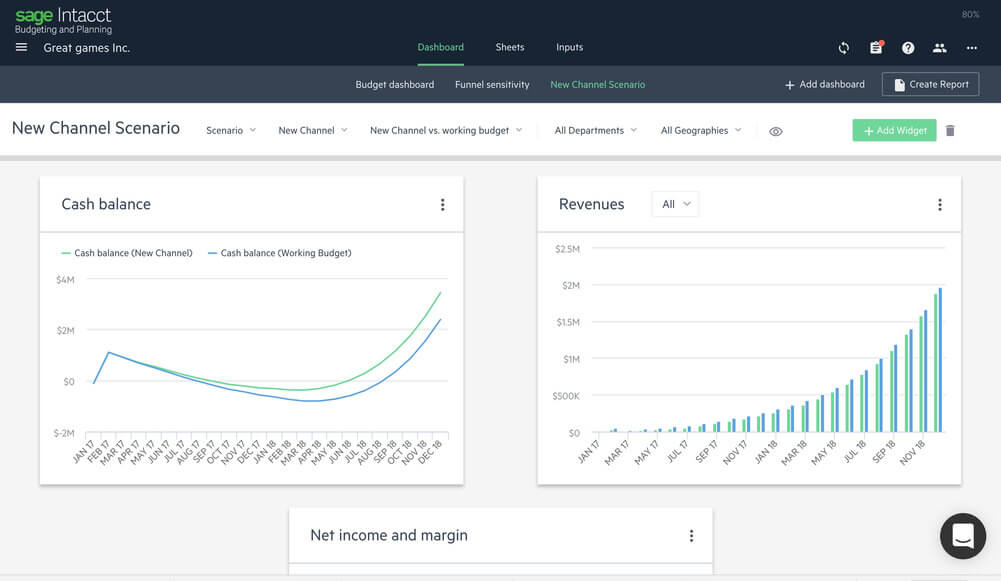Sage has just announced the launch of Sage Intacct Budgeting and Planning. Here's a look at some key features in this new cloud-based financial management tool designed to streamline the process while replacing slow and cumbersome spreadsheets and emails from budgeting and planning.
Better Planning and Budgeting for Small Business
Too many companies lack the tools they need for effective planning and budgeting. Using spreadsheets is not very accurate or efficient and most enterprise budgeting software is designed for larger organizations, making them either too expensive or overly complicated.
That's where Sage Intacct Budgeting and Planning comes in - it's packed with the key features you need, yet simple to use because it's designed for smaller and mid-sized businesses.
Key features in Sage Intacct Budgeting and Planning include:
Control
Everyone works on the latest version, knows who updated the budget and when, creates and saves multiple scenarios within a single budget, and gets a better handle on your process.
Collaboration
Easily invite department heads to build or edit their budgets, present plan or budget options to management, create multiple what-if scenarios, and dig into the details.
Security
Move sensitive data out of spreadsheets and emails and into a single, secure solution. Limit access to budgets and payroll data with user-level security.
Quick to Implement
Spreadsheet-style formulas, a drag and drop interface, and a library of best practices and sample reports that are ready to use immediately will have you up and running in just a few days.
What-if Analysis
Create multiple scenarios by changing drivers and assessing the potential impact to your business.
See Also: 4 Benefits of Sage Intacct Project Accounting
That's where Sage Intacct Budgeting and Planning comes in - it's packed with the key features you need, yet simple to use because it's designed for smaller and mid-sized businesses.
Key features in Sage Intacct Budgeting and Planning include:
Control
Everyone works on the latest version, knows who updated the budget and when, creates and saves multiple scenarios within a single budget, and gets a better handle on your process.
Collaboration
Easily invite department heads to build or edit their budgets, present plan or budget options to management, create multiple what-if scenarios, and dig into the details.
Security
Move sensitive data out of spreadsheets and emails and into a single, secure solution. Limit access to budgets and payroll data with user-level security.
Quick to Implement
Spreadsheet-style formulas, a drag and drop interface, and a library of best practices and sample reports that are ready to use immediately will have you up and running in just a few days.
What-if Analysis
Create multiple scenarios by changing drivers and assessing the potential impact to your business.
See Also: 4 Benefits of Sage Intacct Project Accounting
Works With Sage Intacct Financial Data
Perhaps best of all, the new Sage Intacct Budgeting and Planning features a native bi-directional integration with your core accounting modules so your financial data, account structures, and dimensions are reflected in your plans - and never require manual data copy and paste or clunky import and export routines to move data back and forth for analysis.