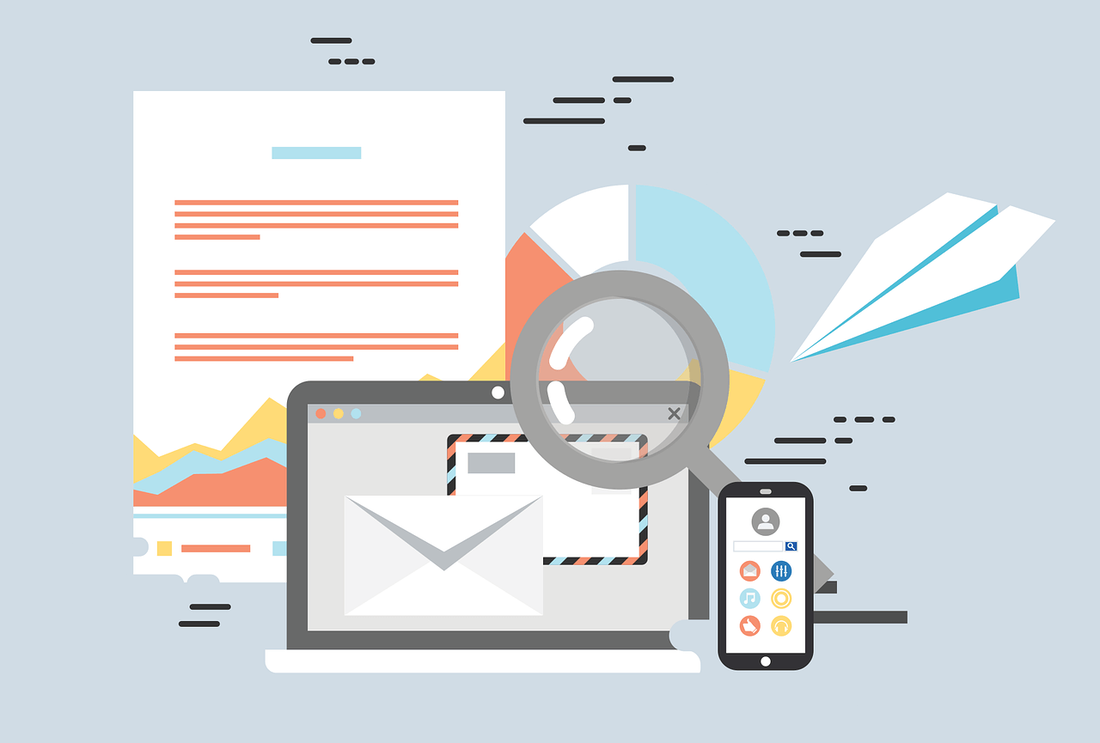In this article, we'll take a look at Sage HRMS HR Actions - a Sage Endorsed Add-on Solution that lets you easily create paperless forms using any fields from your Sage HRMS system. In short, you can process any employee action, from request to hire to termination and everything in between, using interactive, paperless web forms.
What Does HR Actions Do
HR Actions eliminates the burden of paperwork by providing over 40+ online forms that cover the entire employment lifecycle. Here are just a few examples:
And if the 40+ built-in forms aren’t enough, you can easily build your own web-based forms without any technical skills or programming knowledge required.
HR Actions electronically routes forms for approval and saves the collected data directly into Sage HRMS without manual data entry and the form is saved in the personnel file. Plus, electronic routing slips for each form automatically notify approvers by email when there’s a form to review.
- New Hire, Requisition to Hire, and Transfer Requests
- W-4 and I-9
- FMLA/LOA Request
- Performance Appraisals
- Termination/COBRA
- Much, much more ...
And if the 40+ built-in forms aren’t enough, you can easily build your own web-based forms without any technical skills or programming knowledge required.
HR Actions electronically routes forms for approval and saves the collected data directly into Sage HRMS without manual data entry and the form is saved in the personnel file. Plus, electronic routing slips for each form automatically notify approvers by email when there’s a form to review.
Key Features and Benefit
A few key features and benefits of Sage HRMS HR Actions:
Robust Question Control - Questions can be fixed, generated by role, or open for editing by the employee, manager, or both. An additional option allows you to roll goals over into questions on a Performance Appraisal form.
Control Routing of Forms in Workflow - Administrators can control the routing and flow of a form including stop it, skip an approver, or push it through the routing process.
Monitor Workflow - Monitor the status of forms being routed for approval with a dashboard. See where the form is on the electronic routing slip and who’s left to approve the form.
Detailed Logs and Audit Trail - Approver comments and actions are logged with a date and time stamp. Changes to form field values include the date of a change, who made the change, and the type of change.
Form Control and Archive - Completed forms are available for viewing online and can have up to five file attachments (i.e., PDF, Word, Excel), which are also available for viewing.
Robust Question Control - Questions can be fixed, generated by role, or open for editing by the employee, manager, or both. An additional option allows you to roll goals over into questions on a Performance Appraisal form.
Control Routing of Forms in Workflow - Administrators can control the routing and flow of a form including stop it, skip an approver, or push it through the routing process.
Monitor Workflow - Monitor the status of forms being routed for approval with a dashboard. See where the form is on the electronic routing slip and who’s left to approve the form.
Detailed Logs and Audit Trail - Approver comments and actions are logged with a date and time stamp. Changes to form field values include the date of a change, who made the change, and the type of change.
Form Control and Archive - Completed forms are available for viewing online and can have up to five file attachments (i.e., PDF, Word, Excel), which are also available for viewing.