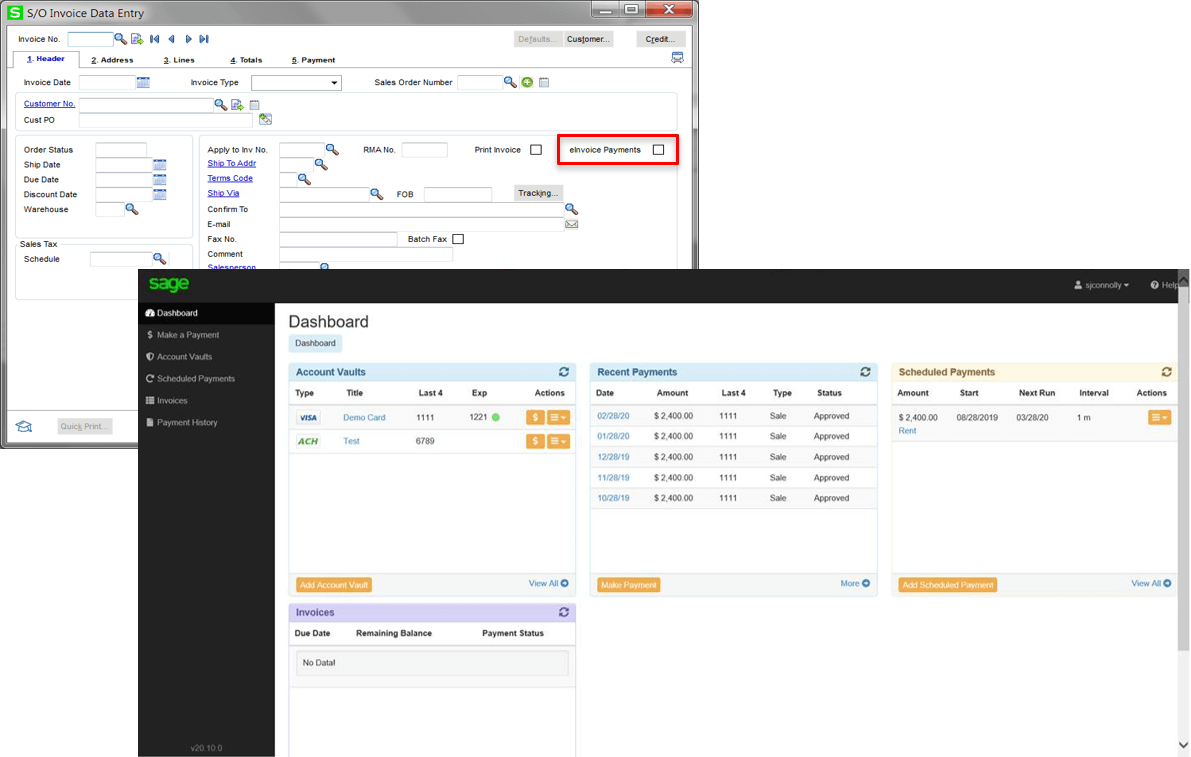The release of Sage 100cloud 2020.0 in March introduced a new eInvoicing feature in Accounts Receivable, Job Cost, and Sales Order invoices. Let’s take a closer look at this new functionality that helps you save tons of time and processing costs through payment automation.
eInvoicing Overview
eInvoicing for Sage 100cloud combines payment automation functionality with a customer self-service portal to speed up processing and help shorten the payment cycle. Your customers can use the convenient click-to-pay link to make online credit card and ACH payments. If you’re using Paperless Office for invoicing, the invoice PDF is attached to the email and after your customers make online payments, you can easily import them into Cash Receipts Entry.
Click-to-Pay Convenience
When you make it easy for customers to pay, they’ll usually process those payments faster. That’s where the click-to-pay functionality in Sage 100cloud eInvoicing comes in. The invoice emails you send from Sage 100 include a payment link (and attached invoice) so they can easily process credit card or ACH payments online. Just like most of us have become accustomed to as consumers, this click-to-pay convenience can now be extended to your business customers as well.
Time-Saving Customer Portal
Do your customers call with questions about outstanding payments, past invoices, and payment options? With the eInvoice Payments Portal, your customers get a secure and intuitive self-service platform to quickly find the information they need. Not only does this reduce the time and cost of service staff fielding questions by phone, your customers get the convenience of anytime access to the payment info they want, even outside of business hours and without waiting on-hold.
eInvoicing Key Benefits
In addition to click-to-pay and customer self-service, key benefits of eInvoicing also include:
Note: eInvoicing is provided through a Sage-Certified third party and is only available for Sage 100cloud. eInvoicing requires a merchant account with Paya (formerly Sage Payment Solutions).
See Also:
What's New in Sage 100 2020
Sage 100 Custom Office Improvements in 2020
- Encrypted, PCI-Compliant integration with Sage 100cloud A/R, Sales Order and Job Cost
- Automatic updates to Sage 100cloud A/R and general ledger accounts
- Secure storage of credit card and ACH information for easier future payments
- Faster and more convenient payment processes help accelerate cash flow
Note: eInvoicing is provided through a Sage-Certified third party and is only available for Sage 100cloud. eInvoicing requires a merchant account with Paya (formerly Sage Payment Solutions).
See Also:
What's New in Sage 100 2020
Sage 100 Custom Office Improvements in 2020