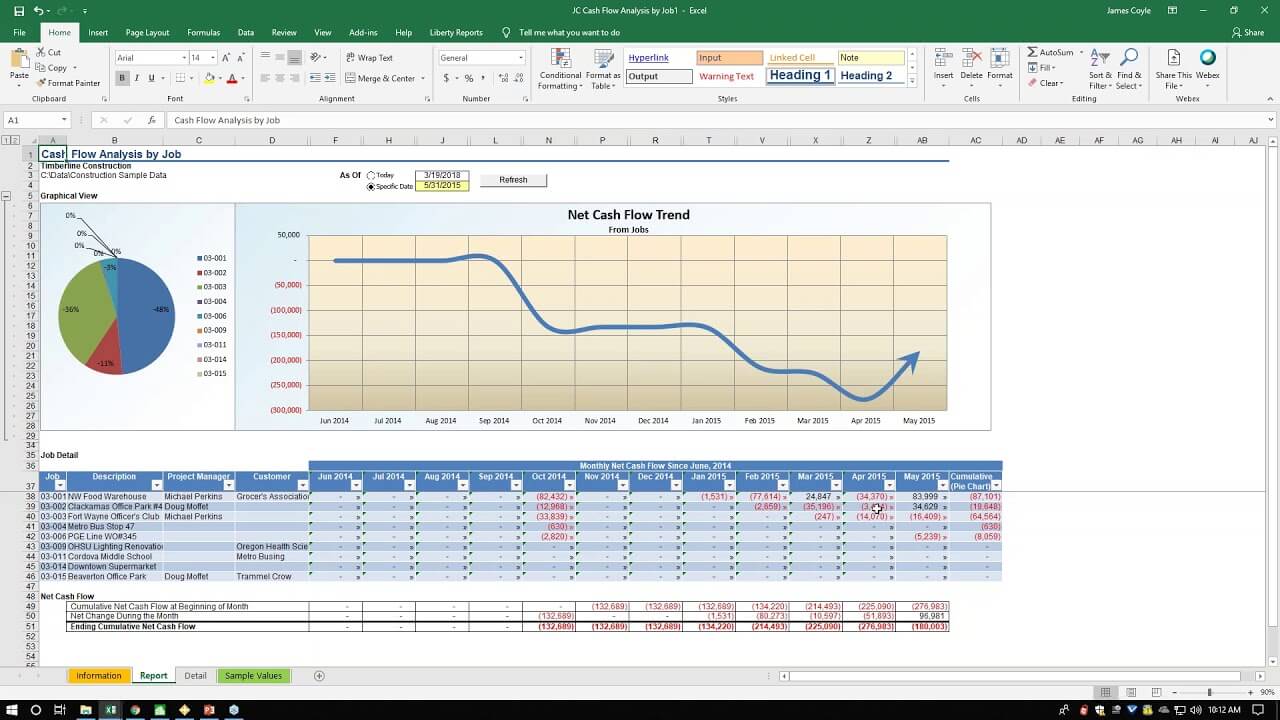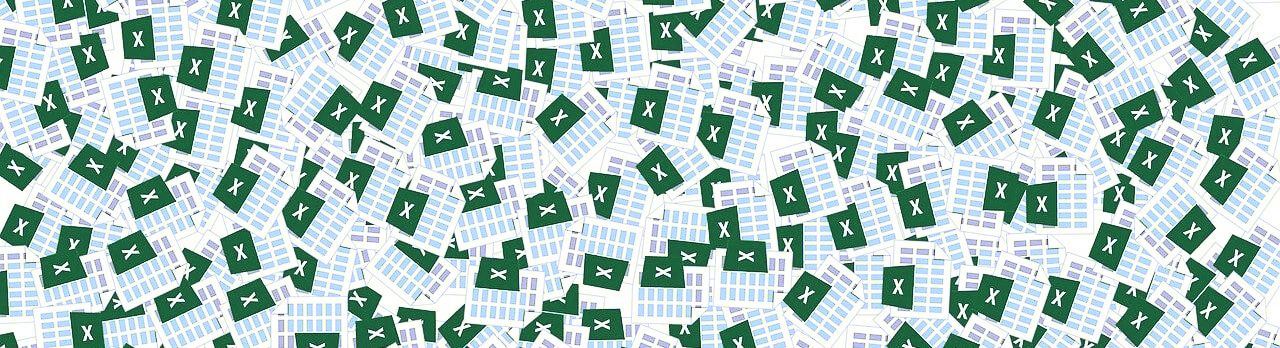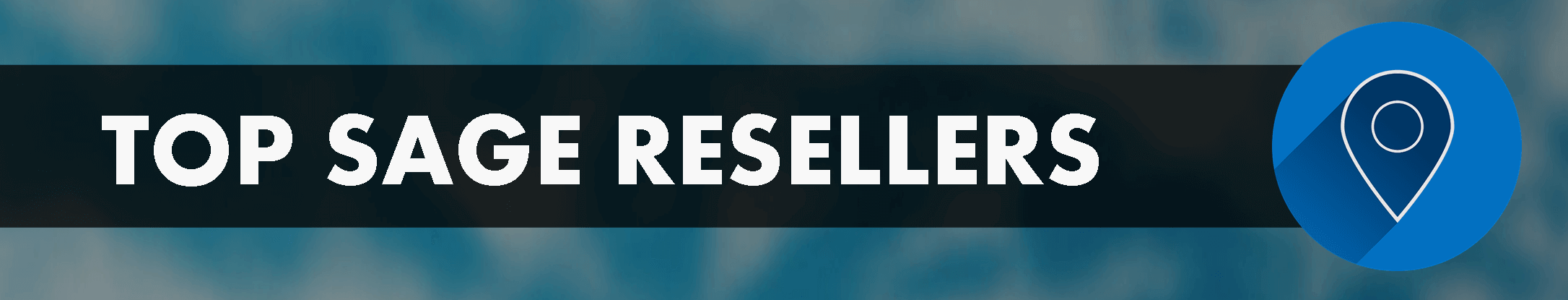The Office Connector for Sage 300 Construction and Real Estate (CRE) is a valuable, time-saving tool for construction companies that want to automatically connect Excel to their Sage accounting data. Here’s a closer look at this handy add on application for Sage 300 CRE.
Excel Can be Powerful, But Frustrating
In business, Microsoft Excel is an invaluable tool for data analysis and reporting. Even if your accounting software comes with loads of built-in construction reports like Sage 300 CRE does, the data is usually static and ‘view only’ whereas in Excel, you can interact with the numbers using graphs, data filters, formulas, etc.
Unfortunately, the process of moving data into Excel and/or getting it back in to the accounting system is often a frustrating and manual process of import and export routines and understanding of complicated database tables and structures.
That where the Sage 300 CRE Office Connector comes in.
Unfortunately, the process of moving data into Excel and/or getting it back in to the accounting system is often a frustrating and manual process of import and export routines and understanding of complicated database tables and structures.
That where the Sage 300 CRE Office Connector comes in.
What is Sage 300 CRE Office Connector?
Office Connector consists of a few separate products that allow you to query, report, and move data back and forth, seamlessly and without manual intervention, between Microsoft Excel and Sage 300 CRE. These powerful components include:
Connector Query
Dynamic queries automatically retrieve data from Sage 300 Construction for in-depth analysis using familiar Excel reports, worksheets, graphs, and more. This live, real-time connection allows you to refresh and updated the data at any time with just the click of a button.
Connector Write
Enables you to map data from your Excel worksheets and forms to corresponding writable fields within Sage 300 CRE. Plus, an ‘Approve Changes’ process puts you in total control of what writes back to your Sage system.
Connector Import
Provides functionality to save Excel worksheets in formats that can then import data back into Sage. Simply create the import files from spreadsheets with the click of a button and without the need to
recreate or reformat the information.
Connector Financials
Use your Sage 300 financial data in Excel to create in-depth financial reports leveraging all of Excel’s powerful features like graphing, charting, pivot tables, and more.
Sage 300 CRE Office Connect saves you hours of time on reporting and analysis tasks in Excel and perhaps best of all, it’s easy to use and comes with a number of pre-built queries so you don’t have to be an IT wizard to get up and running quickly.
Connector Query
Dynamic queries automatically retrieve data from Sage 300 Construction for in-depth analysis using familiar Excel reports, worksheets, graphs, and more. This live, real-time connection allows you to refresh and updated the data at any time with just the click of a button.
Connector Write
Enables you to map data from your Excel worksheets and forms to corresponding writable fields within Sage 300 CRE. Plus, an ‘Approve Changes’ process puts you in total control of what writes back to your Sage system.
Connector Import
Provides functionality to save Excel worksheets in formats that can then import data back into Sage. Simply create the import files from spreadsheets with the click of a button and without the need to
recreate or reformat the information.
Connector Financials
Use your Sage 300 financial data in Excel to create in-depth financial reports leveraging all of Excel’s powerful features like graphing, charting, pivot tables, and more.
Sage 300 CRE Office Connect saves you hours of time on reporting and analysis tasks in Excel and perhaps best of all, it’s easy to use and comes with a number of pre-built queries so you don’t have to be an IT wizard to get up and running quickly.
Save Time, Eliminate the Headaches
It’s worth pointing out that many accounting systems will easily ‘dump’ data from a report into Excel. What makes Office Connector different is that it pulls data from Sage 300 CRE and then allows you to change parameters, refresh the numbers, and interact with your real-time Sage system data. Try that with a one-way data dump!
If you’re ready to reduce the time you spend fumbling with file formats and manually moving data around in Excel, click below to find a Sage 300 Construction partner in your area that can answer your questions about Office Connector and help you get it setup.
If you’re ready to reduce the time you spend fumbling with file formats and manually moving data around in Excel, click below to find a Sage 300 Construction partner in your area that can answer your questions about Office Connector and help you get it setup.