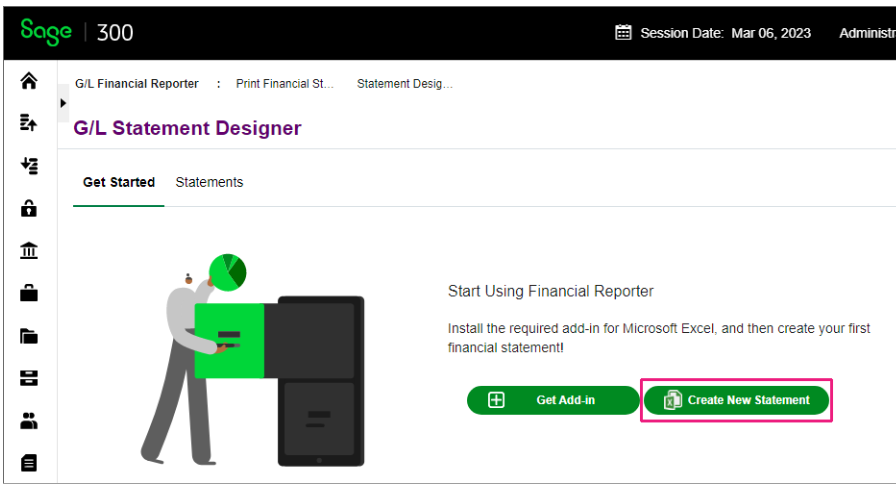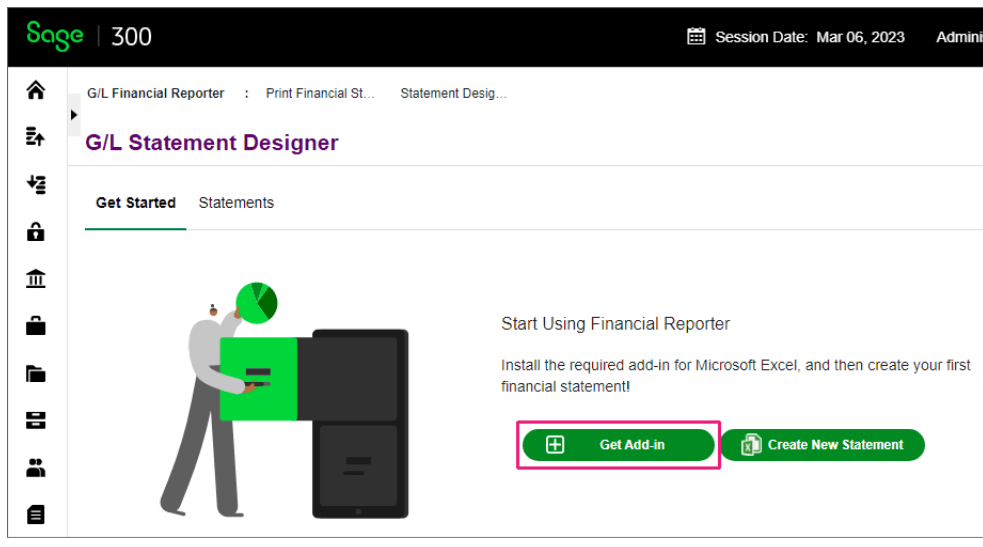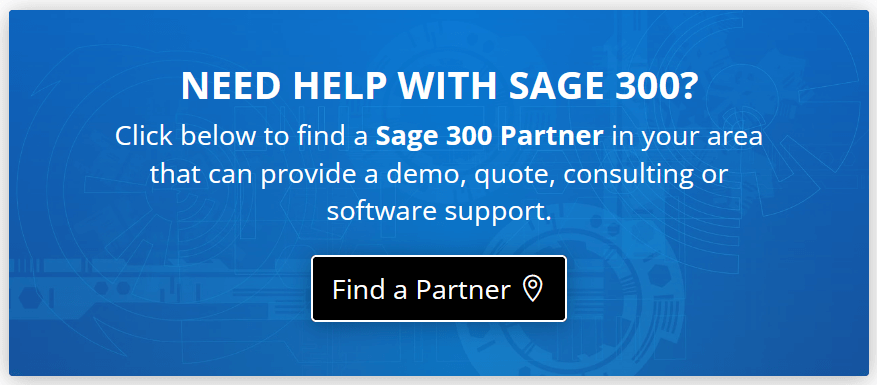Sage 300 Financial Reporter for the Web is a web-based tool that uses Microsoft Excel to create financial statements and statement specifications that display data from your Sage General Ledger. Let’s drill down into a bit more detail on the new Sage 300 Financial Reporter for the Web that was introduced with the release of Sage 300 2024.
What is Financial Reporter for the Web?
This new web-based tool extracts data from your Sage 300 system into Microsoft Excel where you can then leverage spreadsheet formulas and functions to edit and analyze GL data in this powerful and popular spreadsheet platform.
Financial Reporter for the Web includes the following two web screens for working with financial statements:
G/L Print Financial Statements
Use this web screen to print financial statements using one of the sample reports that come with General Ledger, or use a custom report specification that you create using the G/L Statement Designer. All the Sage 300 financial statements are Microsoft Excel spreadsheet files that contain the functions required to read General Ledger data.
G/L Statement Designer
The G/L Statement Designer screen is the starting point to create and edit Financial Reporter statement specifications. From this web screen, you can create new statements, download existing statements to be edited, and delete or rename statements. You can then upload the finished statement back to the Sage 300 server for other users to use, or to print using Print Financial Statements.
Financial Reporter for the Web includes the following two web screens for working with financial statements:
G/L Print Financial Statements
Use this web screen to print financial statements using one of the sample reports that come with General Ledger, or use a custom report specification that you create using the G/L Statement Designer. All the Sage 300 financial statements are Microsoft Excel spreadsheet files that contain the functions required to read General Ledger data.
G/L Statement Designer
The G/L Statement Designer screen is the starting point to create and edit Financial Reporter statement specifications. From this web screen, you can create new statements, download existing statements to be edited, and delete or rename statements. You can then upload the finished statement back to the Sage 300 server for other users to use, or to print using Print Financial Statements.
Financial Reporter Excel Add-in
Note that you must first install the G/L Financial Reporter Add-in on all computers where you plan to use Sage 300 Financial Reporter for the web to create and edit statements. Go to General Ledger > G/L Financial Reporter > Statement Designer and click the Get Add-In button.
Financial Reporter Drill Down
In Financial Reporter for the web, when you generate a statement with data using FR View, you can select the Drill-down Information option to add a drill-down link to the generated statement. Any cell with data that has drill-down information in it displays a red triangle icon. Select a cell with drill-down information, right-click, and select Drill-down from the popup menu to open the drill-down.
Refer to this FR Drill Down article for more detail.
Refer to this FR Drill Down article for more detail.
Additional Learning Resources
Here are some additional resources that will help you get up and running with the new Sage 300 Financial Reporter for the Web: