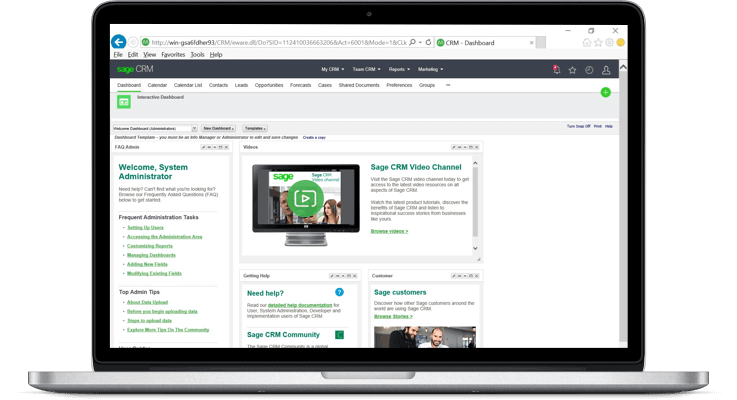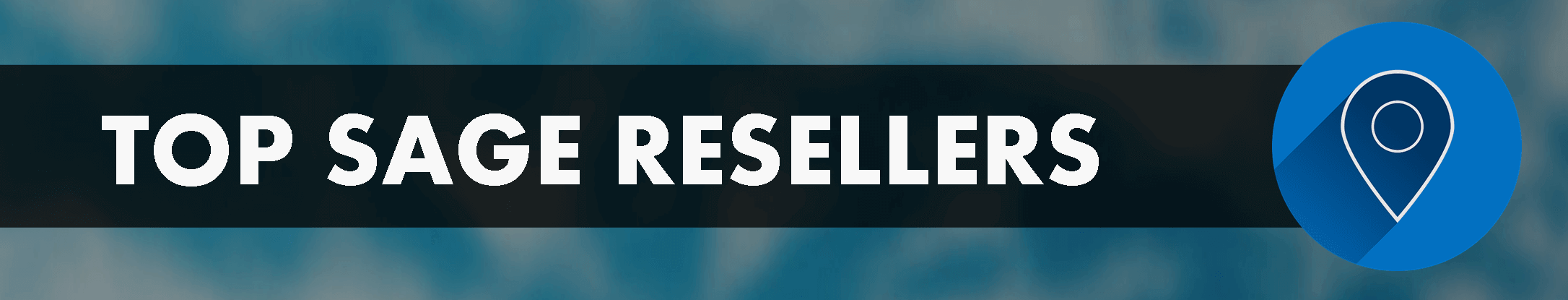Here's a look at what's making news in the Sage Channel for September 2020 including:
- Sage Budgeting and Planning product retirement
- Sage Phone Support Changes
- Introducing Sage CRM 2020 Release 2
- Introducing Sage Estimating Buyout
Sage Budgeting and Planning Retirement
Sage has announced plans to retire the Sage Budgeting and Planning module effective September 30, 2020. For customers already using the product, support will continue through September 30, 2021.
Customers can continue using Sage Budgeting and Planning after the retirement date. However, Sage will no longer invest in new features, software updates, or support the product after September 30, 2021.
Customers can continue using Sage Budgeting and Planning after the retirement date. However, Sage will no longer invest in new features, software updates, or support the product after September 30, 2021.
Changes in Support Options for Some Products
Earlier this year, Sage announced that calling in for phone support will no longer be available for certain products including:
Instead, the new protocol is to either submit an online case or book an appointment by visiting SageCity.com/Resources. Based on the details you provide, Sage will assign your case to an analyst that's best qualified to help.
While calling in for support is no longer an option after June 19, 2020, Sage support agents can still set up a phone appointment when a more complex issue cannot be resolved online - which for some, may prove to be more efficient than dialing in and waiting in a queue.
The same support experts that you have worked with for years will be responding to your questions. The only thing changing is how these support requests come in to the queue so they can be routed directly to the most appropriate analyst for your product and inquiry.
What if you have an urgent issue that needs attention quickly?
In these cases, Sage recommends you put the word “URGENT” in the description of your online case. The online case queue will have a dedicated resource continuously monitoring and assigning these requests to the analyst best suited to address the issue.
- Sage 500
- Sage HRMS
- Sage DacEasy
- Other Sage products
Instead, the new protocol is to either submit an online case or book an appointment by visiting SageCity.com/Resources. Based on the details you provide, Sage will assign your case to an analyst that's best qualified to help.
While calling in for support is no longer an option after June 19, 2020, Sage support agents can still set up a phone appointment when a more complex issue cannot be resolved online - which for some, may prove to be more efficient than dialing in and waiting in a queue.
The same support experts that you have worked with for years will be responding to your questions. The only thing changing is how these support requests come in to the queue so they can be routed directly to the most appropriate analyst for your product and inquiry.
What if you have an urgent issue that needs attention quickly?
In these cases, Sage recommends you put the word “URGENT” in the description of your online case. The online case queue will have a dedicated resource continuously monitoring and assigning these requests to the analyst best suited to address the issue.
Sage CRM 2020 Release 2 (R2) Now Available
Sage CRM 2020 R2, the newest product release, is now available. The primary focus for this release is on technology, integration, and web security. This new version of Sage CRM also extends technical & user features, including enhancements to email marketing and changes to licensing for an improved developer experience.
Click below for full details about What's New in Sage CRM 2020 R2:
Click below for full details about What's New in Sage CRM 2020 R2:
Introducing Sage Estimating Buyout
A component that can be added to Sage Estimating, the new Sage Estimating Buyout helps make it faster and more efficient to turn detailed estimates into RFQs and purchase orders. With Sage Estimating Buyout, you can use the items in your estimates to request prices from suppliers and subcontractors, issue purchase orders, and transfer commitments to Job Cost and Purchasing applications.
Perform the tasks necessary to buy out your job, such as:
Click below to download the brochure for details.
Perform the tasks necessary to buy out your job, such as:
- Generating and sending RFQs to suppliers and subcontractors
- Recording, analyzing, and selecting received bids
- Automating PO generation
- Analyzing estimated versus actual costs
Click below to download the brochure for details.