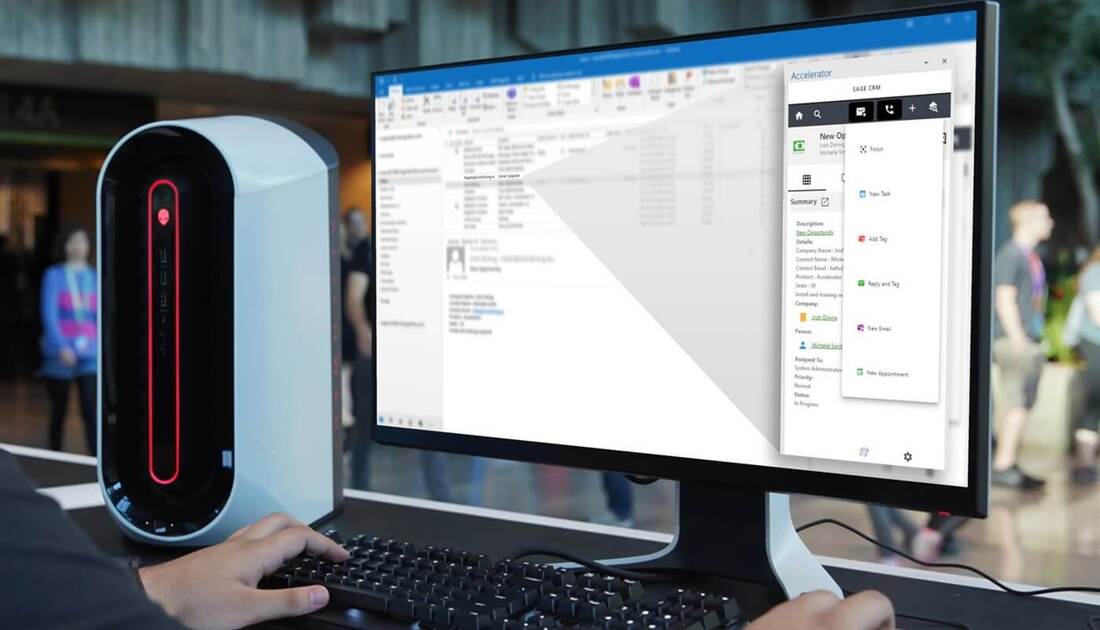Integrating Microsoft Outlook with Sage CRM (Customer Relationship Management) can deliver numerous benefits to your business. Here are 5 key advantages of integration.
1. Streamlined Communication
Outlook integration allows a seamless connection between your Sage CRM system and Microsoft Outlook platform. It enables users to file communications directly, eliminating the need to switch between applications. This integration enhances efficiency, reduces manual data entry, and enables real-time collaboration.
2. Enhanced Customer Relationship Management (CRM)
By integrating Outlook with Sage CRM, organizations can achieve a more comprehensive CRM approach. Users can update customer contact information between Outlook and the CRM system, allowing for better customer engagement and relationship management. It enables sales and customer support teams to access up-to-date customer data within their email client, improving responsiveness and providing a holistic view of customer interactions.
3. Workflow Automation
The combination of Outlook and Sage CRM integration offers opportunities for workflow automation. This automation reduces manual effort, improves accuracy, and accelerates business processes.
4. Seamless Document Management
Microsoft Outlook integration allows for easy attachment of CRM-related documents directly from within the email client. Users can access and share documents stored in the CRM system without leaving their email interface. This integration simplifies document collaboration and enhances document traceability.
5. Improved Efficiency and Productivity
Overall, Outlook integration with an CRM system enhances efficiency and productivity across various business functions. It minimizes data duplication, reduces manual entry errors, and eliminates the need for redundant processes. By consolidating email and CRM functionalities, users can access critical information, collaborate effectively, and make informed decisions more efficiently.
How Does Outlook Integration work?
Using a container within Outlook, Sage CRM login details are input, essentially opening a miniature window with the Sage CRM data in line with the email.
Context is established based upon the email highlighted and the domain in the ‘from’ or ‘to’ field. An exact match may be established in CRM, or if no match is found the opportunity to create a new contact in CRM.
Users can jump right into Sage CRM from outlook. This makes Sage CRM feel like an extension of Outlook and improves the chances of a successful CRM implementation and strategy.
Context is established based upon the email highlighted and the domain in the ‘from’ or ‘to’ field. An exact match may be established in CRM, or if no match is found the opportunity to create a new contact in CRM.
Users can jump right into Sage CRM from outlook. This makes Sage CRM feel like an extension of Outlook and improves the chances of a successful CRM implementation and strategy.
Conclusion: Integration Drives User Adoption
A lack of commitment to CRM or resistance to what is seen as additional data entry can bring great challenges for a successful CRM implementation.
Most users of CRM will conduct the bulk of their work over the phone or via email. Allowing them to establish a CRM context in their native working environment will enhance user adoption tenfold. Every user has a 360° view in CRM and Outlok of customer engagement across the business allowing them to understand the customer better.
Most users of CRM will conduct the bulk of their work over the phone or via email. Allowing them to establish a CRM context in their native working environment will enhance user adoption tenfold. Every user has a 360° view in CRM and Outlok of customer engagement across the business allowing them to understand the customer better.
Guest Article by CRM Together
This guest article is provided by CRM Together, a Sage CRM Developer and software integration specialist.
Their flagship product, Accelerator for Sage CRM, is a powerful Microsoft Outlook integration that streamlines your entire CRM experience and unlocks the full potential of your software and technology investment.
Their flagship product, Accelerator for Sage CRM, is a powerful Microsoft Outlook integration that streamlines your entire CRM experience and unlocks the full potential of your software and technology investment.