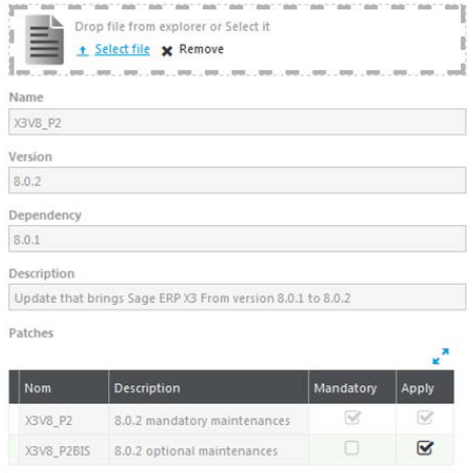With the release of Sage X3 Update 9 earlier this year, the process of updating your software and keeping up with current patches and fixes has been simplified. Here’s a look at the new Update Function in Sage X3.
New Update Function
What was previously called a patching has been replaced with the new Update function in order to make the process easier. Product patches will be provided in a single ZIP file that can then be dragged from your computer/desktop and dropped into Sage X3 to initiate upload.
The Update function will then read the contents of the ZIP file and validate that the patch list is compatible with your currently installed version of Sage X3. Next, you can select which optional contents to apply. The update is automatically performed in a controlled way as follows:
The Update function will then read the contents of the ZIP file and validate that the patch list is compatible with your currently installed version of Sage X3. Next, you can select which optional contents to apply. The update is automatically performed in a controlled way as follows:
- Batch server stops and restarts in update mode
- Patches apply in parallel per level once the upper level is updated
- The system restarts automatically after the last step if a stop occurs on an incident
Checking for Modifications and Consistency
As you probably know, your Sage X3 software can be modified to suit your specific needs. But sometimes these customizations come into conflict with a product patch.
So to alleviate potential problems, Sage X3 now comes with a Specific Consistency tool that will check for customizations that have been made in a Sage X3 folder and validate that they are in compliance with best practices.
A log file is then produced that identifies differences between standard Sage X3 and your custom folder. It classifies them as Risks that should be improved, Errors that will create new issues for patching, and Fatal Errors that can compromise the software and need to be addressed before patching begins.
So to alleviate potential problems, Sage X3 now comes with a Specific Consistency tool that will check for customizations that have been made in a Sage X3 folder and validate that they are in compliance with best practices.
A log file is then produced that identifies differences between standard Sage X3 and your custom folder. It classifies them as Risks that should be improved, Errors that will create new issues for patching, and Fatal Errors that can compromise the software and need to be addressed before patching begins.