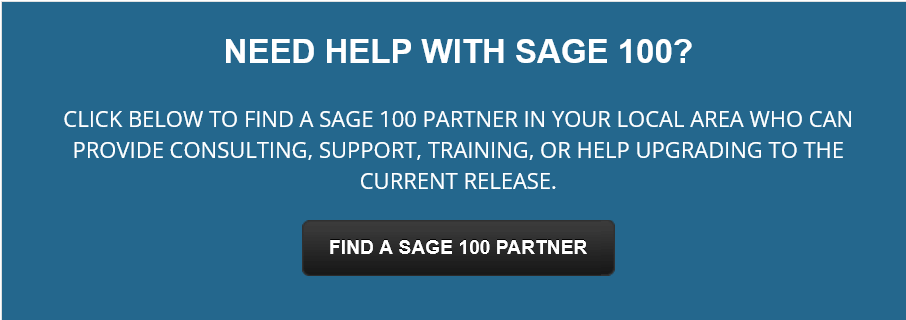Sage 100 Intelligence is an important part of your reporting toolkit. But some customers aren’t clear on what type of Sage Intelligence licenses and modules they need to accomplish their reporting objectives. So here’s a quick guide to help clear things up.
Report Viewer License
Licensed Per Workstation
The Report Viewer allows basic editing capabilities such as filtering and changing of parameters and also offers drill-down functionality on existing reports and templates.
The Report Viewer allows basic editing capabilities such as filtering and changing of parameters and also offers drill-down functionality on existing reports and templates.
Report Manager License
Licensed Per Workstation
The Report Manager enables authoring of new reports from existing data containers as well as editing of existing standard reports including filtering and aggregating data. It also supports auto-emailing reports, scheduling reports, and publishing report output to html for intranet/Internet.
The Report Manager enables authoring of new reports from existing data containers as well as editing of existing standard reports including filtering and aggregating data. It also supports auto-emailing reports, scheduling reports, and publishing report output to html for intranet/Internet.
Report Designer Module
Site License
The Report Designer expands on functionality of the Report Manager to provide simplified drag and drop report creation capabilities. With this module/license, you can generate and/or copy the canned reports listed under the "Designer", "Report Designer Add-in" and "Report Designer Add-in Consolidation" folders. It provides maximum control over financial report layouts.
The Report Designer expands on functionality of the Report Manager to provide simplified drag and drop report creation capabilities. With this module/license, you can generate and/or copy the canned reports listed under the "Designer", "Report Designer Add-in" and "Report Designer Add-in Consolidation" folders. It provides maximum control over financial report layouts.
Connector Module
Site License
The Connector module allows you to connect to multiple, unlimited ODBC data sources (even outside of Sage 100) to consolidate information from other areas of your business or from multiple companies. It also includes the Universal Query Engine (UQE), which overcomes certain limitations of the ProvideX database.
The Connector module allows you to connect to multiple, unlimited ODBC data sources (even outside of Sage 100) to consolidate information from other areas of your business or from multiple companies. It also includes the Universal Query Engine (UQE), which overcomes certain limitations of the ProvideX database.
Related Sage Intelligence Reporting Resources
Here are some other helpful resources for Sage Intelligence Reporting: