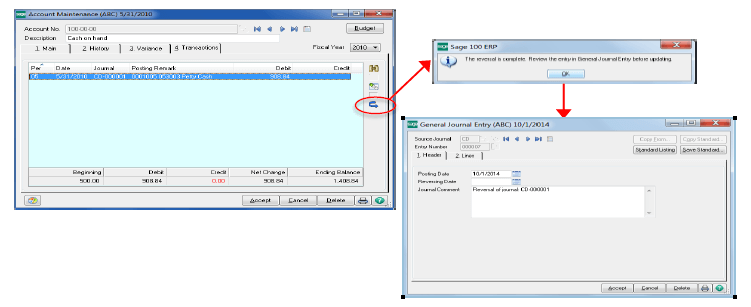If you've been holding off on an upgrade to Sage 100 ERP 2015, it’s understandable. There hasn’t been a lot of detail about what’s included in this newest release - until now! Sage just published a 60-page “What’s New” guide that should provide everything you need to know to determine whether an upgrade is right for your business.
Let’s take a quick look at some of the highlights.
Let’s take a quick look at some of the highlights.
Over 60 Customer-Requested Enhancements
You asked and Sage listened. This latest release includes over 60 enhancements that were submitted and voted on by customers like you through the Sage 100 ERP Ideas Portal. The Ideas Portal provides you with an opportunity to shape the future of Sage 100 ERP by submitting new ideas or voting on existing ideas from your fellow customers.
The 60+ customer-requested enhancements in Sage 100 ERP 2015 span GL, accounting, inventory, sales, purchasing, security, and more.
The 60+ customer-requested enhancements in Sage 100 ERP 2015 span GL, accounting, inventory, sales, purchasing, security, and more.
Managing The Basics: GL, AP, and AR
Managing finances, paying vendors, and invoicing customers is a cornerstone of any business. Here are just a few of the new features added to “core” modules like GL, AP, and AR:
- One-click automatic journal reversal for speed and simplicity (GL)
- Automatic Out-of-balance message in bold print on the GL detail report (GL)
- Expanded vendor name to 50 characters - popular customer request (AP)
- Ability to reprint “Quick Print” checks (AP)
- Cash Receipts list button added so you can find open, un-posted receipts easier (AR)
- Sort options added to customer audit report for easier change tracking (AR)
Sales, Purchasing, and Inventory
Some of the new features for purchasing, order processing, and inventory control include:
- Retain Purchase Order History now available, similar to the Sales Order history feature (PO)
- Purchase Order “Copy From” functionality added to easily replicate a previous order (PO)
- New option to synchronize Bill and Item Description (BOM)
- Drill into GL Source Journal from Item Maintenance Transactions Tab (IM)
- Additional Customer Memo button in screen header for easy access everywhere (SO)
- Calculator and Calendar buttons with drop-down added to multiple order entry fields (SO)
Find a Sage 100 ERP Partner
Want to learn more about Sage 100 ERP 2015 or see a live demo? Get in touch with a Sage 100 ERP Authorized partner today.