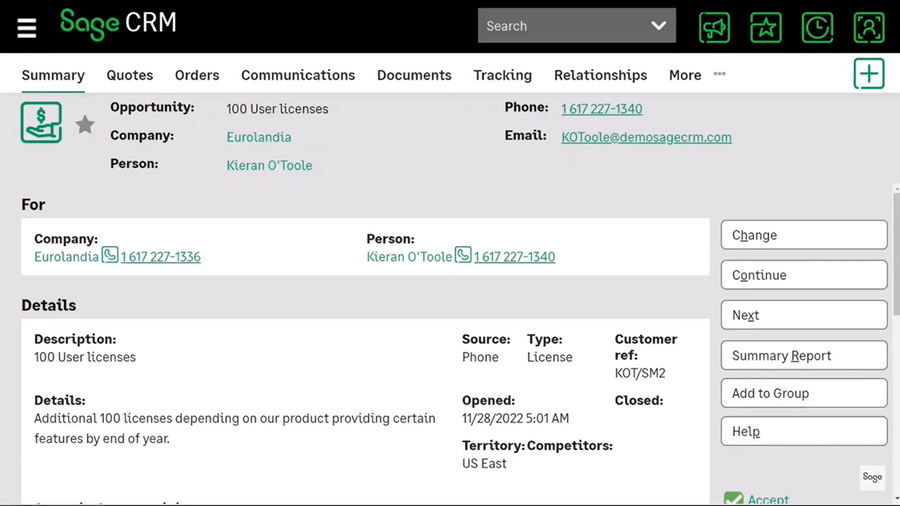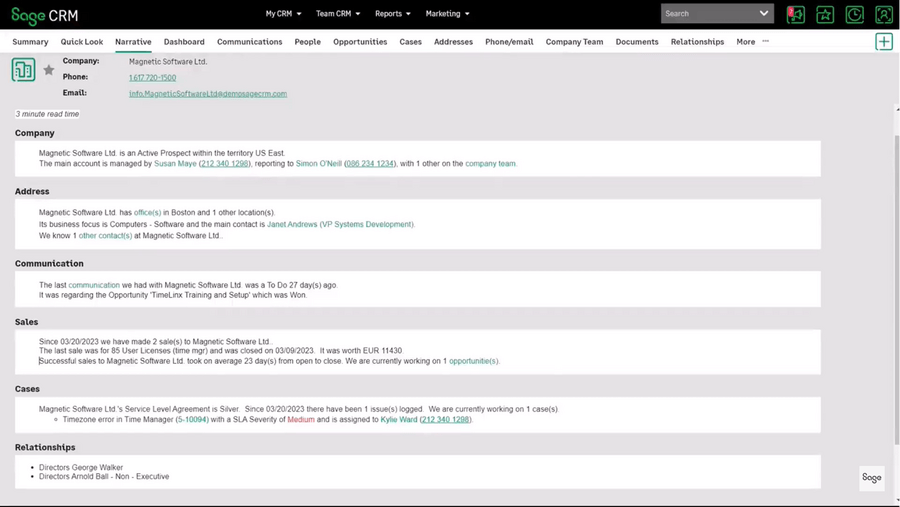Sage CRM 2023 Release 1 is now available. Let’s take a look at what’s new and noteworthy in the newest version, including these highlights:
- Edit Files Without Installing Plugin
- Enhanced email import
- New Narrative Summary for Each Company
- Refreshed Brand and User Interface
- Other Notable Changes
Easier File Editing
You no longer need to install a plugin to view and edit a file attached to a Company or Task, or created using the Mail Merge feature. With Sage CRM 2023, you can now download the file locally, open and edit it in a relevant application, and then upload the file back to Sage CRM. It’s a much faster and easier way to edit file attachments compared to the process in earlier versions of the software.
Import Emails Into Cases and Custom Entities
A previous Sage CRM release enabled the import of email messages to Companies, Persons, and Opportunities. In Sage CRM 2023, you can now also import emails into Cases and custom entities.
Note: Import of emails into Cases works out of the box. However, to enable the import of emails for a custom entity, additional steps are required by a system administrator. Refer to the Sage CRM 2023 R1 Release Notes for additional detail.
Note: Import of emails into Cases works out of the box. However, to enable the import of emails for a custom entity, additional steps are required by a system administrator. Refer to the Sage CRM 2023 R1 Release Notes for additional detail.
New Company Narrative Tab
Sage CRM 2023 R1 uses artificial intelligence to generate and display a narrative report containing an executive summary and business insights for each Company.
This new feature automatically analyzes the sales, customer service, and communication data and presents it as a short and easy-to-understand narrative report on a ‘Narrative’ tab displayed for each Company.
This new feature automatically analyzes the sales, customer service, and communication data and presents it as a short and easy-to-understand narrative report on a ‘Narrative’ tab displayed for each Company.
The narrative report takes into account the security policies existing in Sage CRM, so that the generated information is tailored to the user who is accessing the Narrative tab. As a system administrator, you can control what information is available to a user on the Narrative tab. This prevents unauthorized access to sensitive data and makes the displayed information more relevant and useful for specific audiences.
In short, this new AI-driven narrative approach is much more informative and engaging than static data alone. It summarizes intelligence without having to look across records and converting raw data into useful and actionable information.
In short, this new AI-driven narrative approach is much more informative and engaging than static data alone. It summarizes intelligence without having to look across records and converting raw data into useful and actionable information.
Refreshed Brand and User Interface
Sage CRM 2023 introduces a refreshed Sage CRM user interface to make it consistent with the new visual identity of the Sage brand, as well as improve the UI accessibility. The refreshed user interface features a new font, new set of recognizable and consistent icons, and a new color scheme improving overall accessibility.
Sage CRM 2023 Overview Video
Other Notable Enhancements
A few other notable new features or enhancements included with Sage CRM 2023 are:
File Name Extension Control - System administrators can configure an allowlist to restrict the file types that users can upload to Sage CRM. If a file name extension is missing from the allowlist, the upload of the file is blocked.
Customize Sage CRM Login Screen - Administrators can now position custom logos as well as change the background of the entire login screen, offering better control over the look & feel of an individual installation.
Microsoft SQL Server 2022 Support - You can configure Sage CRM to store data in a database hosted on Microsoft SQL Server 2022 Standard, Enterprise, Web, or Express.
File Name Extension Control - System administrators can configure an allowlist to restrict the file types that users can upload to Sage CRM. If a file name extension is missing from the allowlist, the upload of the file is blocked.
Customize Sage CRM Login Screen - Administrators can now position custom logos as well as change the background of the entire login screen, offering better control over the look & feel of an individual installation.
Microsoft SQL Server 2022 Support - You can configure Sage CRM to store data in a database hosted on Microsoft SQL Server 2022 Standard, Enterprise, Web, or Express.