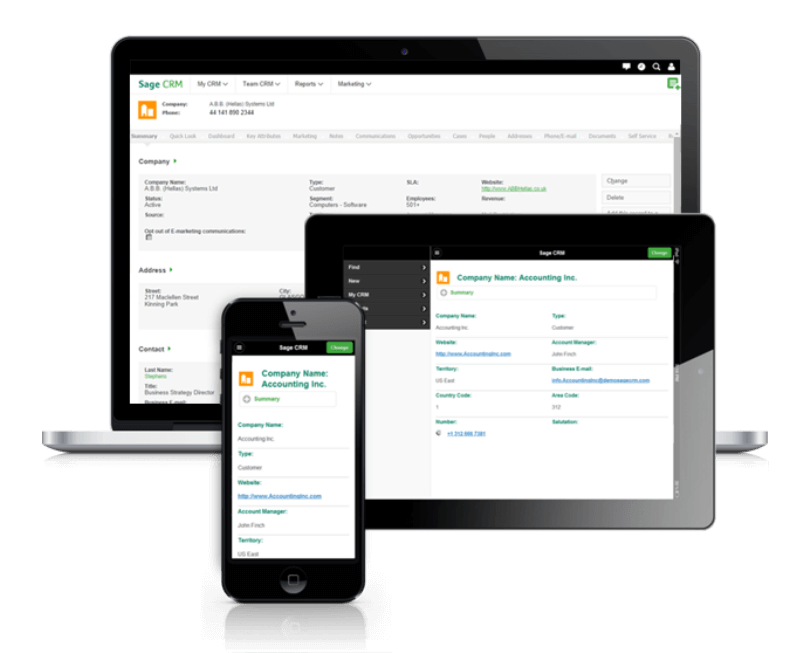Perhaps more than any other department in your company, sales people spend as much time on the road as they do in the office. To stay productive, they need access to data, transactions, and customer information wherever they are. That's why mobility matters when it comes to CRM. In this article, we'll explain why.
Mobility Is More Than Just Window Dressing
The ability to use CRM on a mobile device is about more than just keeping up with industry trends or wowing companies with gee whiz technology. There's real business benefit in making sure that CRM is easy to access, even when you’re not sitting at your desk or in front of a computer.
By improving convenience and access, you also improve user adoption which is critically important to successfully harnessing a CRM investment. It's not uncommon for sales people to continue "doing things the old way" because the new CRM software is hard to use or requires them to be in the office to update the system.
Simply put, your employees are more likely to actually use and leverage CRM - when it's easy to access - rather than view it as an unnecessary administrative burden that ties them to their desk.
By improving convenience and access, you also improve user adoption which is critically important to successfully harnessing a CRM investment. It's not uncommon for sales people to continue "doing things the old way" because the new CRM software is hard to use or requires them to be in the office to update the system.
Simply put, your employees are more likely to actually use and leverage CRM - when it's easy to access - rather than view it as an unnecessary administrative burden that ties them to their desk.
Better Productivity and Data
Beyond making CRM easy to access and use, mobile CRM can foster better productivity. For example, travel time or downtime between appointments can be used enter new contact data, brush up on a customer account before a meeting, or schedule a follow up task just after a meeting.
What's more, your sales people or field reps can enter or update customer data in real-time. If they have to wait until returning to the office to input new contacts or enter meeting notes, there's a good chance it won’t get done quickly - and it may not get done at all.
What's more, your sales people or field reps can enter or update customer data in real-time. If they have to wait until returning to the office to input new contacts or enter meeting notes, there's a good chance it won’t get done quickly - and it may not get done at all.
Mobility in Sage CRM
Sage CRM is available for iPhone and Android making it easy to access and use on just about any phone or tablet. These mobile apps take advantage of native device functionality so the taps, swiping, and other gestures you’ve become accustomed to work equally well in Sage CRM mobile.
A few noteworthy features in Sage CRM Mobile include:
A few noteworthy features in Sage CRM Mobile include:
- Work offline and still access customers, contacts, and opportunities when out of coverage area. Data will synch back up once connected again.
- Integration with maps to plan and navigate sales appointments.
- Customize screen colors to identify different types of records at a glance (helpful on smaller devices).
- Import phone contacts directly to Sage CRM.
- Run and view sales reports on the move.