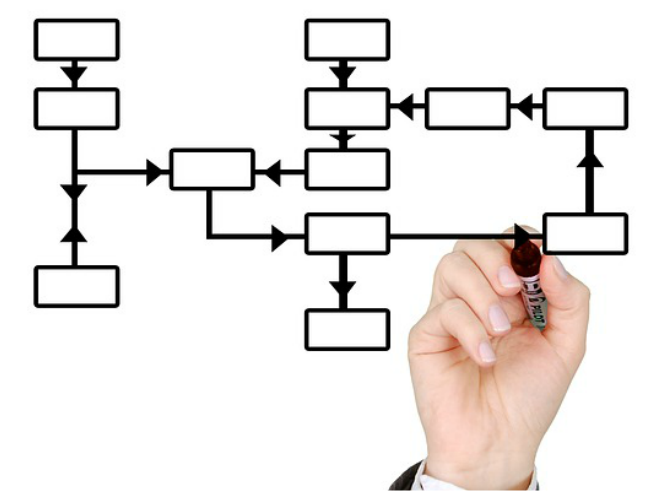When it comes to business, we all know that errors, manual processes, and redundancy waste valuable time and money. That’s why it’s important to implement pre-defined best-practices that everyone on your team adheres to.
And that’s where the automated workflow engine in Sage CRM comes in, molding the software around your business so that every process is efficient, consistent, and repeatable.
And that’s where the automated workflow engine in Sage CRM comes in, molding the software around your business so that every process is efficient, consistent, and repeatable.
Sales Workflow Automation
One of the most obvious places to start when discussing workflow in Sage CRM is the sales process. At a high level, Sage CRM Workflows provide a tightly controlled system for how sales-related tasks are managed and flow through your business. A well-designed workflow can help you to identify bottlenecks or redundant tasks that require attention.
At the task level, Sage CRM Workflows can create triggers and alerts that ensure everyone is following the same best-practices and repeatable processes. A few examples of what you can do with Sage CRM Workflows include:
The options are endless but the objective is the same ... to be more thorough, efficient, and consistent when it comes to managing opportunities, following up on leads, and communicating with customers and prospects.
At the task level, Sage CRM Workflows can create triggers and alerts that ensure everyone is following the same best-practices and repeatable processes. A few examples of what you can do with Sage CRM Workflows include:
- Automatically create and add a follow up call reminder in your calendar after sending a proposal
- Automatically send a thank you email following a sale
- Require sales people to enter certain information at defined stages in the sales process to standardize lead qualification and opportunity management
- Require sales people to attach a certain document before advancing to the next stage in Sage CRM
- Issue alerts to a manager when a new opportunity is entered that exceeds a threshold
The options are endless but the objective is the same ... to be more thorough, efficient, and consistent when it comes to managing opportunities, following up on leads, and communicating with customers and prospects.
Customer Service Workflow
Sage CRM workflow isn’t just for sales. It’s equally useful in helping customer service representatives take a systematic approach to processing information, escalating cases, and getting support issues resolved quickly. For example if a customer support case or service request remains unresolved for longer than a predefined period of time, the Sage CRM workflow process can trigger an automatic escalation notification to the appropriate manager or supervisor.
Sage CRM Workflow Automation Video
Endless Workflow Automation Possibilities
The way you leverage Sage CRM Workflow is completely up to you. You can modify the standard workflows that come “out of the box” or create completely new and customized workflows. The possibilities for workflow automation are endless … sales, marketing, customer service, contract management, service scheduling, time tracking and billing, and production are all areas of your operation that can benefit from consistent and repeatable workflow processes.
Related Articles:
Sage CRM: Using Interactive Dashboards
A Closer Look at Sage CRM + MailChimp Integration
Sage CRM In the Cloud vs. On Your Server
The Value of Sage CRM for Accounting Staff
Related Articles:
Sage CRM: Using Interactive Dashboards
A Closer Look at Sage CRM + MailChimp Integration
Sage CRM In the Cloud vs. On Your Server
The Value of Sage CRM for Accounting Staff