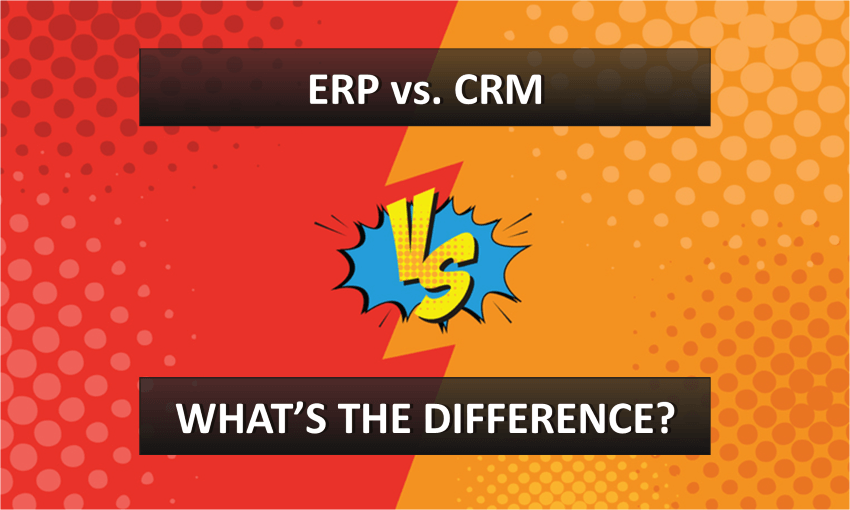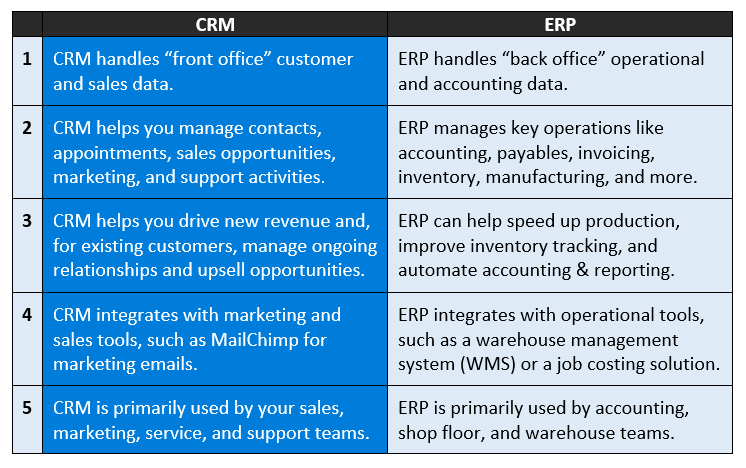Most people know what ERP is because it’s been around a while, but CRM software is a relative newcomer to the business scene. Many business leaders don’t yet fully understand what a CRM solution is and how it could impact their operations ... which means it’s time to investigate the difference between ERP and CRM.
What is CRM?
CRM stands for Customer Relationship Management, and it’s important to understand that CRM is both a tool and a philosophy for managing relationships with your current and prospective customers (see also, what does ERP stand for?)
At its core, CRM software serves as a link that ties all of your customer-facing activities together. So, whereas ERP ties together “back office” functions such as accounting and operations, a CRM system ties together “front office” functions such as:
By connecting all of these front office functions into a single database, CRM helps get all your customer communication tools “talking to each other.” This means that CRM helps everyone on your team quickly and easily access a complete, 360-degree view of each customer including contact details, upcoming meetings, pending quotes, open orders, historical sales, shipping status, paid/unpaid invoices, customer service issues, open support cases, and much more.
As you can imagine, this level of integration also significantly improves reporting capabilities. Even if you choose to run CRM as a standalone solution (in other words, NOT connected with your ERP system), it can help you gain better insight into the customer activities that generate the most profitable sales and opportunities for your company.
See Also: What is CRM?
At its core, CRM software serves as a link that ties all of your customer-facing activities together. So, whereas ERP ties together “back office” functions such as accounting and operations, a CRM system ties together “front office” functions such as:
- Sales
- Meetings & Calendars
- Company and Customer Contacts
- Marketing
- Customer Service & Support
By connecting all of these front office functions into a single database, CRM helps get all your customer communication tools “talking to each other.” This means that CRM helps everyone on your team quickly and easily access a complete, 360-degree view of each customer including contact details, upcoming meetings, pending quotes, open orders, historical sales, shipping status, paid/unpaid invoices, customer service issues, open support cases, and much more.
As you can imagine, this level of integration also significantly improves reporting capabilities. Even if you choose to run CRM as a standalone solution (in other words, NOT connected with your ERP system), it can help you gain better insight into the customer activities that generate the most profitable sales and opportunities for your company.
See Also: What is CRM?
The Top 5 Differences Between ERP and CRM
To be sure, there are similarities between ERP and CRM - particularly when it comes to the end result which is using technology to improve efficiency and the bottom line. But it’s important to remember that the two solutions are not carbon copies of one another.
Some of the key differences between CRM and ERP are illustrated in this table:
Some of the key differences between CRM and ERP are illustrated in this table:
ERP and CRM: Better Together
When you connect ERP with CRM, you gain end-to-end insight into your business operations from sales and marketing in the front office to accounting and operations in the back office.
In fact, an integrated solution like Sage ERP and Sage CRM provides additional benefits like enabling sales people to convert quotes from CRM to orders in ERP, or to check inventory status without ever leaving the familiar interface of CRM and fumble around in the account application.
In that way, CRM software helps you tap into efficiency and automation that can save time and money by eliminating duplicate data entry, improving communication between departments, and consolidating customer data that's too often stored in multiple disconnected databases or external spreadsheets (which isn't ideal for accuracy, efficiency, customer service, or reporting).
Just as your sales team can do their job better when they have access your ERP and its inventory records, your accounting team can also do their job better when they have access to your CRM system’s contact lists. And your executive team can mine the data in your CRM to discover hidden revenue opportunities that would remain hidden if they only accessed your ERP.
In fact, an integrated solution like Sage ERP and Sage CRM provides additional benefits like enabling sales people to convert quotes from CRM to orders in ERP, or to check inventory status without ever leaving the familiar interface of CRM and fumble around in the account application.
In that way, CRM software helps you tap into efficiency and automation that can save time and money by eliminating duplicate data entry, improving communication between departments, and consolidating customer data that's too often stored in multiple disconnected databases or external spreadsheets (which isn't ideal for accuracy, efficiency, customer service, or reporting).
Just as your sales team can do their job better when they have access your ERP and its inventory records, your accounting team can also do their job better when they have access to your CRM system’s contact lists. And your executive team can mine the data in your CRM to discover hidden revenue opportunities that would remain hidden if they only accessed your ERP.
So to Recap ...
- CRM helps you tie front office functions together into a single database for faster access and enhanced customer service.
- ERP helps you tie “back office” functions together such as accounting and operations, payroll, manufacturing, distribution, accounts payable, and order process.
- You can use CRM as a standalone solution or integrate it with ERP to gain deeper insight and added efficiency.