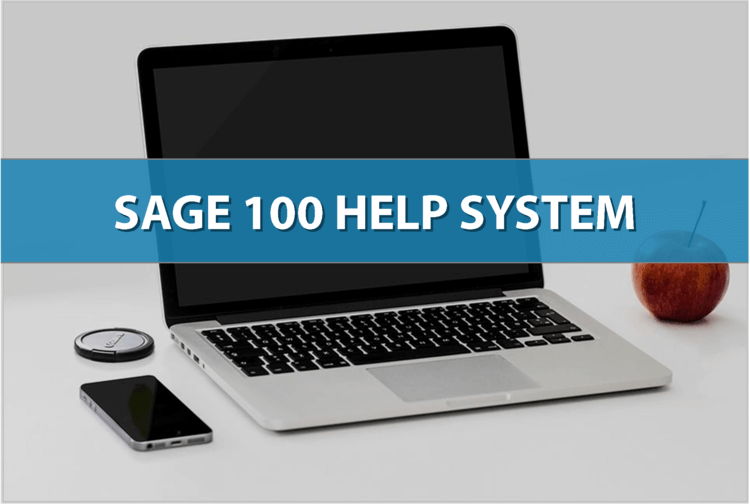Whether you’re a Sage 100 newbie or seasoned pro, everyone gets stumped and needs a little help. Of course, you can always contact your Sage 100 Partner to request phone or email support. But a lot of customers don’t realize that they can often find the answers they’re looking for built right into the software itself. Here’s a quick look at using the built-in Sage 100 Help Center.
Getting Help While You Work
Several sources of information are available to you in the Sage 100 software that are generally broken into the following categories:
Feature Tours - articles and videos that walk you through a variety of product features.
Common Procedures - step-by-step guides that answer “how do I?” questions.
FAQs & Troubleshooting - answers to frequently-asked questions and common problems.
The Help system is useful when you want to learn about procedures for day-to-day processing, see detailed entry samples for fields, or troubleshoot common issues. In addition, you'll find flowcharts illustrating complex concepts.
Feature Tours - articles and videos that walk you through a variety of product features.
Common Procedures - step-by-step guides that answer “how do I?” questions.
FAQs & Troubleshooting - answers to frequently-asked questions and common problems.
The Help system is useful when you want to learn about procedures for day-to-day processing, see detailed entry samples for fields, or troubleshoot common issues. In addition, you'll find flowcharts illustrating complex concepts.
Accessing the Help System
There are a few ways to launch the built-in help system including:
Once you launch the Help system, the following tools guide you to the information you need:
Contents Tab - access to the table of contents for the Help system, organized by key topics.
Note that when you first launch Help, the welcome screen appears and the Contents tab is hidden so you’ll need to click the “Show” button at the top to reveal the various tabs and options.
Index Tab - next to the Contents tab, the Index tab allows you to search for a specific topic by entering related keywords.
A given Help topic may contain procedural information, overview information, or guidance about a particular feature. These can include tutorials, video walkthroughs, examples that illustrate a concept or task, and so much more.
Related Articles:
Viewing Sage 100 Customer Info in Outlook
How to Migrate from Sage 100 Classic to Sage 100 Cloud
How to Backup Your Sage 100 Data
- From the Desktop, select Help > Help Topics
- Press F1 at any field in the software to access Help for that field (context-sensitive)
- On the Standard Buttons toolbar or bottom-right corner of any window, click the Help Button to access either global or task-specific help topics, respectively.
Once you launch the Help system, the following tools guide you to the information you need:
Contents Tab - access to the table of contents for the Help system, organized by key topics.
Note that when you first launch Help, the welcome screen appears and the Contents tab is hidden so you’ll need to click the “Show” button at the top to reveal the various tabs and options.
Index Tab - next to the Contents tab, the Index tab allows you to search for a specific topic by entering related keywords.
A given Help topic may contain procedural information, overview information, or guidance about a particular feature. These can include tutorials, video walkthroughs, examples that illustrate a concept or task, and so much more.
Related Articles:
Viewing Sage 100 Customer Info in Outlook
How to Migrate from Sage 100 Classic to Sage 100 Cloud
How to Backup Your Sage 100 Data