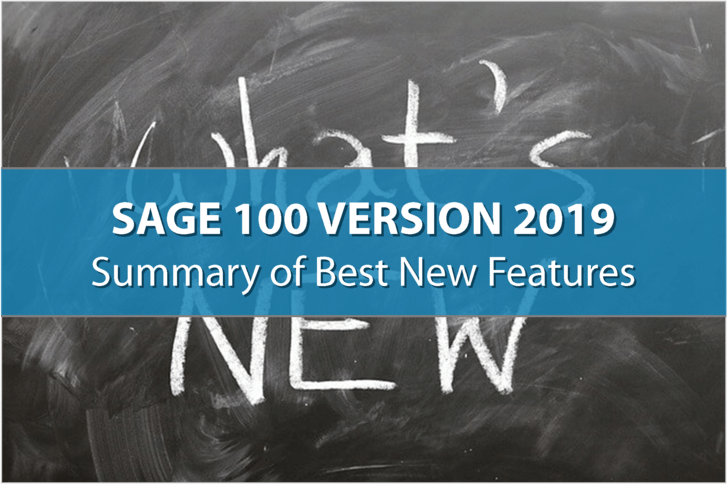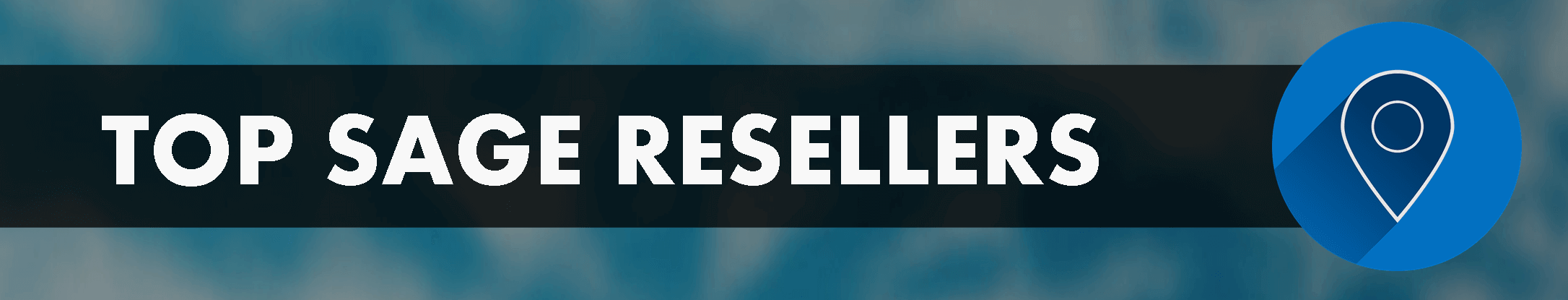Summary of Best New Features in Version 2019
Sage 100 and Sage 100cloud Version 2019 is now available. With more than 30 new or enhanced features across key modules including Paperless Office and Inventory Management, some are saying it’s the biggest release in years. Here’s a look at what’s new in Sage 100 2019.
SEPT 2019 UPDATE: This article has been updated to include information about new features in Sage 100 2019 Release 2 (aka Version 2019.2). Scroll to the bottom of the article for details.
Global Enhancements
Here are some of the new features focused on automation and time-saving efficiency:
Auto-Complete for G/L Account Numbers
This new feature for general ledger account numbers allows you to enter any portion of the account number, main account, account description, or account group as it auto-populates a list of matching options to choose from.
Copy Feature for Custom Lookup Views
A new copy button added to the User Lookup Wizard means that a custom lookup for one user or company can be easily applied to others without having to re-generate the query from scratch every time.
Message Enhancements
To ensure you have quick and easy access to the information you need, some message windows throughout the product now have a ‘More Info’ link with added details and related help topics.
Auto-Complete for G/L Account Numbers
This new feature for general ledger account numbers allows you to enter any portion of the account number, main account, account description, or account group as it auto-populates a list of matching options to choose from.
Copy Feature for Custom Lookup Views
A new copy button added to the User Lookup Wizard means that a custom lookup for one user or company can be easily applied to others without having to re-generate the query from scratch every time.
Message Enhancements
To ensure you have quick and easy access to the information you need, some message windows throughout the product now have a ‘More Info’ link with added details and related help topics.
Paperless Office Enhancements
In the Sage 100 Paperless Office module, a new message editor has been added to Electronic Delivery Message Maintenance allowing you to change text formatting (i.e. color, font, size, bold), create bulleted and numbered lists, and even insert links and images.
The size of the message field has expanded from 4,096 characters before to 7,168 in Version 2019.
In addition, three new merge fields have been added including CustomerPoNO, InvoiceDueDate, and ShipDate. Lastly, a wide variety of options have been added for emailing forms.
The size of the message field has expanded from 4,096 characters before to 7,168 in Version 2019.
In addition, three new merge fields have been added including CustomerPoNO, InvoiceDueDate, and ShipDate. Lastly, a wide variety of options have been added for emailing forms.
Inventory Management
An Item Quantity Inquiry button has been added to the Lines tab in Physical Count Entry that displays quantity information for the selected item. You can click the arrow next to this button and select ‘Item Inquiry’ to open the Item Inquiry window, or select ‘Item Memo’ to view, create, or maintain memos for the selected item.
In addition, new options allow you to ‘Include Inactive Items in Physical Count’ which includes inactive items in the worksheet as well as an option to ‘Print Variances Only’ that omits items with no variance from printing on the register.
In addition, new options allow you to ‘Include Inactive Items in Physical Count’ which includes inactive items in the worksheet as well as an option to ‘Print Variances Only’ that omits items with no variance from printing on the register.
Upgrading to Sage 100 2019
In addition to the enhancements mentioned in this article, new features have also been added to General Ledger, Library Master, and Purchase Order. Refer to the following for additional detail:
What’s New Summary
Version 2019 Release Notes
Sage 100 System Requirements
Related Articles:
Introducing Sage 100 2018
Introducing Sage Production Management for Sage 100
What’s New Summary
Version 2019 Release Notes
Sage 100 System Requirements
Related Articles:
Introducing Sage 100 2018
Introducing Sage Production Management for Sage 100
SAGE 100 2019 UPDATE 2 (2019.2)
Here are just a few of the top features added to Sage 100 2019 with the release of product update 2 (Version 2019.2) in September 2019:
Automatic Update of Daily Transaction Register
A security event has been added to Role Maintenance that allows you to automatically update the Daily Transaction Register. For any series of journal and register updates that concludes with the Daily Transaction Register, you will not receive a prompt to print and update the register if the security event check box is selected for your role - it will print automatically.
Warning Message for Document Date
A Use Document Date Warning check box was added to the Preferences tab in Company Maintenance. After selecting this check box, you can enter a value in one or both of the following fields:
Document Date - Prior Periods to Allow Outside of Current Period
Document Date - Future Periods to Allow Outside of Current Period
These values are compared to the current period entered in the module's Options to determine when a date falls outside of the valid date range. If you start to create a document with a date that falls outside of the valid range, you'll receive one of two messages:
If using the default date for that session, a warning message appears. You can click OK to continue.
If you manually enter the date, a warning message asks if you want to proceed. If you click Yes to continue with the date entered, a record is written to the Activity Log.
Document Date - Prior Periods to Allow Outside of Current Period
Document Date - Future Periods to Allow Outside of Current Period
These values are compared to the current period entered in the module's Options to determine when a date falls outside of the valid date range. If you start to create a document with a date that falls outside of the valid range, you'll receive one of two messages:
If using the default date for that session, a warning message appears. You can click OK to continue.
If you manually enter the date, a warning message asks if you want to proceed. If you click Yes to continue with the date entered, a record is written to the Activity Log.
Ability to Set Default Expense Distribution Table (AP)
An Expense Distribution Table field has been added in Vendor Maintenance. You can select a distribution table in this field, and it is then used as the default selection (which can be changed if needed) in Invoice Data Entry, Repetitive Invoice Entry, and Manual Check and Payment Entry. In addition, you can enter a new code in Vendor Maintenance to create an expense distribution table on the fly.
Department Access for Time Track Selection (Job Cost)
When departments are set up in the Payroll module, you no longer need access to all departments to run Time Track Selection. Instead, you can select all records associated with the departments to which you have access.