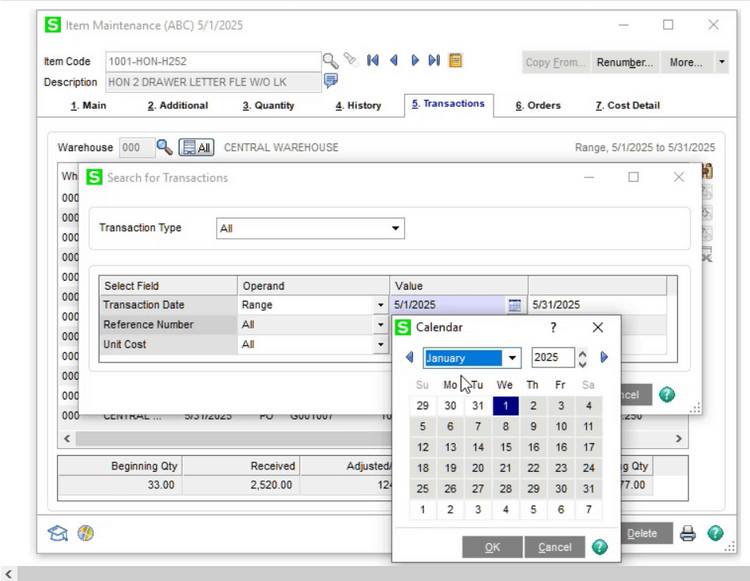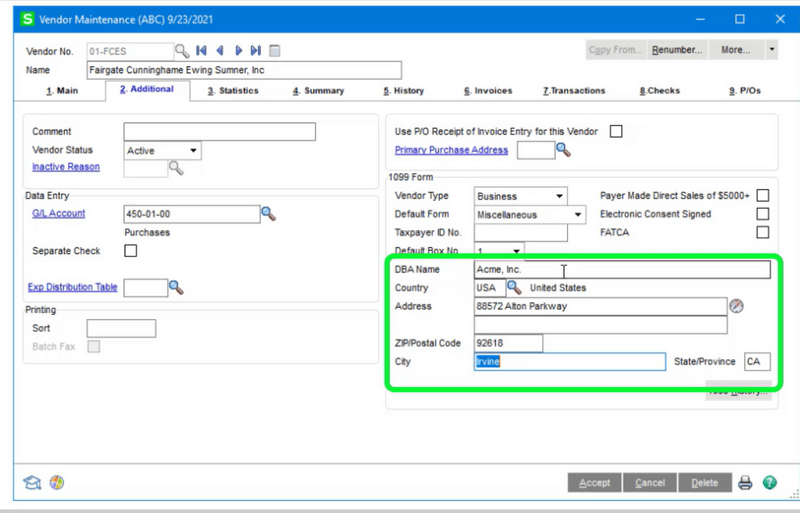What's New in the Latest Release
Sage 100 Version 2021 has introduced over 26 new features, many of which were suggested by the over 14,000 active customers using the product today. Here’s a look at some of the newest features we think you’ll like.
April 2023 Update
Sage 100 2023 is now available. Click to see what's included in the latest release.
Sage 100 2023 is now available. Click to see what's included in the latest release.
Even More Secure
Sage 100 2021 adds several pre-defined role templates, making it easier to create roles that are specific to your business. Sage 100 Role Maintenance has been enhanced to allow you to quickly assign or remove users to roles, apply changes to multiple roles, along with enhanced search and filtering capabilities to find tasks and security options more easily.
Better Record Keeping
Sage 100 customers who send orders, invoices, and other business documents through the system now have a detailed log to help you confirm that the emails were sent without any issues. Plus, Sage 100 2021 now supports PDFs, Word docs, JPEGs, and other file types to be associated to your journals and registers.
Expanded Email Options
Sage 100 now offers Oauth to authenticate SMTP email requests. Sage customers who use email providers like Gmail or Outlook which require 2-step authentication can now use those email providers directly in the system.
Item Transactions by Date Range
You can select a default date range for the Transactions tab in Item Maintenance and Item Inquiry. The default date range is based on the selection in the Transaction Date Search Default Selection field that has been added to the Additional tab in Inventory Options. When viewing the Transactions tab, you can change the default date range by clicking the Search button and entering different criteria in the Transaction Date row.
This new feature is only available with a Sage 100 Subscription
This new feature is only available with a Sage 100 Subscription
Other Notable Enhancements
There are also over 20 other notable enhancements in Sage 100 2021 including:
Sales Order Recap
Now you can run all sales recap reports with just a single click.
Purchases Clearing
A new history report allows you to reconcile purchases clearing at any time.
NEC-1099
The non-employee compensation form is now available in purchase order.
Purchase Order
PO module now displays line detail for receipt invoices in history.
Expanded Check Number Field
The check number field has been expanded to hold 10 characters. Task windows, forms, and reports have been updated to reflect this change.
Sales Order Recap
Now you can run all sales recap reports with just a single click.
Purchases Clearing
A new history report allows you to reconcile purchases clearing at any time.
NEC-1099
The non-employee compensation form is now available in purchase order.
Purchase Order
PO module now displays line detail for receipt invoices in history.
Expanded Check Number Field
The check number field has been expanded to hold 10 characters. Task windows, forms, and reports have been updated to reflect this change.
|
Many of these new features were suggested by customers through the Sage 100 Ideas Website. If you have an idea to submit (or vote on current ideas), be sure to check it out.
|
Sage 100 2021 Update 2 (What's New)
Click the expandable section below for details on some of the top enhancements included in the most recent product update (PU2) for Sage 100 2021 ...
SAGE 100 2021 UPDATE 2
New Vendor DBA Fields
New DBA (doing business as) fields for name and address have been added to the Additional tab in Vendor Maintenance and the Vendor Maintenance On-the-Fly window. If a DBA name is entered, it prints on the vendor's 1099 form in addition to the vendor name. In addition, the DBA prints on the vendor’s 1099 form instead of the vendor address.
New DBA (doing business as) fields for name and address have been added to the Additional tab in Vendor Maintenance and the Vendor Maintenance On-the-Fly window. If a DBA name is entered, it prints on the vendor's 1099 form in addition to the vendor name. In addition, the DBA prints on the vendor’s 1099 form instead of the vendor address.
Updates for 1099 Form Tax Reporting
The following options have been added to support Form 1099 printing for tax year 2021:
For the 1099 MISC form:
For the 1099 DIV form:
ODBC Password Support
Password fields are available when unified logon is enabled to support access through third-party ODBC applications.
NOTE: if you're wonder why we didn't feature Sage 100 2021 Update 1, it's because that release mainly addressed minor product bugs and fixes but didn't contain much in terms of new or enhanced features.
The following options have been added to support Form 1099 printing for tax year 2021:
For the 1099 MISC form:
- Box 11: Fish Purchased for Resale
For the 1099 DIV form:
- Box 2e: Section 897 Ordinary Dividends
- Box 2f: Section 897 Capital Gain
ODBC Password Support
Password fields are available when unified logon is enabled to support access through third-party ODBC applications.
NOTE: if you're wonder why we didn't feature Sage 100 2021 Update 1, it's because that release mainly addressed minor product bugs and fixes but didn't contain much in terms of new or enhanced features.