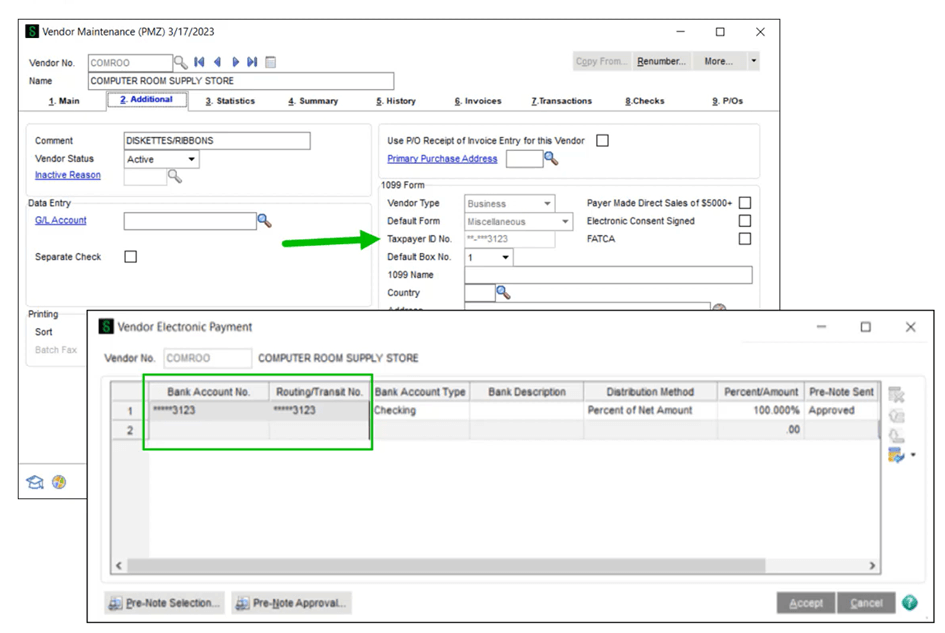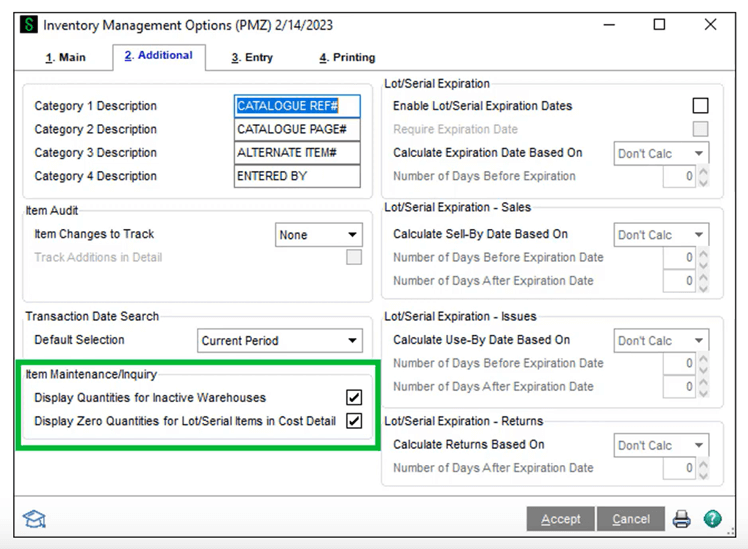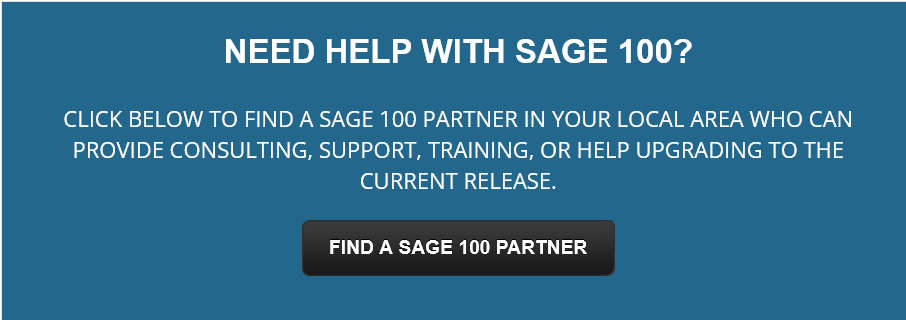Sage 100 2023 is now available and includes over enhancements and updates. Here’s a look at what’s new in the latest release.
July 2023 Update
Sage 100 2023.1 was released July 20, 2023. Scroll to the end of this article to see what's new in the first product update for Sage 100 2023 which was originally released in April.
Sage 100 2023.1 was released July 20, 2023. Scroll to the end of this article to see what's new in the first product update for Sage 100 2023 which was originally released in April.
Sage 100 2023 Desktop Updates
A variety of enhancements are incorporated into the Sage 100 desktop in 2023 including:
Recent Tab
This new tab has been added to the ribbon, showing tasks that have been accessed from the File menu, Home tab, Web Content tab, and Modules tab. It’s a quick and easy way to get back to the tasks you’ve accessed most recently.
Persistent Active Tab
The last tab you accessed on the ribbon now persists after exiting Sage 100. For example, if the Favorites tab was the last tab used when you exited Sage 100, it will be the active tab the next time you log in.
More Helpful Tooltips
Enhanced tooltips now show where tasks are located so when hovering, you can easily see where the task is accessed from.
Information Center Page
A new Sage 100 Information Center page has been added, providing dynamic content and announcements that provide a quick, easy and useful reference at a glance.
See Also: How to Add Shortcuts to Your Sage 100 Favorites Menu
Recent Tab
This new tab has been added to the ribbon, showing tasks that have been accessed from the File menu, Home tab, Web Content tab, and Modules tab. It’s a quick and easy way to get back to the tasks you’ve accessed most recently.
Persistent Active Tab
The last tab you accessed on the ribbon now persists after exiting Sage 100. For example, if the Favorites tab was the last tab used when you exited Sage 100, it will be the active tab the next time you log in.
More Helpful Tooltips
Enhanced tooltips now show where tasks are located so when hovering, you can easily see where the task is accessed from.
Information Center Page
A new Sage 100 Information Center page has been added, providing dynamic content and announcements that provide a quick, easy and useful reference at a glance.
See Also: How to Add Shortcuts to Your Sage 100 Favorites Menu
Masked Data for Better Security
In Sage 100 2023, The 1099 Vendor Taxpayer ID/Social Security Number is now masked in data entry tasks and will also print masked on the Vendor Listing, Vendor Listing with Balances, and Vendor Mailing Labels.
In addition, vendor ACH bank account and routing numbers are now masked in data entry tasks and will also print masked on the Vendor Listing. The routing transit numbers are also masked in ACH Maintenance.
In both cases, only Sage 100 users with the appropriate security access can view this sensitive information and access the options to print unmasked data.
In addition, vendor ACH bank account and routing numbers are now masked in data entry tasks and will also print masked on the Vendor Listing. The routing transit numbers are also masked in ACH Maintenance.
In both cases, only Sage 100 users with the appropriate security access can view this sensitive information and access the options to print unmasked data.
Inventory Management Enhancements
In the Inventory Management module, a new 'Display Quantities for Inactive Warehouses' check box has been added that allows you to hide inactive warehouses. In addition, a new checkbox to ‘Show/Hide Zero Quantities for Lot/Serial Items’ has been added, allowing to initially display lot/serial items with zero quantities on the Cost Detail tab in Item Maintenance and Item Inquiry. Both of these new options are available on the Additional tab in Inventory Management Options.
Select Serial Numbers by Range
Originating from the Sage 100 ideas website, a 'Select Serial Numbers by Range' button has been added in Lot/Serial Number Distribution. You can select serial numbers using a range instead of scrolling through a list to find the starting and ending serial numbers.
This new button is available in Bill of Materials, Inventory Management, Purchase Order, Production Management, Return Merchandise Authorization, and Sales Order.
This new button is available in Bill of Materials, Inventory Management, Purchase Order, Production Management, Return Merchandise Authorization, and Sales Order.
Production Management and Inventory Requirements Planning
Two areas that garnered a lot of attention in the 2023.0 release are Sage 100 Production Management and Inventory Requirements Planning. There are too many enhancements to cover in this article, but here's a very high level summary ...
With the release of Sage 100 2023, Production Management (PM) has been updated to achieve complete parity with the legacy Work Order (WO) module and extended to offer additional capabilities that exceed previous WO module functionality. As such, Work Order is no longer available as of the 2023.0 release. Enhancements in Sage 100 Production Management span scheduling, Labor Entry, Work Ticket Template Maintenance, and more.
In the area of Inventory Requirements Planning, a wide a range of new data fields, planning options, and inquiries are incorporated into Sage 100 2023. More specifically, new functionality has been introduced in IRP Inquiry and Maintain Projected Demands.
With the release of Sage 100 2023, Production Management (PM) has been updated to achieve complete parity with the legacy Work Order (WO) module and extended to offer additional capabilities that exceed previous WO module functionality. As such, Work Order is no longer available as of the 2023.0 release. Enhancements in Sage 100 Production Management span scheduling, Labor Entry, Work Ticket Template Maintenance, and more.
In the area of Inventory Requirements Planning, a wide a range of new data fields, planning options, and inquiries are incorporated into Sage 100 2023. More specifically, new functionality has been introduced in IRP Inquiry and Maintain Projected Demands.
|
CONTACT YOUR SAGE 100 PARTNER WITH QUESTIONS ABOUT IMPLEMENTING OR UPGRADING TO SAGE 100 2023.0
|
Sage 100 2023.1 Update
The first product update for Sage 100 2023 (2023.1) was released on July 20th. Here are highlights of new features added in the latest version:
Lot/Serial Number Distribution
Streamline workflow with the ability to pull in the next lot number for distribution by selecting the new “Next Lot Number” button on the Lot/Serial Number Distribution screen in Item Maintenance.
Work Ticket to Purchase Order Post-Conversion Link Utility
Improve accuracy and efficiency with the ability to update existing work order links on open purchase order detail lines and match the links to their corresponding open work tickets. A Work Ticket to Purchase Order Post-Conversion Link Utility has been added to the Sage 100 Utilities menu that analyzes work order data and provides recommended actions. After running the utility, results are recorded in the System Activity Log.
Note: concurrent with this release is the availability of Sage 100 2022.4 (mostly program fixes) and Sage 100 Payroll 2.23.2. Get in touch with your Sage 100 Partner for guidance or the detailed release notes.
Lot/Serial Number Distribution
Streamline workflow with the ability to pull in the next lot number for distribution by selecting the new “Next Lot Number” button on the Lot/Serial Number Distribution screen in Item Maintenance.
Work Ticket to Purchase Order Post-Conversion Link Utility
Improve accuracy and efficiency with the ability to update existing work order links on open purchase order detail lines and match the links to their corresponding open work tickets. A Work Ticket to Purchase Order Post-Conversion Link Utility has been added to the Sage 100 Utilities menu that analyzes work order data and provides recommended actions. After running the utility, results are recorded in the System Activity Log.
Note: concurrent with this release is the availability of Sage 100 2022.4 (mostly program fixes) and Sage 100 Payroll 2.23.2. Get in touch with your Sage 100 Partner for guidance or the detailed release notes.