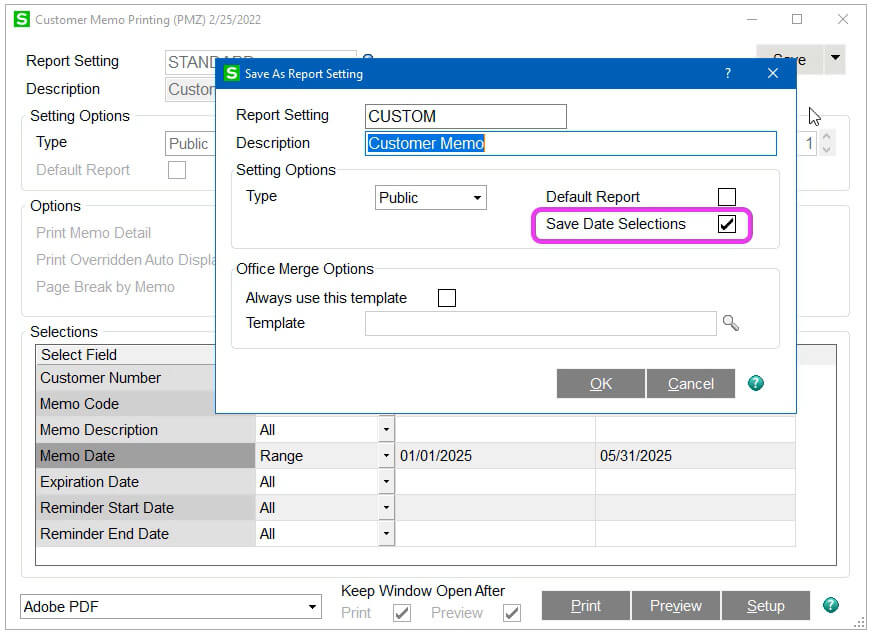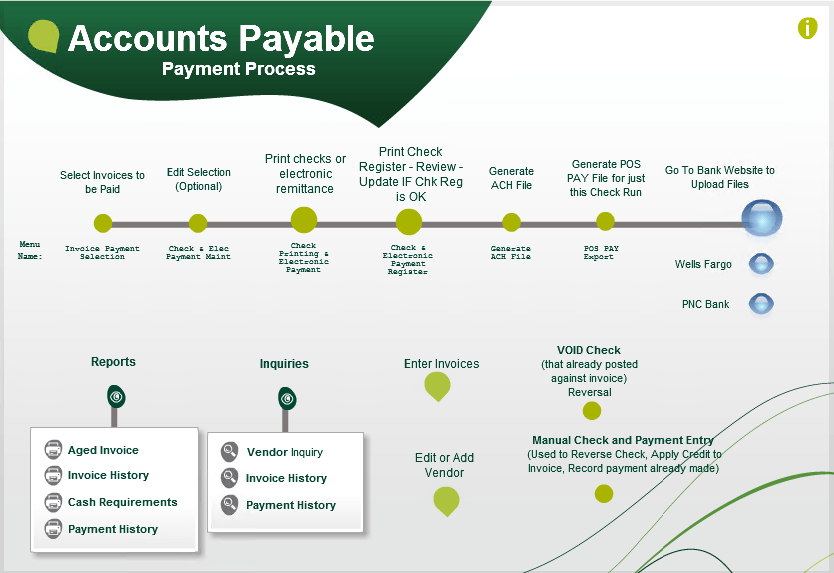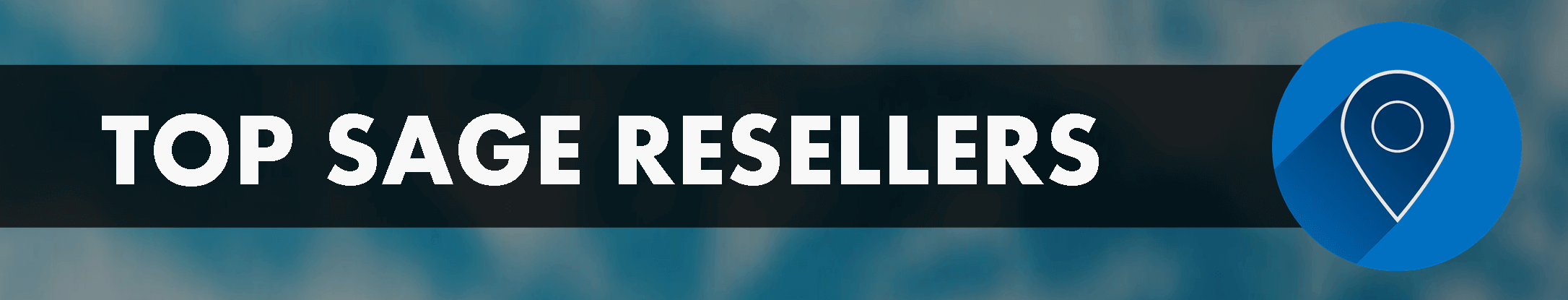What's New in the Latest Release ...
Sage 100 2022 is now available. With new features spanning sales and accounting to inventory and production management, here’s a look at what’s new in the latest release.
NEW RELEASE! Sage 100 2023 is Now Available
Global Changes
These time-saving changes to core functionality are often inspired by Sage 100 customers. Here are some of your ideas that were incorporated into the Sage 100 2022 release:
Exclude Inactive Items From Lookups - a ‘Display Inactive Items’ check box allows you to include/exclude items from Lookups if the Inactive check box in Item Maintenance is selected for the item.
Search for Quotes - a new ‘Quotes’ check box on the ‘Search for Open Orders’ window in Sales Order enables you to quickly find quotes for the current customer.
Search for Orders - When searching for orders using the Search for Sales Orders window, you can select check boxes corresponding to the order types to include in your search results. All sales order types are now available, including quotes, master orders, and repeating orders.
Option to Save Date Selections for Reports - when creating/modifying a report setting, you can specify whether you want to save the dates entered in the Selections grid for easy re-use.
Exclude Inactive Items From Lookups - a ‘Display Inactive Items’ check box allows you to include/exclude items from Lookups if the Inactive check box in Item Maintenance is selected for the item.
Search for Quotes - a new ‘Quotes’ check box on the ‘Search for Open Orders’ window in Sales Order enables you to quickly find quotes for the current customer.
Search for Orders - When searching for orders using the Search for Sales Orders window, you can select check boxes corresponding to the order types to include in your search results. All sales order types are now available, including quotes, master orders, and repeating orders.
Option to Save Date Selections for Reports - when creating/modifying a report setting, you can specify whether you want to save the dates entered in the Selections grid for easy re-use.
No Subscription Required
A number of newer features that were formerly exclusive to Sage 100 Subscription customers are now available to all customers, regardless of license type, including:
- Spell Check: a red line appears underneath misspelled words. Just right-click the word to view a list of suggestions, ignore the misspelling, or add it to your custom dictionary.
- Full Text Search in Lookups: In Lookup views, in the Search list, you can select Full Text. Your search criteria is then matched against all text in the records instead of a single field.
- Theme Maintenance: Allows you to customize the appearance of Sage 100 windows.
- Document Date Warnings: This feature allows you to display a warning message when a user enters a date that is outside of settings defined in Company Maintenance.
- More Image Attachment Options - in Inventory Management, you now have more options when uploading images in Item Maintenance including JPG, PNF, and TIFF.
Enhanced Visual Process Flows Experience
A number of changes to the Visual Process Flows designer making it easier to use including:
- You can select multiple elements at the same time using the Shift key while clicking with your mouse. You can also move and resize the elements together and create permanent groups.
- Buttons with up/down and left/right arrows have been added to the Actions window so you can move the Actions window to another area of the Designer.
- Guidelines now appear when you start to move an element to help you align it with other elements in the Designer window. And you no longer have to press the Enter key to add text to an element.
Production Management Changes
Perhaps the biggest area of focus for the Sage 100 2022 release is on Production Management which is now part of the core Sage 100 program, no longer requiring a separate install. In addition, Production Management is in the business object framework and will be replacing legacy Work Order and MRP modules. As part of the sweeping update, a number of changes and new features span Work Tickets, Employee Maintenance, Labor Entry, Materials Management and more.
If you’re running Production Management or the legacy modules Work Order or MRP modules, be sure to get in touch with your Sage 100 Partner for details on how this change might impact your Sage 100 installation.
If you’re running Production Management or the legacy modules Work Order or MRP modules, be sure to get in touch with your Sage 100 Partner for details on how this change might impact your Sage 100 installation.