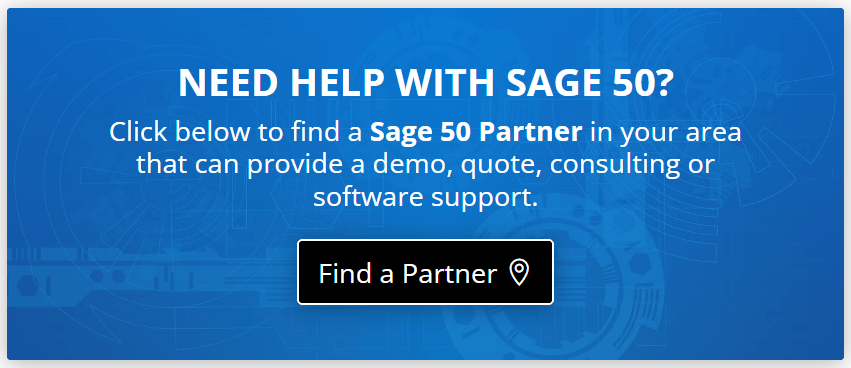Sage 50 Version 2019 (U.S. Edition) is now available. In this article, we'll take a look at some of the best new features in this release which includes a variety of customer-requested enhancements and a new integration between Sage 50 and Sage CRM.
You Spoke, Sage Listened
Not long ago, the Sage 50 team started a mission that they call "You Spoke, And We Listened."
The goal is to gather product enhancement suggestions that customers submit via the Sage City Ideation page. The team then reviews suggestions and requests and then decides which enhancements to build based on need and popularity.
With that in mind, here are just some of the customer-requested updates that were delivered with the newest Sage 50 2019:
Expanded Sales Order Dropdown Menu & Totals in Quotes and Purchases List Views
The Sales Order dropdown menu has been expanded to match the current field width of the Invoice Number field. In addition, dollar totals are now featured in the Quotes and Purchases List views.
.NET Framework 4.7.1 Updates
Sage 50 now leverages .NET Framework 4.7.1, which is already installed on most operating systems through standard Windows updates. If the update does not exist during installation, .NET Framework 4.7.1 will be installed during the installation process. Several advantages of this update include:
User Security Updates
Sage 50 provides several options to help maintain data security and deter unauthorized users from possible fraudulent activities. To provide the control needed with multiple users, Sage 50’s updated existing security settings in the installer were streamlined to minimize the occurrence of User Account Control (UAC) message prompts. A standard user will need Administrator-level credentials to perform some tasks that require Administrator-level permissions to execute.
See Also: Sage 50 Installation Instructions
The goal is to gather product enhancement suggestions that customers submit via the Sage City Ideation page. The team then reviews suggestions and requests and then decides which enhancements to build based on need and popularity.
With that in mind, here are just some of the customer-requested updates that were delivered with the newest Sage 50 2019:
Expanded Sales Order Dropdown Menu & Totals in Quotes and Purchases List Views
The Sales Order dropdown menu has been expanded to match the current field width of the Invoice Number field. In addition, dollar totals are now featured in the Quotes and Purchases List views.
.NET Framework 4.7.1 Updates
Sage 50 now leverages .NET Framework 4.7.1, which is already installed on most operating systems through standard Windows updates. If the update does not exist during installation, .NET Framework 4.7.1 will be installed during the installation process. Several advantages of this update include:
- Performance and Reliability improvements
- Security improvements
- Compliance with latest native TLS security protocol standards
User Security Updates
Sage 50 provides several options to help maintain data security and deter unauthorized users from possible fraudulent activities. To provide the control needed with multiple users, Sage 50’s updated existing security settings in the installer were streamlined to minimize the occurrence of User Account Control (UAC) message prompts. A standard user will need Administrator-level credentials to perform some tasks that require Administrator-level permissions to execute.
See Also: Sage 50 Installation Instructions
Sage CRM Integration
Sage 50 2019 now works hand-in-hand with Sage CRM customer relationship management software. Sage CRM is ideal for companies that need to streamline processes between departments or provide customer-facing staff with financial information, including the ability to create orders through the Sage CRM interface that pass through to the Sage 50 accounting system without errors or duplicate data entry.
Some of the features of the new integration include:
In addition, the integration allows you to connect multiple companies in Sage 50 to a single company record in Sage CRM.
Some of the features of the new integration include:
- Display Year-to-Date (YTD) Sales compared to Last YTD Sales in CRM
- Displays the Date of the last Invoice in CRM
- Shows a listing of Order and Invoice history in CRM
- See line item details for historical Orders and Invoices in CRM
In addition, the integration allows you to connect multiple companies in Sage 50 to a single company record in Sage CRM.
PayPal Integration Reminder
It's worth a reminder that Sage recently partnered with PayPal to bring you the latest feature - Invoice Payments - in Sage 50 2019. Invoice Payments using PayPal is an easy, convenient, and secure way to allow your customers to pay you. You have the ability to invoice customers by email and include a 'Pay Now' button that customers can use to pay you with a debit or credit card. Payments are securely processed online and deposited directly to your bank account.