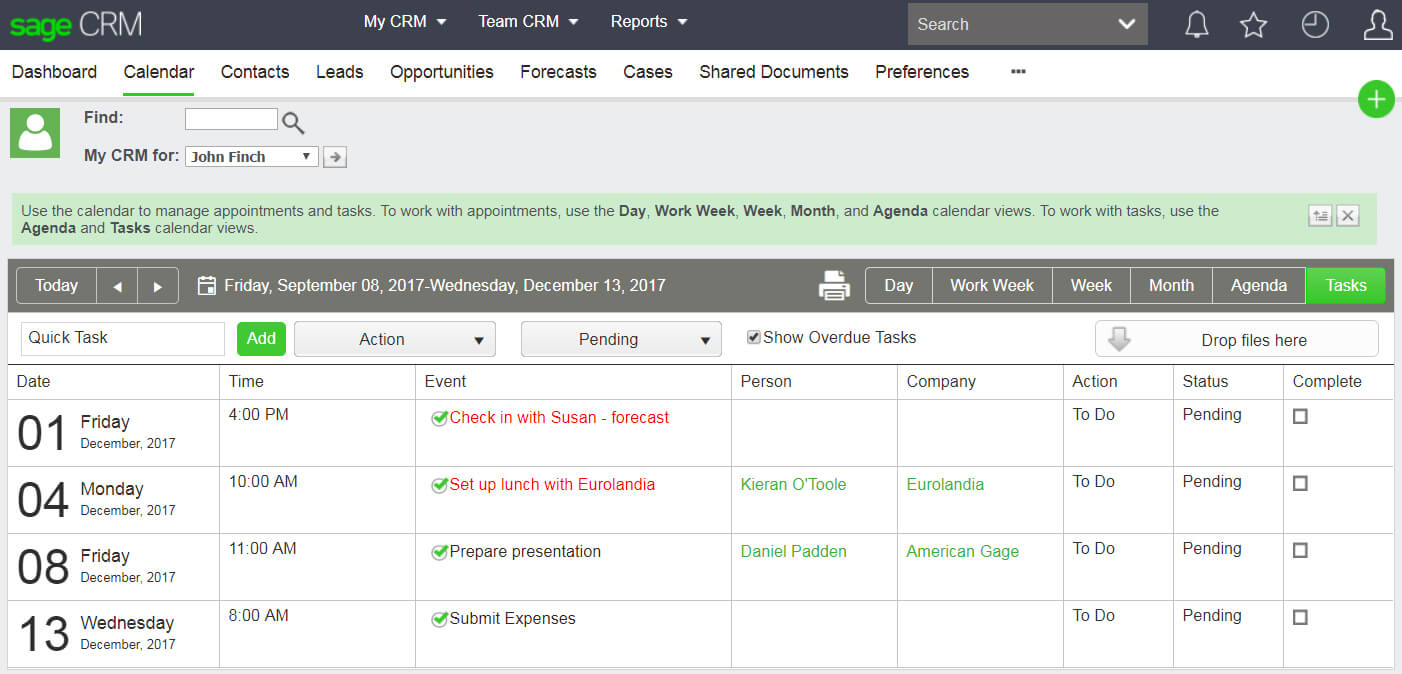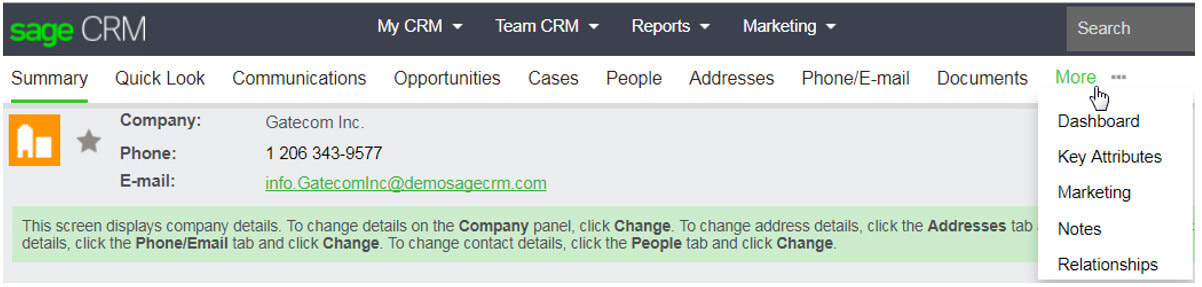Sage CRM 2018 is now available. Enhancements in this newest version focus on continued calendar improvements, ease of use, and simplified navigation across the product. Let’s take a closer look.
Sage CRM 2018 Calendar
You may have noticed that enhancing Calendar functions has been a focus over the last couple of new releases and version 2018 continues that trend. Because the Calendar is at the heart of so many activities in Sage CRM, the following improvements are now available:
Task Quick Complete - Allows you to complete a task with a single click. Completed tasks are automatically removed from the screen when filtering by ‘Pending’.
Drag and Drop Calendar Appointments - Appointments can be moved by dragging and dropping it to a new time in the Day, Week, Work Week and Month views.
Calendar Filter by Pending - User and Team Calendars now default to filter by pending in the Agenda and Task views area. Changes to filters persist for the duration of your Sage CRM session.
Quick Tasks Creation with Attached Documents - You can drag and drop files to the ‘Drop files here’ area in the Tasks view of the My CRM and Team CRM calendars to quickly create tasks with attachments.
Task Quick Complete - Allows you to complete a task with a single click. Completed tasks are automatically removed from the screen when filtering by ‘Pending’.
Drag and Drop Calendar Appointments - Appointments can be moved by dragging and dropping it to a new time in the Day, Week, Work Week and Month views.
Calendar Filter by Pending - User and Team Calendars now default to filter by pending in the Agenda and Task views area. Changes to filters persist for the duration of your Sage CRM session.
Quick Tasks Creation with Attached Documents - You can drag and drop files to the ‘Drop files here’ area in the Tasks view of the My CRM and Team CRM calendars to quickly create tasks with attachments.
Simplified and Easier to Use
A collection of smaller enhancements that, together, make a big impact on workflow efficiency and usability include:
Simplified Tabs - You can quickly move rarely-used tabs out of the way and into a new ‘More’ tab option, freeing up screen space and allowing faster access to the functions and areas you use most often for daily tasks.
Quotes and Orders Screens - Various changes have been made to improve usability and make it even easier to create and mange quotes and orders.
MailChimp Integration Updates - Sage CRM now checks the format and validity of email addresses being sent to MailChimp, as well as detecting duplicate email addresses. Any issues found will appear as a Sage CRM notification.
Simplified Tabs - You can quickly move rarely-used tabs out of the way and into a new ‘More’ tab option, freeing up screen space and allowing faster access to the functions and areas you use most often for daily tasks.
Quotes and Orders Screens - Various changes have been made to improve usability and make it even easier to create and mange quotes and orders.
MailChimp Integration Updates - Sage CRM now checks the format and validity of email addresses being sent to MailChimp, as well as detecting duplicate email addresses. Any issues found will appear as a Sage CRM notification.
Sage CRM 2018 Even More Integrated
With each new release, CRM integration with your existing accounting software is a primary focus for the development team at Sage. The expressed intent is to make Sage CRM a no-brainer solution for anyone currently using a Sage ERP product. A seamless exchange of data and transactions between sales in the front office and accounting in the back office allow Sage CRM and Sage ERP to work together as one single system.
VIDEO: Sage CRM 2018 - A Technical Deep Dive
VIDEO: Sage CRM 2018 - A Technical Deep Dive
Upgrading to Sage CRM 2018
You can upgrade directly to Sage CRM 2018 R1 if you are currently running any of the Sage CRM v7.3 or Sage CRM 2017 versions. If you’re running other versions, additional steps may be necessary.
Back to Basics: What is CRM?