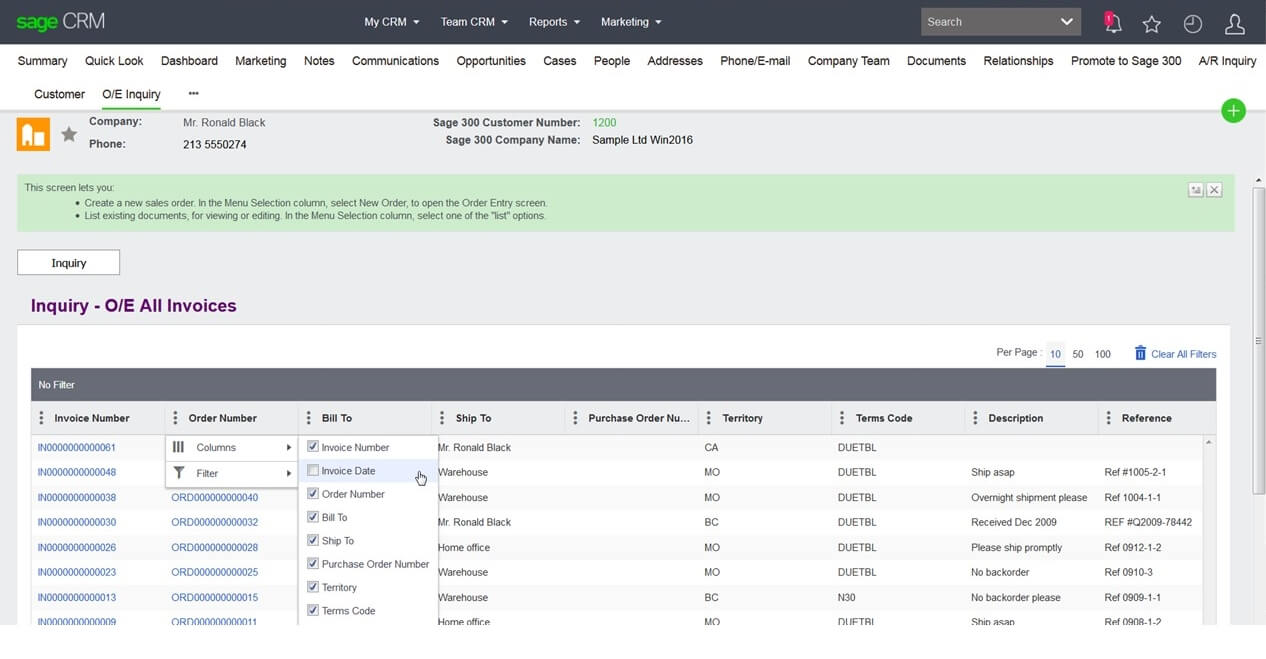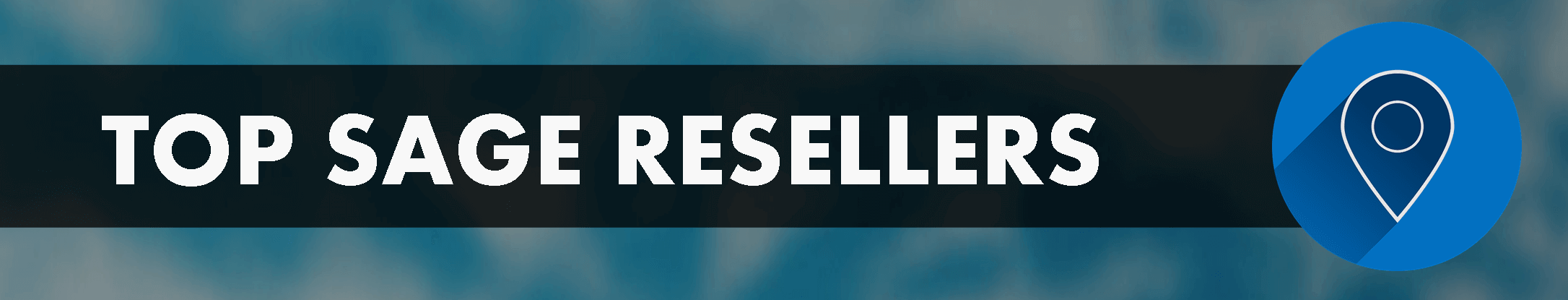A totally brand new integration between Sage 300 and Sage CRM was announced with the release of Sage 300 Version 2019 earlier this year. While the two products were already connected in previous versions, this article looks at the features and functions that the new integration offers.
Changes to Sage CRM Screens
With the new integration, new screens, tabs and features have been added (or modified) throughout Sage CRM that allow you to see and access more information from Sage 300 than before. Here’s a quick overview of the most prominent changes to screens and workflow.
Promote to Sage 300
Use this screen to promote a Sage CRM company to a Sage 300 customer or vendor.
Customer & Vendor Inquiries
New A/R and A/P inquiry screens list posted or un-posted Sage 300 Accounts Receivable/Accounts Payable documents for a company right within Sage CRM. You can also edit existing or create new documents without leaving Sage CRM.
Orders and Purchasing Inquiries
New O/E and P/O inquiry screens provide a range of information that you can view or edit including all orders, shipments, invoices, sales history, purchase orders, requisitions, receipts, purchase history, vendor contracts, and so much more.
Promote to Sage 300
Use this screen to promote a Sage CRM company to a Sage 300 customer or vendor.
Customer & Vendor Inquiries
New A/R and A/P inquiry screens list posted or un-posted Sage 300 Accounts Receivable/Accounts Payable documents for a company right within Sage CRM. You can also edit existing or create new documents without leaving Sage CRM.
Orders and Purchasing Inquiries
New O/E and P/O inquiry screens provide a range of information that you can view or edit including all orders, shipments, invoices, sales history, purchase orders, requisitions, receipts, purchase history, vendor contracts, and so much more.
New or Enhanced Integration Features
There is so much new or enhanced functionality included in the Sage CRM and Sage 300 integration, we can't cover it all in one article. But here's just a taste of some of the top new features.
Quotes and Orders
New screens and changes to existing features related to the quote and order process in Sage CRM have been applied as well. You can create new quotes, edit existing quotes, and review key information at a glance (i.e. associated orders, expiration dates) without leaving Sage CRM.
In addition to the ability to easily promote a quote to a Sage 300 order, the improved order screen in Sage CRM allows you to create or review information like order and shipping amounts, invoices, edit orders details, determine the status of an order (i.e. on hold), and much more.
National Accounts
When you use the Sage 300 Administration screen to import national accounts, Sage CRM imports the National Account relationship from Sage 300. You can view these relationships on the Relationships screen. If you make any change to a customer’s national account membership in Sage 300, the change will also appear in Sage CRM.
Sage 300 Inquiries
After integration, Sage 300 Inquiry tabs appear in Sage CRM when you are in the Company context. You can use these tabs to open inquiry screens, where you can review information and perform a wide variety of tasks that use information from the Sage 300 system.
Quotes and Orders
New screens and changes to existing features related to the quote and order process in Sage CRM have been applied as well. You can create new quotes, edit existing quotes, and review key information at a glance (i.e. associated orders, expiration dates) without leaving Sage CRM.
In addition to the ability to easily promote a quote to a Sage 300 order, the improved order screen in Sage CRM allows you to create or review information like order and shipping amounts, invoices, edit orders details, determine the status of an order (i.e. on hold), and much more.
National Accounts
When you use the Sage 300 Administration screen to import national accounts, Sage CRM imports the National Account relationship from Sage 300. You can view these relationships on the Relationships screen. If you make any change to a customer’s national account membership in Sage 300, the change will also appear in Sage CRM.
Sage 300 Inquiries
After integration, Sage 300 Inquiry tabs appear in Sage CRM when you are in the Company context. You can use these tabs to open inquiry screens, where you can review information and perform a wide variety of tasks that use information from the Sage 300 system.
Customer and Vendor Number Management
Changes and Copies from Sage 300 Customer Number Change and Sage 300 Vendor Number Change can be synchronized to Sage CRM. You can change a customer or vendor number in Sage 300 and see those changes reflected in Sage CRM. You can also copy a customer or vendor number in Sage 300 Customer Number Change and Sage 300 Vendor Number Change and see those changes reflected in Sage CRM.
Looking Up Inventory Items
You can look up Sage 300 inventory items from the Company Summary screen in Sage CRM. This enables you to quickly look up an item, review available quantities, and create a new quote or order for an item.
Changes and Copies from Sage 300 Customer Number Change and Sage 300 Vendor Number Change can be synchronized to Sage CRM. You can change a customer or vendor number in Sage 300 and see those changes reflected in Sage CRM. You can also copy a customer or vendor number in Sage 300 Customer Number Change and Sage 300 Vendor Number Change and see those changes reflected in Sage CRM.
Looking Up Inventory Items
You can look up Sage 300 inventory items from the Company Summary screen in Sage CRM. This enables you to quickly look up an item, review available quantities, and create a new quote or order for an item.
A New Integration That's Better Than Ever
We’ve only scratched the surface by highlighting some of the most significant changes. But the new integration manifests itself throughout Sage CRM in the form of new tabs, buttons, and enhanced screens that allow you to view and edit more information on companies, customers, vendors, inventory, sales, orders, opportunities, and important transactions.
In short, Sage 300 and Sage CRM are better together and work more closely than ever before.
In short, Sage 300 and Sage CRM are better together and work more closely than ever before.