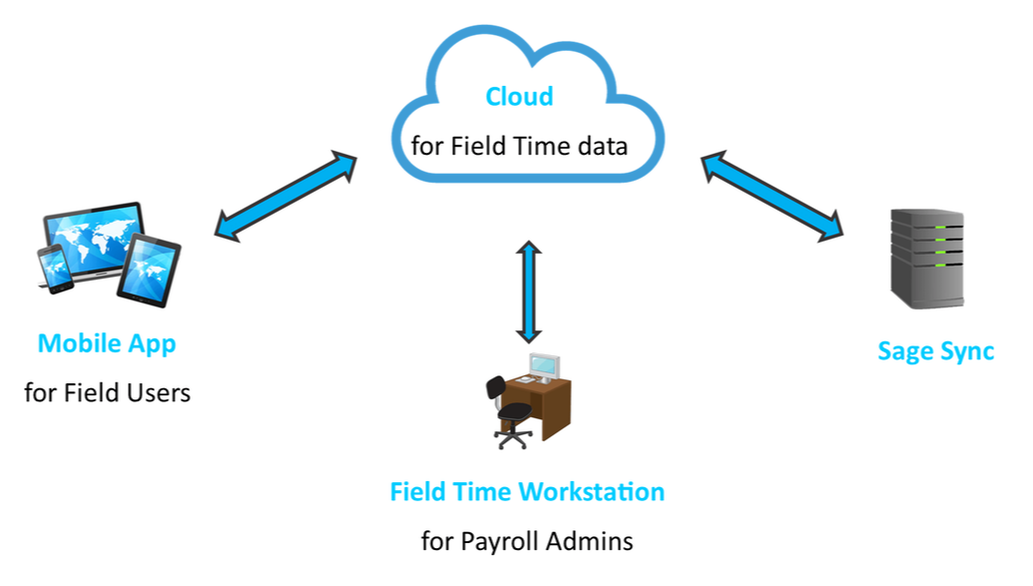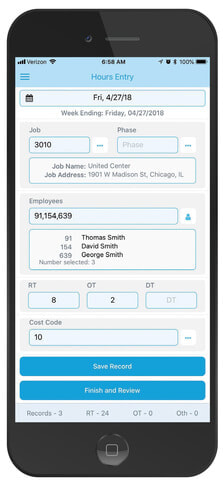You’ve seen it – those awful and illegible paper timesheets; cell phone pictures of handwritten job numbers and hours, faxes, or paper dropped off in the shop. The dreaded weekly routine of trying to enter the right job with the right time for the right person, just to make the payroll deadline. Then, tracking down the Supervisors to get missing information and confirm hours.
There’s a better way – let the field enter time on their mobile devices, then pull that info into your accounting software to process payroll. So how does that work, and what do you need to know so you pick the right solution?
So glad you asked …
There’s a better way – let the field enter time on their mobile devices, then pull that info into your accounting software to process payroll. So how does that work, and what do you need to know so you pick the right solution?
So glad you asked …
What Kind of Information Can Be Tracked?
The office was doing their best to track all these important aspects of the jobs. So many reports were needed by the clients, insurance companies, safety regulatory agencies, not to mention additional wages or per diems for field staff working off-hour shifts, using respirators, and other safety gear.
Then there are the tools and equipment that are on these job sites. What equipment, if any, was on the job site and how long was it in use? This was an important driver in job costs for owned equipment, as well as knowing when they needed to rent equipment during peak busy seasons.
More recently, the field can now get pictures from the job site, either to confirm tasks are complete, to share damage from weather or accidents, before work is done to clarify where things started, and to show off a job well done. Although all of this is great info, getting these photos from the field in an organized fashion is the next challenge.
Enter the 2020 pandemic and we have new reasons to collect the field time, and other important information, remotely from cell phones and tablets. Faxing to the office when you can’t go to the office doesn’t work; dropping off time sheets at the shop doesn’t work for the same reasons.
Then, how do you process payroll when you’re not even able to get into the office?
See Also: Understanding Over / Under Billing on Construction Jobs
Then there are the tools and equipment that are on these job sites. What equipment, if any, was on the job site and how long was it in use? This was an important driver in job costs for owned equipment, as well as knowing when they needed to rent equipment during peak busy seasons.
More recently, the field can now get pictures from the job site, either to confirm tasks are complete, to share damage from weather or accidents, before work is done to clarify where things started, and to show off a job well done. Although all of this is great info, getting these photos from the field in an organized fashion is the next challenge.
Enter the 2020 pandemic and we have new reasons to collect the field time, and other important information, remotely from cell phones and tablets. Faxing to the office when you can’t go to the office doesn’t work; dropping off time sheets at the shop doesn’t work for the same reasons.
Then, how do you process payroll when you’re not even able to get into the office?
See Also: Understanding Over / Under Billing on Construction Jobs
How to Choose the Right Software
For a construction company that’s not familiar with cloud time collection apps, there are some important questions to consider when shopping for the right solution.
- What kind of field equipment is needed? Be sure the solution will handle Android and iOS, as well as tablets. As a backup there should be a web browser option. Find out how they handle new software updates on these devices. You should also consider what kind of equipment your field staff is using; if it’s personal phones and tablets, are they fairly recent. Should you consider purchasing newer phones for key Superintendents and/or Foremen.
- How much information does the field person need to enter? This is where an electronic time solution can fail. If the field finds the app cumbersome, if they have to type a lot, and there are a lot of fields that don’t apply, you might not get cooperation, or they may just ‘guess’ giving you poor data. Request a demo of exactly what screens the field will see; can a crew leader enter for their whole team and what steps will be needed; can you have a mix of crew entry and individual entry.
- What is the approval process? Every contractor has some kind of approval process for the time. Sometimes it’s the crew leader, sometimes the Foremen, sometimes the Superintendent or owner do the final review of time, by job, before it goes to payroll. Ask to see the view the approvers will use; check out how easy/hard it is to indicate approval or make adjustments.
- What about the payroll person? Find out how the data is brought into the payroll person and what view they’ll have. Are there reports or views to check for overtime compliance; red flags for hours over 40 in the week; can it be sorted by day, by job, by person; what flexibility do they have to make changes?
- Is it fully integrated with your accounting software? This is a good one. We often hear about companies that were told that the time software integrated with their software, only to find out it’s a copy-paste of a grid, or some things come into the software and others need to be entered or updated. Ask to see a demonstration of how the data gets from the time software to your accounting software.
- What about the payroll person? Find out how the data is brought into the payroll person and what view they’ll have. Are there reports or views to check for overtime compliance; red flags for hours over 40 in the week; can it be sorted by day, by job, by person; what flexibility do they have to make changes?
- Is it fully integrated with your accounting software? This is a good one. We often hear about companies that were told that the time software integrated with their software, only to find out it’s a copy-paste of a grid, or some things come into the software and others need to be entered or updated. Ask to see a demonstration of how the data gets from the time software to your accounting software.
What About My Unique Data Needs?
Once the basics are in place, ask about other add-ons or features. Some of the more popular are attaching work photos so they are available in the actual job screens; the ability for an employee to check a box that they didn’t work that day; a check box that there were no accidents that day; a check box that they didn’t have a fever and weren’t sick at work (thanks COVID); even GPS!
Example: Is there an option for customizations such as unique safety information in the insulation industry?
Yes, you’ll want to find out about the setup fee and pricing, of course. But a cheap time product that costs more of your time every week isn’t going to streamline anything. Be sure you choose the right product. Once that’s in place, you can scale your field, you can free up office staff for billing and collections, and you’ll have happier payroll staff on Mondays!
Example: Is there an option for customizations such as unique safety information in the insulation industry?
Yes, you’ll want to find out about the setup fee and pricing, of course. But a cheap time product that costs more of your time every week isn’t going to streamline anything. Be sure you choose the right product. Once that’s in place, you can scale your field, you can free up office staff for billing and collections, and you’ll have happier payroll staff on Mondays!
Brought to You by Syscon
|
This guest article, written by Catherine Wendt, was provided by Syscon. With over 35 years of industry experience under their belts, Syscon has learned a few things about what construction companies need and want when it comes to technology.
Syscon is also the maker of the popular Field Integrated Integrated Time system (F.I.T.) that leverages the cloud and mobile devices to save your company time and money, while reducing the challenge and frustration of collecting time from the field. |