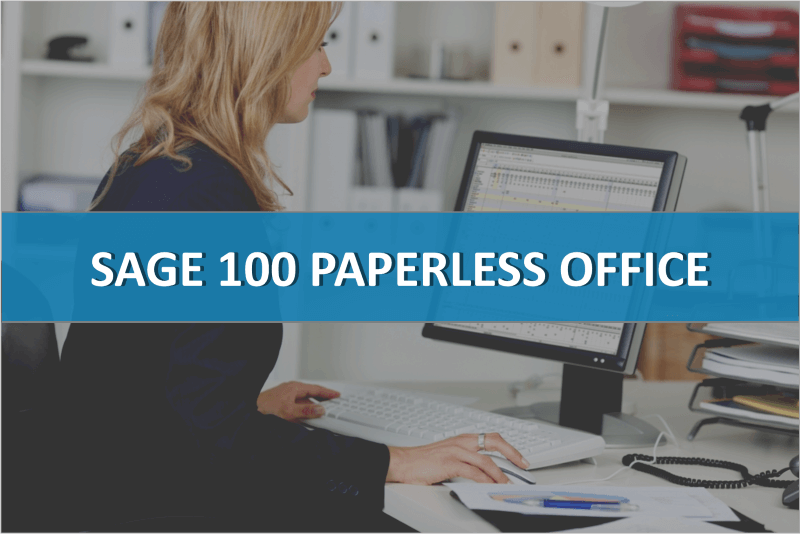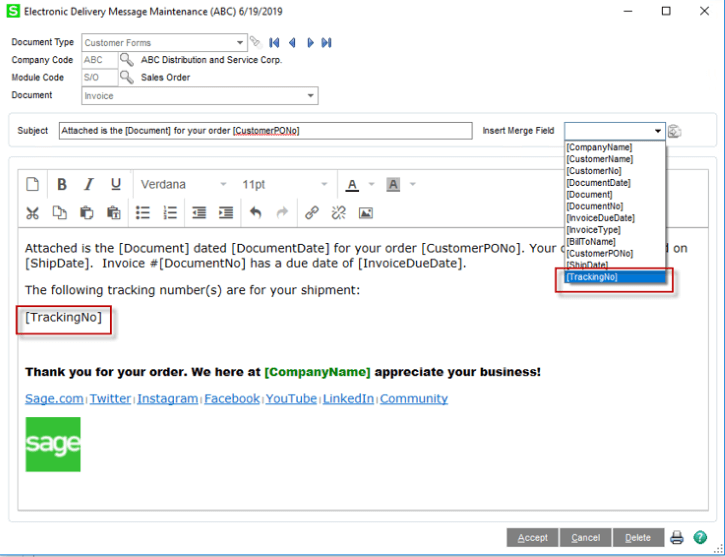In a previous newsletter, we provided a high level overview of new features in Sage 100 2019. In this article, we’ll take a closer look specifically at enhancements to Paperless Office since it’s a popular feature of the software.
Formatting Options for Messages
A new message editor for Paperless Office (accessed via the Customer, Employee, and Vendor Viewer windows) features a tool bar with text formatting options, including the ability to Change the text color, font, and size, use bold or italic text, create bulleted and numbered lists, and insert links and images. In addition, the size of the message field has increased from 4,096 characters before to 7,168 in Sage 100 Version 2019.
New Options for Emailing
You can now specify whether the e-mail addresses used when e-mailing documents are added to the To, Cc, or Bcc field when messages are sent. Simply select To, Cc, or Bcc in the new ‘Recipient’ field which has been added to the following locations:
In the ‘Electronic Delivery for Forms’ window, you can now select additional and/or multiple attachments to include when emailing forms - and there is no restriction on the file type.
Plus, a ‘Paperless’ button has been added in Salesperson Maintenance that provides a new option to copy salespeople when e-mailing forms. You can specify whether the salesperson will receive a copy of orders, invoices, and statements when they are e-mailed to customers from data entry, inquiry, and history tasks.
- Paperless Office Delivery Options (accessed from Customer or Vendor Maintenance)
- Electronic Delivery (accessed from the customer, employee, and vendor viewers)
- Paperless Office Selection (accessed from all reports supported by Paperless Office)
In the ‘Electronic Delivery for Forms’ window, you can now select additional and/or multiple attachments to include when emailing forms - and there is no restriction on the file type.
Plus, a ‘Paperless’ button has been added in Salesperson Maintenance that provides a new option to copy salespeople when e-mailing forms. You can specify whether the salesperson will receive a copy of orders, invoices, and statements when they are e-mailed to customers from data entry, inquiry, and history tasks.
Merge Fields
Previously the merge fields were enclosed in angled brackets (< >). However, the new message editor is HTML-based and angled brackets serve a specific purpose in HTML so square brackets ( [ ] ) are now used to enclose the merge fields. Existing messages that contain merge fields in earlier versions of Sage 100 will be converted automatically. But it’s a good idea to check and test any older messages anyway.
In addition, three new merge fields are been added including:
In addition, three new merge fields are been added including:
- CustomerPoNO
- InvoiceDueDate
- ShipDate
Upgrading to Sage 100 2019
For information about upgrading to Sage 100 2019, refer to the What’s New Summary and the 2019 Release Notes for additional release details. In addition if you've customized your system or are running 3rd party applications, be sure to check with your Sage 100 Partner first.
Lastly, refer to the Sage 100 System requirements before staring your upgrade or installation.
Lastly, refer to the Sage 100 System requirements before staring your upgrade or installation.