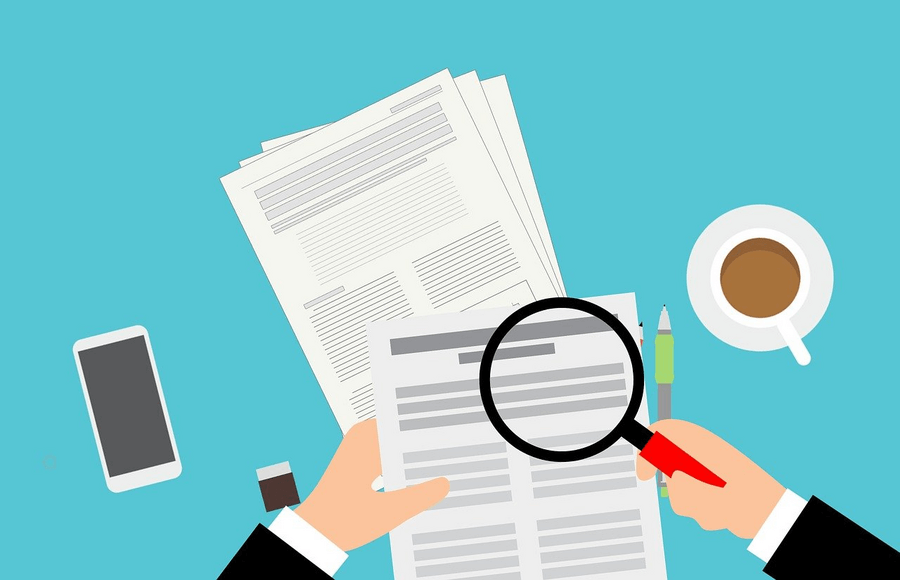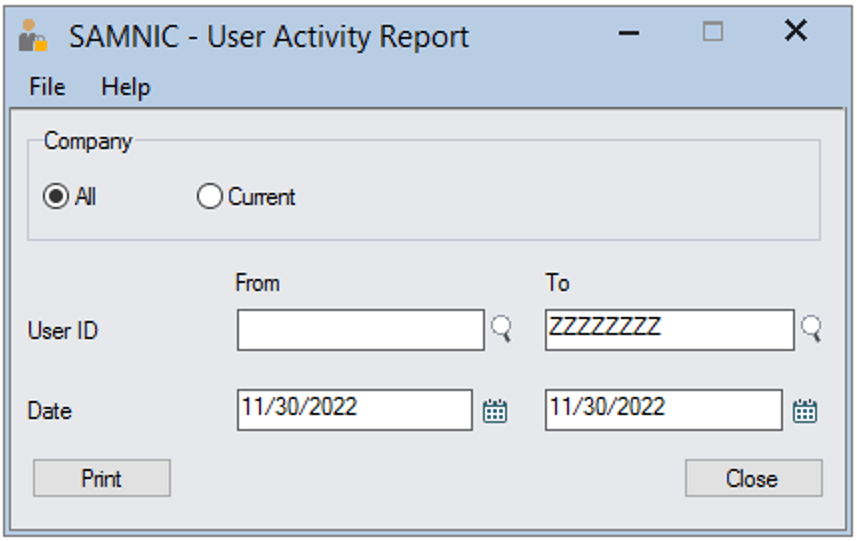A recent release of Sage 300 (v 2023.1) introduced a new User Activity Report. Let’s take a closer look at this new feature that provides detailed activity logs for all companies in your Sage 300 database.
Enabling and Running User Activity Reports
Once you update to Sage 300 2023.1, you’ll see a new ‘Enable User Activity Logs’ checkbox in the Database Setup screen. Simply click to enable the feature and begin recording user activity for companies in your database including:
- Login/Logout activities
- Opening/Closing of screens
- Eviction of a user
After enabling the activity log feature in Database Setup, you can now run a user activity report from Administrative Services > Administrative Reports > User Activity Report. User activity is tracked in the following main modules:
See Also: What's New in Sage 300 2023
- Accounts Payable/Receivable
- General Ledger
- Inventory Control
- Order Entry / Purchase Order
- Project Job Costing
- Bank Services / Tax Services
- GL Consolidations
- Inter-Company Transactions
- Optional Fields
- Multiple Contacts
- Administrative Services / Common Services
See Also: What's New in Sage 300 2023
THINGS TO NOTE:
- The new User Activity Report is only available in Sage 300 desktop screens as of the current release (Sage 300 2023.1)
- The report is only visible to either Administrative Users or users that are assigned rights to view user activities under Administrative Services functions.