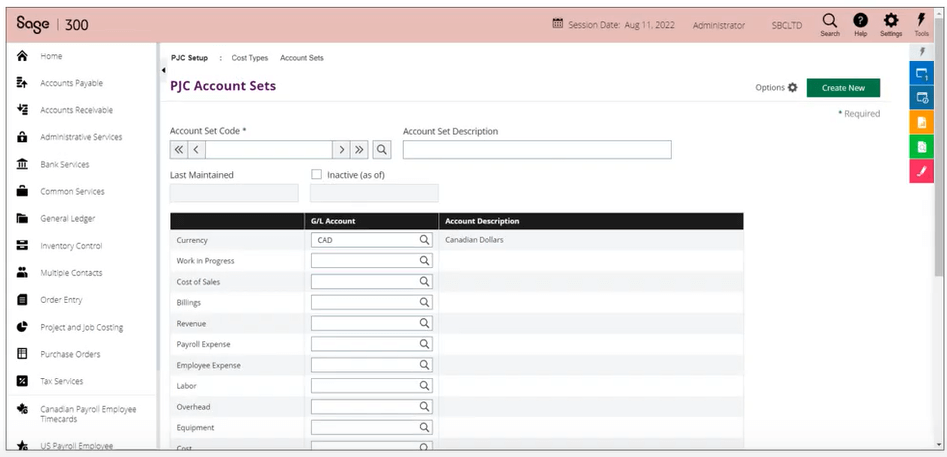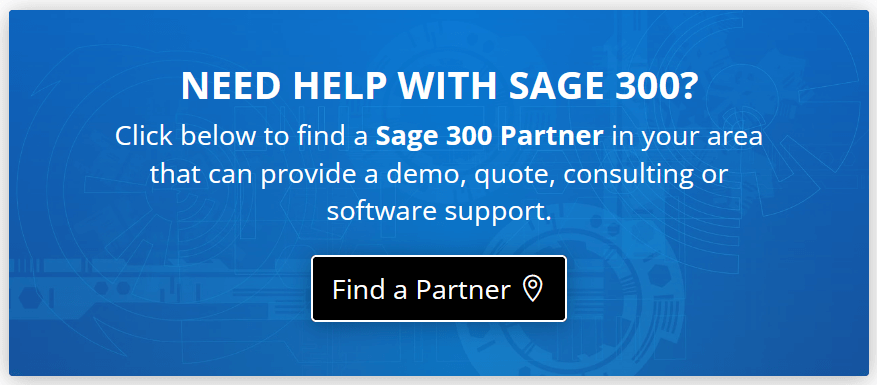Sage 300 2023 is now available. Here’s a look at some of the top new features that span security, web screens, CRM integration, and more.
UPDATE: Sage 300 2024 was released September 18, 2023. Click to check out new features in the latest release!
Enhanced Password Security
In Sage 300 2023, user passwords are even more secure. You now have the option to require complex passwords that must include a lower-case letter, upper case letter, number, and a special character. Plus, additional technical upgrades and enhancements improve overall security.
Note: for customers using Sage Fixed Assets integrated with Sage 300, you must first update your system in order to require complex passwords as explained in Knowledgebase Article 115839.
Note: for customers using Sage Fixed Assets integrated with Sage 300, you must first update your system in order to require complex passwords as explained in Knowledgebase Article 115839.
New Web Screens
Sage 300 2023 introduces new web screens for Project and Job Costing including:
Account Sets: create groups of G/L accounts, which you assign to contracts to identify the G/L ledger accounts to which you post Project and Job Costing transactions for each contract.
Charges: record amounts that you charge your customers for services or fees for which you have not incurred any costs directly.
Update Retainage: enter opening retainage balances for contracts you are transferring to Sage 300 Project and Job Costing from another job-costing system.
In addition, new Sage 300 keyboard shortcuts are available to open web screens from the navigation menu.
Account Sets: create groups of G/L accounts, which you assign to contracts to identify the G/L ledger accounts to which you post Project and Job Costing transactions for each contract.
Charges: record amounts that you charge your customers for services or fees for which you have not incurred any costs directly.
Update Retainage: enter opening retainage balances for contracts you are transferring to Sage 300 Project and Job Costing from another job-costing system.
In addition, new Sage 300 keyboard shortcuts are available to open web screens from the navigation menu.
New Setup Report Web Screens
The following setup reports are now available in Sage 300 2023 web screens:
- Accounts Payable
- Accounts Receivable
- General Ledger
- Tax Services
- Bank Services
- Inventory Control
- Order Entry
- Purchase Orders
- Project and Job Costing
Improved Sage CRM Integration
When updating contact information on the Sage 300 A/R Customers screen, a new ‘Update CRM Data’ popup screen allows you to specify whether you want to update an existing person, replace an existing person, or create a new person in Sage CRM. Another change in the A/R Customers screen is that it now uses the current date by default instead of the Sage 300 Session Date.
New App Icons and Menu Organization
Improvements have been made to the organization of Sage 300 App Icons in the Windows Start Menu so you can find things more easily. Instead of a single Sage 300 menu option, there are now 3 options divided into the core Sage 300 functions, Admin Utilities, and Support Utilities.
Video: Sage 300 2023 New Features Summary
Sage 300 2023 Upgrade Notes
- Watch this Sage 300 2023 Video to see some of these new features in action.
- Refer to the Upgrade Guide for system requirements and technical details.
- Be sure to contact your Sage 300 Partner if you have questions or need help with an upgrade.