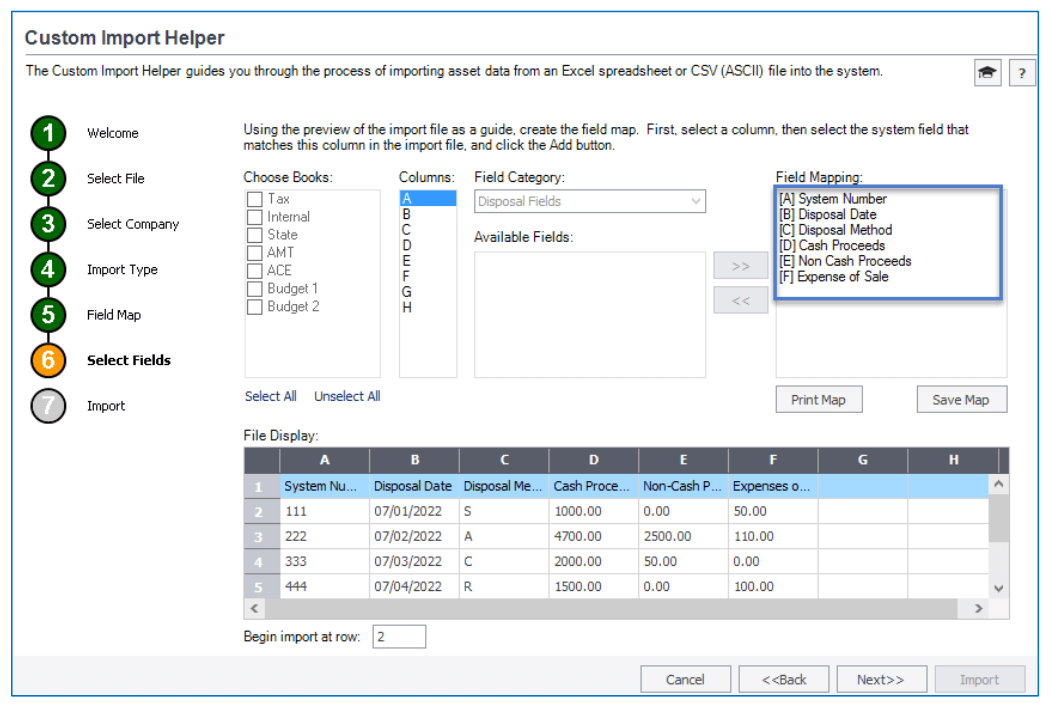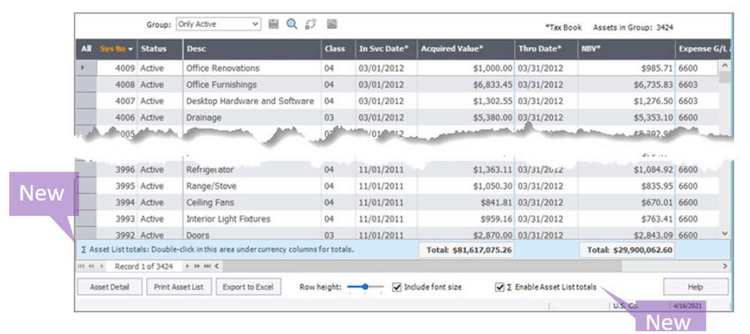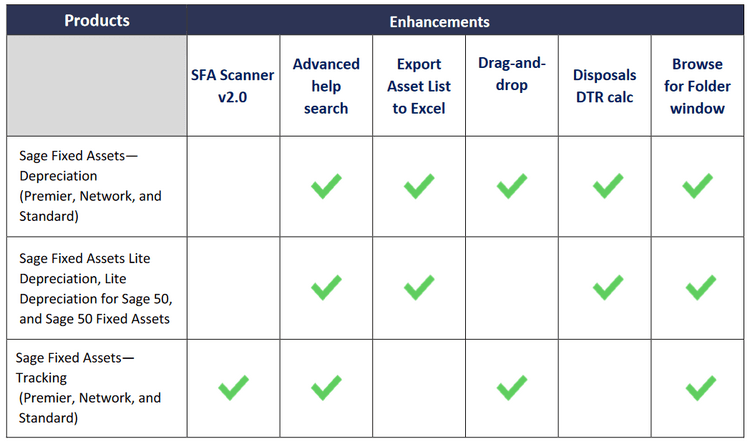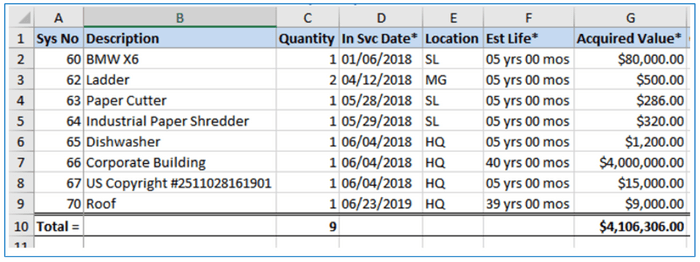What's New in the Latest Release
Sage Fixed Assets 2022 was released in October 2021 and is now available for download. Here’s a look at what’s new in the latest version of the powerful fixed asset management software.
NEW! Sage Fixed Assets 2024 is now available. << Click to see what's new
New Features and Enhancements Overview
Here's a high level overview of the new features or enhancements to existing functionality that have been added in Sage Fixed Assets 2022.
- Import asset disposal information – dispose numerous assets in seconds (available in the subscription version only)
- Asset List - quickly see total values for numeric fields, like Cost or NBV, on all assets in a group without running a report.
- Reorder Batch Reports – reorganize the order of your reports with ease.
- Drag-and-drop customization of Asset List – quickly reorganize asset list fields.
- Intuitive Depreciation This Run enhancement (DTR) – Save time when processing disposals, DTR is correct without manually recalculating depreciation for disposals entered in the current month.
- Asset List export to Excel enhancements – save time by not repeating standard formatting steps in Excel. The header column font is now bold and frozen for improved visibility, and numeric columns are auto summed.
- "Browse For Folder" usability enhancements – easily change the destination folder location for reports.
- Advanced Search options in Help – save time and reduce search results with expanded search option.
- Sage Fixed Assets Scanner update – performance, compatibility, and stability enhancements.
Sage Fixed Assets 2022 New Features Detail
Now let's take a closer look at the handful of NEW features included in Sage Fixed Assets 2022.
Import asset disposal information
Easily import disposal information for multiple assets using custom import. Now hundreds of items can be fully disposed of in minutes.
Import asset disposal information
Easily import disposal information for multiple assets using custom import. Now hundreds of items can be fully disposed of in minutes.
Display totals on numeric columns in the Asset List
View totals of numeric fields for a group of assets on screen in the Asset List.
View totals of numeric fields for a group of assets on screen in the Asset List.
One Step Product Registration and Activation
20-digit Activation Codes and Unlock Codes (subscription) no longer need to be entered to register and activate your product. Sage Fixed Assets products can now pull your registration information with only your customer number and serial number.
20-digit Activation Codes and Unlock Codes (subscription) no longer need to be entered to register and activate your product. Sage Fixed Assets products can now pull your registration information with only your customer number and serial number.
Enhanced Features Detail
Refer to the table below that provides a snapshot of existing functionality that has been improved with the release of Sage Fixed Assets 2022.
Let's take a closer look ...
Sage Fixed Assets Scanner v2.0
The Sage Fixed Assets Scanner app for Android has the following updates:
Advanced Search options in Help
Answers are now easier to find within the built-in help system with the addition of logical search terms and filters using operands such as "and", "or" and "near." Results are displayed by rank and you can also reorder the results list alphabetically buy clicking the title header.
Export Asset List to Excel®
Lists of assets exported to a file using the 'Export to Excel' feature now display a frozen header row for convenient reference while scrolling vertically. In addition, a new total row sums numeric columns.
Sage Fixed Assets Scanner v2.0
The Sage Fixed Assets Scanner app for Android has the following updates:
- Integrated with Unitech built-in scanner
- Increased space between the edit, upload, and trash icons on the asset list to select the correct option more easily and avoid mistakes
- Chat with support directly through the app
Advanced Search options in Help
Answers are now easier to find within the built-in help system with the addition of logical search terms and filters using operands such as "and", "or" and "near." Results are displayed by rank and you can also reorder the results list alphabetically buy clicking the title header.
Export Asset List to Excel®
Lists of assets exported to a file using the 'Export to Excel' feature now display a frozen header row for convenient reference while scrolling vertically. In addition, a new total row sums numeric columns.
New drag-and-drop capability
The following screens now have drag-and-drop capability to easily reorder or move fields.
Simplified calculation on Disposals for Depreciation This Run
Whether disposals are entered before or after running depreciation for the current period, the correct depreciation-this-run is calculated. This saves time by not having to recalculate depreciation for disposed assets.
NOTE: many of these enhancements were submitted as suggestions from existing Sage Fixed Assets customers. So be sure to keep the great ideas coming at the Sage Ideas Website.
The following screens now have drag-and-drop capability to easily reorder or move fields.
- Customize Asset List (Depreciation)
- Batch Reports (Depreciation)
- Inventory Helper (Tracking)
- Global Task Manager (Premier Depreciation)
Simplified calculation on Disposals for Depreciation This Run
Whether disposals are entered before or after running depreciation for the current period, the correct depreciation-this-run is calculated. This saves time by not having to recalculate depreciation for disposed assets.
NOTE: many of these enhancements were submitted as suggestions from existing Sage Fixed Assets customers. So be sure to keep the great ideas coming at the Sage Ideas Website.
Sage Fixed Assets 2022.1 Update
In January 2022, Sage released the first product update Sage Fixed Assets 2022.1. Click to expand the box below for detail on the changes and enhancements in the latest release:
New FEATURES in 2022.1 ...
Federal Tax Updates
These tax updates apply to all Sage Fixed Assets Depreciation products:
(U.S. Companies)
(Canadian Companies)
Import partial asset disposal information
In 2022.0, the ability to import whole disposal information was added. In the Sage Fixed Assets 2022.1 release, disposal information can now also be imported to partially dispose assets.
Integration with Sage Intacct
Depreciation expense journal entries can now be posted directly to the Sage Intacct general ledger. Plus, you can import dimension values and general ledger accounts from your Sage Intacct company to Sage Fixed Assets in one step from the SmartList Manager window.
Audit Advisor Enhancement
The Section 179 Audit Advisor now conveniently displays the total section 179 claimed for all assets in the selected tax year.
These tax updates apply to all Sage Fixed Assets Depreciation products:
(U.S. Companies)
- The maximum Section 179 deduction increased $30,000 to $1,080,000 for tax years beginning in 2022.
- You can use the Audit Advisor or the Tax Expense report to check how much Section 179 you have claimed across all assets in a tax year.
- The maximum Section 179 deduction for Sports Utility Vehicles (SUVs) increased $800 to $27,000 for tax years beginning in 2022.
- The depreciation caps for Automobiles (property type A) and Light Trucks and Vans (property type T) increased for vehicles placed in service during 2022.
- IRS Form 4562–Depreciation and Amortization supports the 2021 tax year.
(Canadian Companies)
- Tax class 56 for other alternative fuel vehicles is new to the list of capital cost allowances
Import partial asset disposal information
In 2022.0, the ability to import whole disposal information was added. In the Sage Fixed Assets 2022.1 release, disposal information can now also be imported to partially dispose assets.
Integration with Sage Intacct
Depreciation expense journal entries can now be posted directly to the Sage Intacct general ledger. Plus, you can import dimension values and general ledger accounts from your Sage Intacct company to Sage Fixed Assets in one step from the SmartList Manager window.
Audit Advisor Enhancement
The Section 179 Audit Advisor now conveniently displays the total section 179 claimed for all assets in the selected tax year.