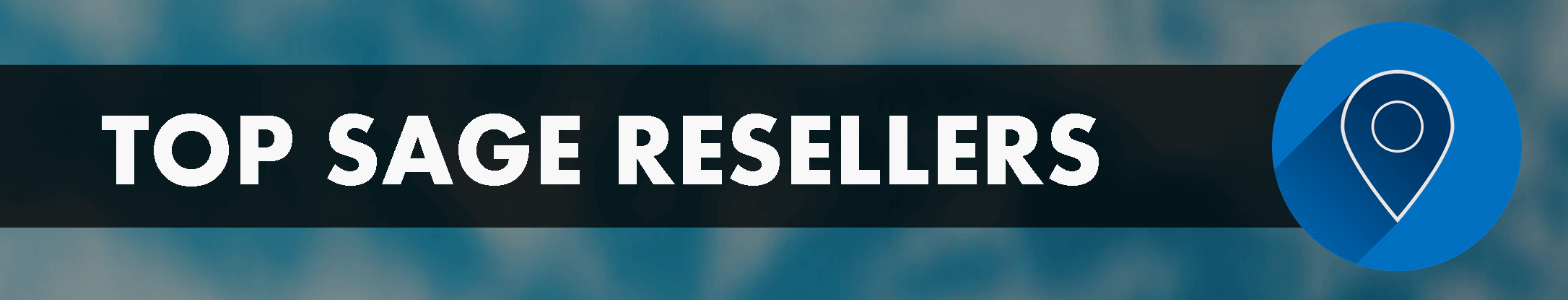Sage X3 Version 12, released earlier this year, introduced Electronic Signature and Journal Traceability that improve the safety and integrity of your sales transactions and journal entries. Here’s a closer look at these two new security and compliance features.
Electronic Signature
The Electronic Signature features provides the ability to more easily detect fraudulent changes, either via specific scripts or direct connection to the database, that have been made in your Sage X3 system.
For the techies out there, critical fields are concatenated, hashed, and encrypted using highly secured algorithms based on public/private keys. In plain English, the result is an unfalsifiable signature. Electronic Signature may be triggered on Sales and Accounts Receivable invoices and/or Journal entries, at the posting and/or validation of these documents.
Note: the electronic signature feature has been designed and delivered to meet French compliance requirements but can be extended with minimum effort to other geographies.
For the techies out there, critical fields are concatenated, hashed, and encrypted using highly secured algorithms based on public/private keys. In plain English, the result is an unfalsifiable signature. Electronic Signature may be triggered on Sales and Accounts Receivable invoices and/or Journal entries, at the posting and/or validation of these documents.
Note: the electronic signature feature has been designed and delivered to meet French compliance requirements but can be extended with minimum effort to other geographies.
Enhanced Journal Traceability
When it comes to the accounting concept of segregation of duty, you are typically required to track where a transaction was originated, either from an upstream module of Sage X3, or through direct entry, manual entry, or an import/export process.
So for this purpose, two additional fields are populated in journal entries identifying the way the transaction was entered: manually, automatically, or imported.
The Source Field indicates how the journal entry was created (direct entry, import, etc.) and the Source Transaction Field displays the origin code for the transaction (in conjunction with the Source field) such as automatic journal code, function code, import template, etc. This information is displayed on demand in General Ledger & Journals standard reports and inquiries as well.
Related Articles:
What's New in Sage X3 Version 12
Top Reasons to Upgrade to Version 12
Enhanced User Interface (Sage X3 v12)
So for this purpose, two additional fields are populated in journal entries identifying the way the transaction was entered: manually, automatically, or imported.
The Source Field indicates how the journal entry was created (direct entry, import, etc.) and the Source Transaction Field displays the origin code for the transaction (in conjunction with the Source field) such as automatic journal code, function code, import template, etc. This information is displayed on demand in General Ledger & Journals standard reports and inquiries as well.
Related Articles:
What's New in Sage X3 Version 12
Top Reasons to Upgrade to Version 12
Enhanced User Interface (Sage X3 v12)