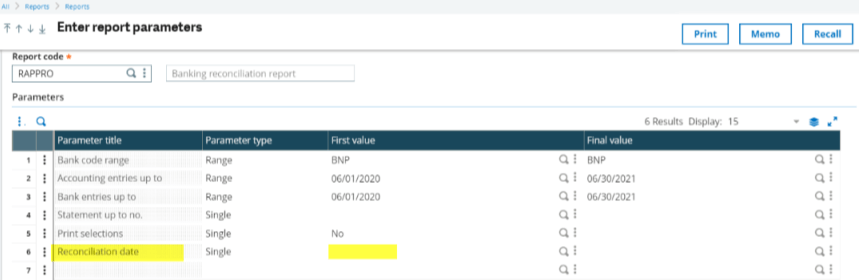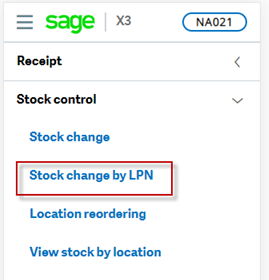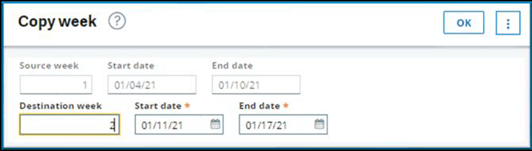The newest version Sage X3 2021 R3 (Release 3) is now available featuring enhancements across finance, distribution, manufacturing, project management, and more. Here's a closer look at what's new in Sage X3.
See Also:
Sage X3 2021 R1 & R2 Release
Sage X3 2021 R4 Release (What's New)
See Also:
Sage X3 2021 R1 & R2 Release
Sage X3 2021 R4 Release (What's New)
Bank Reconciliation and VAT Management
The Banking Reconciliation reports have been enhanced with new parameters that allow you to select the reconciliation date when launching the report. This saves time by allowing you to easily re-print the report for a past date.
Also in the finance function, enhancements have been made to the Value Added Tax (VAT) framework. VAT box codes are now available as a dedicated column in VAT reports including:
Plus, you can now remove VAT box codes from the box description field. In addition, to make it easier for you to generate journal entries, the VAT posting feature on the VAT return has been enhanced. This will allow you to offset the total VAT amount calculated for each company through the VAT return extraction into the ‘Tax to disburse’ or ‘tax credit’ accounts.
- Tax declaration on the debits & reprint
- Tax declaration / collection & reprint
Plus, you can now remove VAT box codes from the box description field. In addition, to make it easier for you to generate journal entries, the VAT posting feature on the VAT return has been enhanced. This will allow you to offset the total VAT amount calculated for each company through the VAT return extraction into the ‘Tax to disburse’ or ‘tax credit’ accounts.
Automated Data Collection on the Shop Floor
ADC 'View stock by location' and 'View stock by product-site transactions' have been enhanced to display additional product stock detail. You can use new touchscreen capabilities when supported by your handheld device.
Refer to this Using ADC web application for more detailed guidance.
Refer to this Using ADC web application for more detailed guidance.
Product Design Improvements in Manufacturing
In Sage X3 2021 R3, Product Design has been enhanced so you can more easily manage the production of prototypes by Work Order including new or improved capabilities to:
In addition, the Sales Orders function has been enhanced by adding Trial kitting to the Ordered quantity field. You can use this function to assess future stock requirements or to find out whether there is sufficient stock to produce the requested quantity of the parent product.
- Record notes when testing a design revision or testing the prototype to a revision.
- Create a separate Production BOM for each revision of a design product.
- Record a work order to create a prototype of the new design product.
- Track the production of a prototype product.
- Release the design product to be produced in multiple alternatives once the approval phase is successfully completed.
In addition, the Sales Orders function has been enhanced by adding Trial kitting to the Ordered quantity field. You can use this function to assess future stock requirements or to find out whether there is sufficient stock to produce the requested quantity of the parent product.
Project Management Enhancements
Time Management functionality the projects module has been enhanced so that you can now:
Plus, to help you save time and avoid errors when creating Time Entry records, Sage X3 time entry users can duplicate the time spent from one week to another.
- Separate all grouped time entry lines into separate, individual lines.
- View and modify the Currency rate for a specific timesheet quantity.
- View Currency rate and Remaining load update in the Time summary table in the Weekly timesheet function.
- Access analytical dimensions in the Time entry detail screen.
- Filter employee time records by Operating site.
Plus, to help you save time and avoid errors when creating Time Entry records, Sage X3 time entry users can duplicate the time spent from one week to another.
Sage X3 Automated Testing Platform
The newest version 2.4.0 of the Sage X3 Automated Test Platform delivers an enhancement to the user stored values functionality, which allows you to create your own set of parameters with your respective values.
Also, to simplify your user experience, new step definitions have been enhanced so you can:
Refer to the Sage X3 Automated Testing Platform User Guide for more detail.
Also, to simplify your user experience, new step definitions have been enhanced so you can:
- Use the export action on the right panel
- Drop down list enhancement to select values with exact match
Refer to the Sage X3 Automated Testing Platform User Guide for more detail.