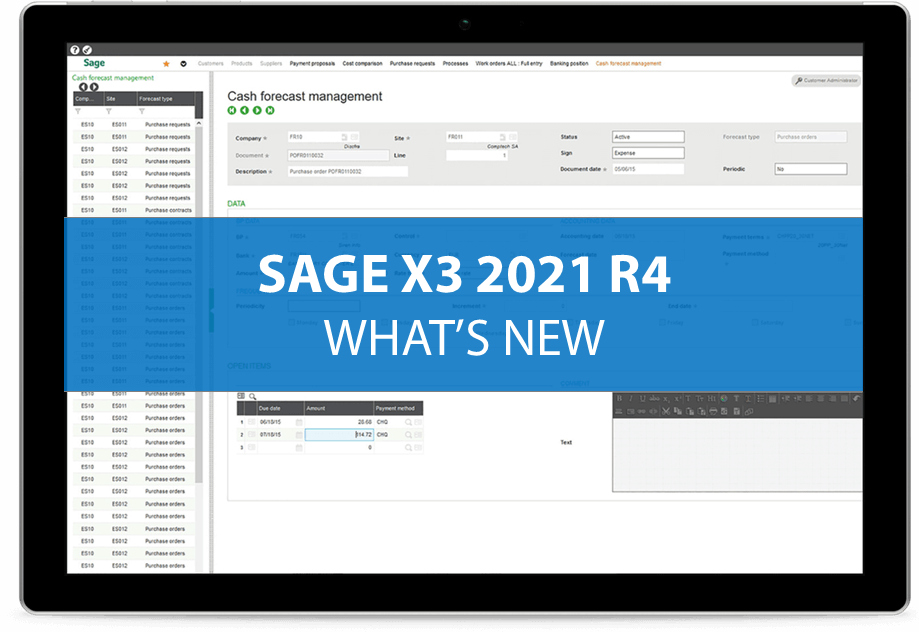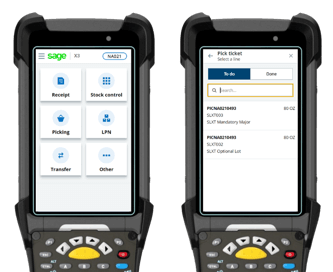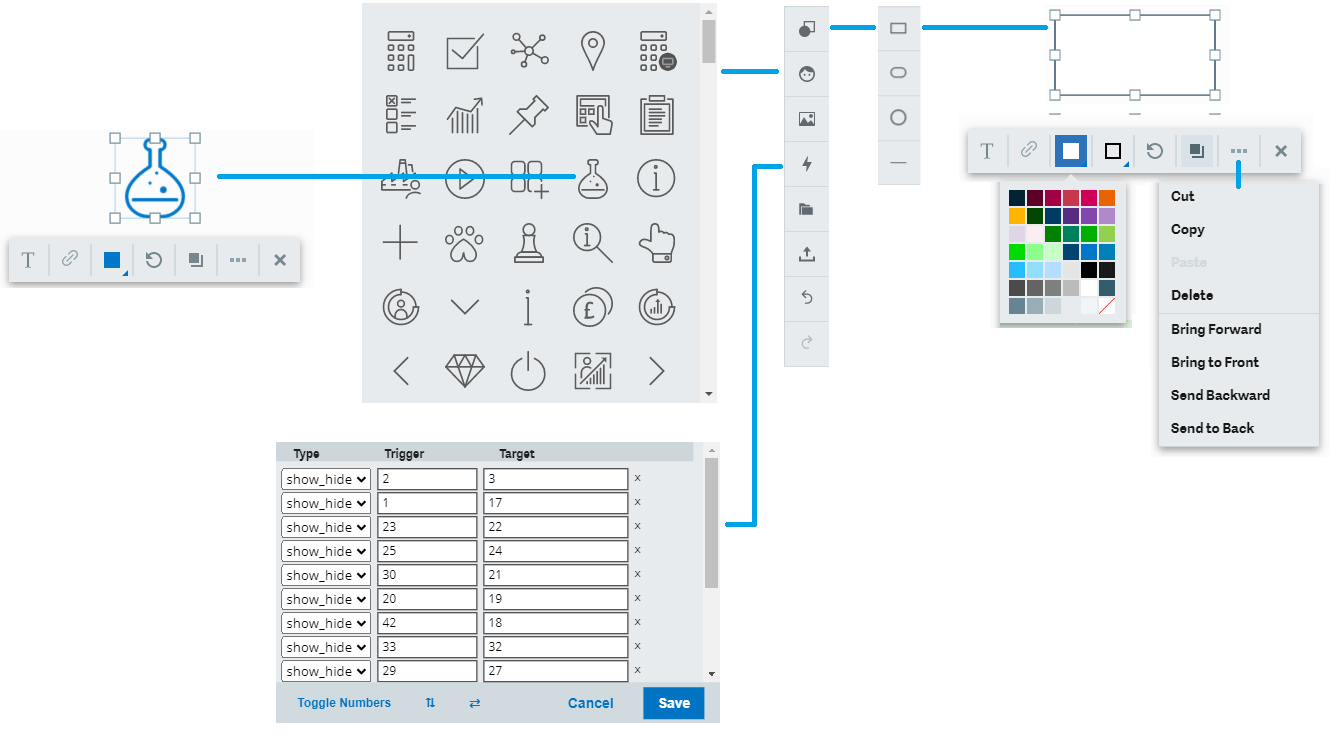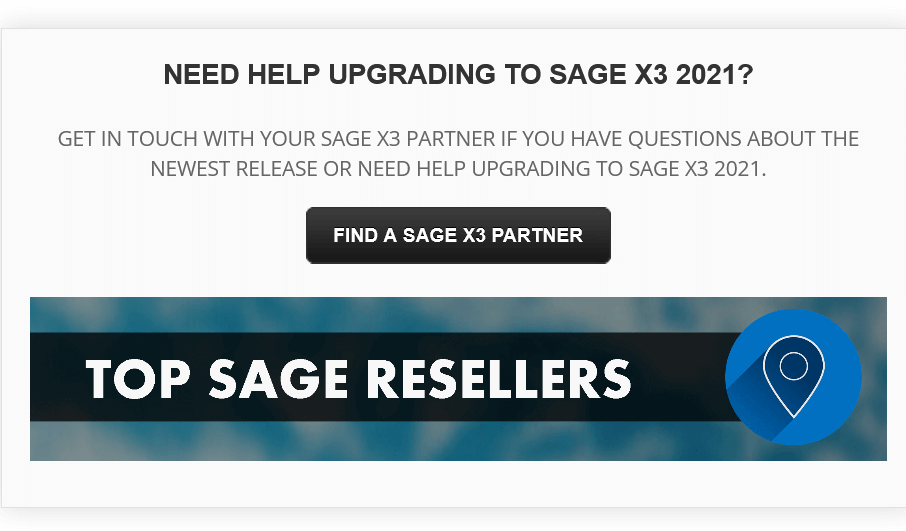Released in November 2021, the latest version of Sage X3 is now available. Here’s what’s new in the Sage X3 2021 R4 release.
Sage X3 Mobile Automation (Formerly Automated Data Collection)
First and foremost, Sage has announced a new name - Sage X3 Mobile Automation – will replace the name Sage X3 Automated Data Collection (ADC). Sage ADC for Distribution was launched in 2021 R2 and has been rebranded to better fit with the goal and function to support modern, mobile operations.
That said, new features have been added to Sage X3 Mobile Automation in the 2021 R4 release to simplify navigation and improve efficiency as follows:
That said, new features have been added to Sage X3 Mobile Automation in the 2021 R4 release to simplify navigation and improve efficiency as follows:
- Select transactions and perform tasks with ease using a new navigation menu
- See only those transactions you have permissions for to improve screen readability
- Use advanced search filters on purchase orders and see on-screen product descriptions
- Perform a stock count on products managed by global serial numbers
- Group license plate numbers (LPN)
Sage X3 Visual Process Editor Enhancements
The Sage X3 Visual process editor delivers several new features including the ability to:
Because Adobe announced the end of life for Adobe Flash Player on December 31, 2020, Sage has been redelivering the Visual Process editor for Sage X3 over several releases. The new platform has advantages and differences from the earlier Flash-based versions including a simpler user interface, as well as improvements to the capabilities of the visual process editor.
In particular, toolbars, icons, and other functions within the Visual Process Design area has been changed slightly. Refer to this detailed guide for changes and additions in the user experience.
- Select multiple elements
- Copy and paste shapes
- Organize shapes inside the canvas easily thanks to dynamic alignment guidelines
- Add and remove underlines in text
- Add text into a shape without pressing Enter
- Move the action pallet around the screen
Because Adobe announced the end of life for Adobe Flash Player on December 31, 2020, Sage has been redelivering the Visual Process editor for Sage X3 over several releases. The new platform has advantages and differences from the earlier Flash-based versions including a simpler user interface, as well as improvements to the capabilities of the visual process editor.
In particular, toolbars, icons, and other functions within the Visual Process Design area has been changed slightly. Refer to this detailed guide for changes and additions in the user experience.
New Features in Project Management (PJM)
Sage X3 2021 R4 delivers the following new features and enhancements to existing functionality in the project management module:
- A new Project billing overview function has been introduced to obtain a quick overview of an invoice status as well as a new multi-project view
- Additional SQL queries have been made available for specific "project estimation" parameters
- Scheduled invoices raised using the Sales order function can now be updated directly from Project management
- A new invoicing process - Time billing - has been introduced for companies needing to bill a project according to time spent
- The Time entry and Weekly timesheet functions have been enhanced to include a new Activity template action
|
Related Resources:
|
Sage X3 2021 R4 Release Notes
This article covers only a portion of what’s new in Sage X3 2021 R4. There are also updates in the areas of legislation and compliance, financial tracking and reporting, the Sage X3 Automated Test Platform, and more.
Refer to these release notes for full details on all new features and functional changes introduced in Sage X3 2021 R4.
Refer to these release notes for full details on all new features and functional changes introduced in Sage X3 2021 R4.