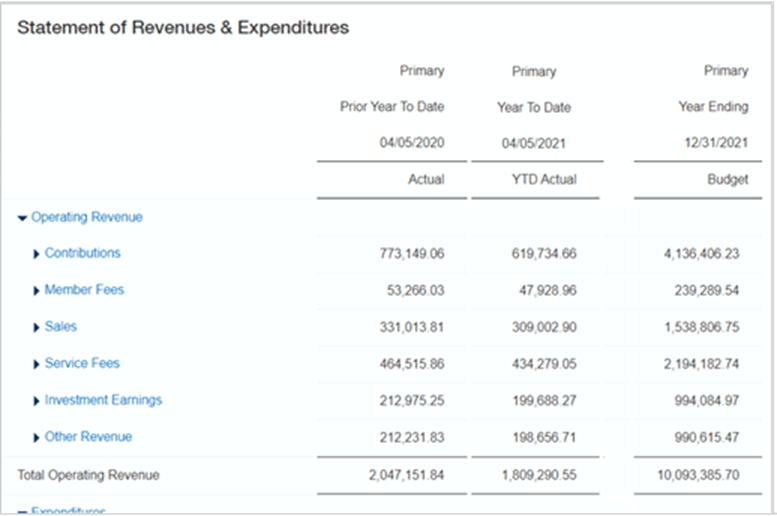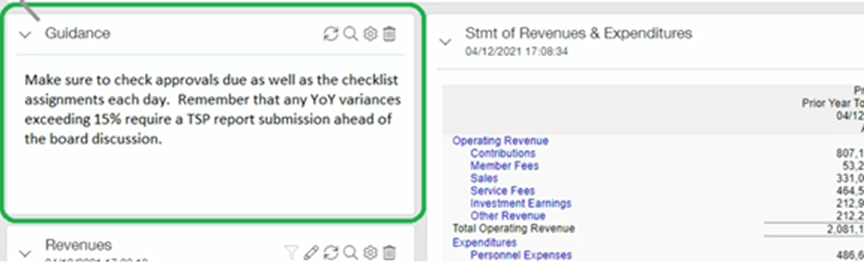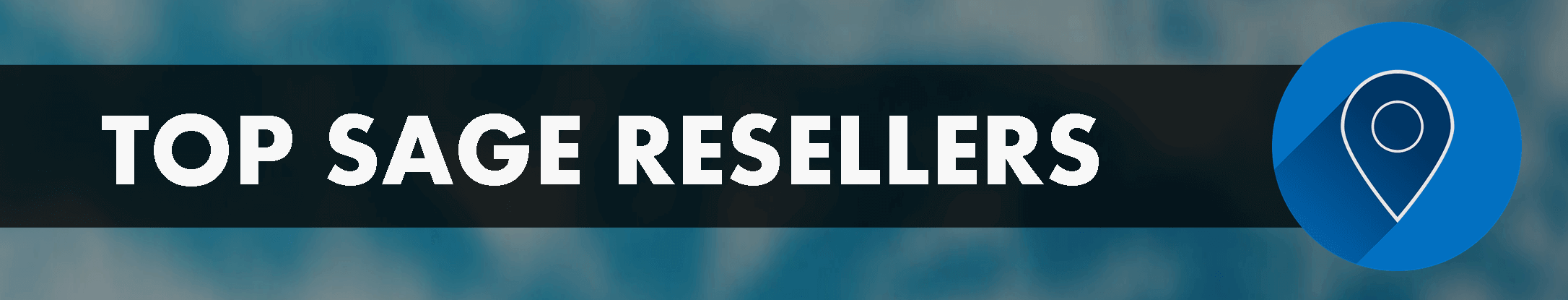Sage Intacct Version 2021 R3 is now available. Let’s take a look at some highlights of what’s in the latest release including enhancements across financial management, contracts and billing, inventory management, construction, and much more.
Improved GL Outlier Detection
Originally introduced in an Intacct 2020 release, the GL Outlier Detection functionality has been enhanced with an improved user interface that makes it even easier, at a glance, to determine WHY certain entries were flagged. You also have better, more fine-tuned control over WHAT gets flagged with new configuration options for determining materiality thresholds and priority dimensions.
As journal entries make their way through Sage Intacct, GL Outlier Detection leverages machine learning to analyze your historical transaction patterns, evaluate transactions during the approval cycle, and proactively notify approvers of transactions that don’t match the regular pattern and may justify further investigation.
As journal entries make their way through Sage Intacct, GL Outlier Detection leverages machine learning to analyze your historical transaction patterns, evaluate transactions during the approval cycle, and proactively notify approvers of transactions that don’t match the regular pattern and may justify further investigation.
Improved Bank Feed Matching Rules
Intacct 2021 Release 3 further automates matching of bank transactions to save even more time during reconciliation. These enhancements to matching rules and expanded filtering capabilities include:
Improved Grouping Capabilities
Previous versions allowed you to group only transactions in Sage Intacct. Now, you can also group bank transactions. This added capability gives you the power to group one-to-many, many-to-many, and many-to-one matching to cover more reconciliation scenarios with complex banking transactions.
New Filtering Options
You can now get much more specific when creating a matching rule, as well as create more precise matches using the Matching attributes section. New attributes include flexible text, amount, and date fields that will now, for example, dynamically match the contents of your bank transaction descriptions by specific keywords or document numbers.
Flexible Date Comparisons
For situations where transactions don't post to the bank on the same date as what you recorded in Intacct, you can now set up a matching condition using the operator "within" to specify a range of posting dates for enhanced flexibility and improved matches.
Improved Grouping Capabilities
Previous versions allowed you to group only transactions in Sage Intacct. Now, you can also group bank transactions. This added capability gives you the power to group one-to-many, many-to-many, and many-to-one matching to cover more reconciliation scenarios with complex banking transactions.
New Filtering Options
You can now get much more specific when creating a matching rule, as well as create more precise matches using the Matching attributes section. New attributes include flexible text, amount, and date fields that will now, for example, dynamically match the contents of your bank transaction descriptions by specific keywords or document numbers.
Flexible Date Comparisons
For situations where transactions don't post to the bank on the same date as what you recorded in Intacct, you can now set up a matching condition using the operator "within" to specify a range of posting dates for enhanced flexibility and improved matches.
Financial Reporting Improvements
The financial report writer benefits from some nice ease of use enhancements that provide even more control and a better reporting experience.
For instance, a new divider column type allows you to control spacing between columns for better readability. Also, a new forecast full period column type enables you to use full budget rather than prorated budget for the current period. Plus, expanded ‘Normalized’ column types display budget variances as positive or negative. For example, amounts within budget are displayed with a positive indicator and amounts over budget are displayed with a negative indicator.
For instance, a new divider column type allows you to control spacing between columns for better readability. Also, a new forecast full period column type enables you to use full budget rather than prorated budget for the current period. Plus, expanded ‘Normalized’ column types display budget variances as positive or negative. For example, amounts within budget are displayed with a positive indicator and amounts over budget are displayed with a negative indicator.
Enhanced Contracts and Billing
Companies that have a revenue model built on subscription billing will be happy to leverage new, more flexible invoicing options as well as more insightful reporting.
Committed Quantity Consumption Billing streamlines billing based on your customer’s consumption of contracted quantities which helps automate revenue recognition rules set forth in ASC 606.
An idea generated by customer feedback, you can now consolidate invoices by contract line bill-to contacts. That means no more spreadsheets to manually manage invoice groupings. Using the new Invoice By option will automatically aggregate billable charges by customer’s bill to, contract, or project with just the click of a button.
Lastly, new pre-built reports for Interactive Report Writer provide even deeper insights into your subscription business.
Committed Quantity Consumption Billing streamlines billing based on your customer’s consumption of contracted quantities which helps automate revenue recognition rules set forth in ASC 606.
An idea generated by customer feedback, you can now consolidate invoices by contract line bill-to contacts. That means no more spreadsheets to manually manage invoice groupings. Using the new Invoice By option will automatically aggregate billable charges by customer’s bill to, contract, or project with just the click of a button.
Lastly, new pre-built reports for Interactive Report Writer provide even deeper insights into your subscription business.
In-Transit Warehouse Transfers
Sage Intacct 2021 R3 extends the design of warehouse transfer to support in-transit transfers. This new feature enables you to accommodate the time it takes to move inventory between warehouses that are physically distant from each other.
You might have multiple warehouses across the city, across the country, or in different countries. While the inventory is being moved, it's categorized as in transit and not considered to be in ONHAND inventory at either the from or to warehouse.
You might have multiple warehouses across the city, across the country, or in different countries. While the inventory is being moved, it's categorized as in transit and not considered to be in ONHAND inventory at either the from or to warehouse.
Quick Demo: See how it works
Also being introduced through the early adopter program, new Fulfillment capabilities will give the warehouse manager tools to track and ship sales orders as well as provide pick and pack lists as follows:
Pick: Select which orders are ready to be picked, print the pick slip for a warehouse worker to pull the items in the order, and mark orders as picked.
Pack: Select which orders are ready to be packed, print the pack list to include in the packaging, and mark the orders as packed with information about the boxes or containers used to pack the order.
Here's a sneak peek:
Pick: Select which orders are ready to be picked, print the pick slip for a warehouse worker to pull the items in the order, and mark orders as picked.
Pack: Select which orders are ready to be packed, print the pack list to include in the packaging, and mark the orders as packed with information about the boxes or containers used to pack the order.
Here's a sneak peek:
New Construction Features
Functionality in the area of Construction continues to make significant strides for customers currently in the early adopter program. Several new construction-related features in Intacct 2021 R3 include:
Streamlined Billing for Project Changes
The existing change management feature allows you to capture and record planned and unexpected project changes. This release streamlines how to bill for those project changes with the new ability to group all change requests for a specific project, making it easier to bill as a single amount for all changes to that project.
Capture Projects on Purchasing Docs
Many Purchasing documents, such as Construction purchase orders and sub-contracts, are project-specific. With this release, you can now select a project for Purchasing transaction definitions, just as you can for OE transaction definitions.
Track Change Orders by Log Number
Intacct customers have asked for a simple way to identify how many change orders are added to your source documents. With the release of Intacct 2021 R3, you can now use the change log number on Order Entry (OE) and Purchasing source documents to track how many change orders exist.
Streamlined Billing for Project Changes
The existing change management feature allows you to capture and record planned and unexpected project changes. This release streamlines how to bill for those project changes with the new ability to group all change requests for a specific project, making it easier to bill as a single amount for all changes to that project.
Capture Projects on Purchasing Docs
Many Purchasing documents, such as Construction purchase orders and sub-contracts, are project-specific. With this release, you can now select a project for Purchasing transaction definitions, just as you can for OE transaction definitions.
Track Change Orders by Log Number
Intacct customers have asked for a simple way to identify how many change orders are added to your source documents. With the release of Intacct 2021 R3, you can now use the change log number on Order Entry (OE) and Purchasing source documents to track how many change orders exist.
More Dashboard Components
By popular request, more dashboard components have been added in Intacct 2021 R3 including:
Billboard Messages
The new Billboard component provides a way to display text on a dashboard and push important company announcements and other information out to Intacct users. For example, you might want to remind dashboard users of a particular goal, policy, or procedure.
Attachments
This new component enables you to include links to documents/attachments that open directly from the dashboard. For example, you could create a Corporate Policy link for users to click directly from the dashboard so they no longer need to know where the attachments are stored on a network or how to find them.
Intacct Menu Access
You can now create a customized, linked list of Sage Intacct menus and add it directly to a dashboard with the new Custom Navigation component. For example, you might want to provide the Accounts Payable dashboard users with links to the menus they use most often, such as Accounts Payable, Cash Reconciliation, and Trial Balance.
Billboard Messages
The new Billboard component provides a way to display text on a dashboard and push important company announcements and other information out to Intacct users. For example, you might want to remind dashboard users of a particular goal, policy, or procedure.
Attachments
This new component enables you to include links to documents/attachments that open directly from the dashboard. For example, you could create a Corporate Policy link for users to click directly from the dashboard so they no longer need to know where the attachments are stored on a network or how to find them.
Intacct Menu Access
You can now create a customized, linked list of Sage Intacct menus and add it directly to a dashboard with the new Custom Navigation component. For example, you might want to provide the Accounts Payable dashboard users with links to the menus they use most often, such as Accounts Payable, Cash Reconciliation, and Trial Balance.
Upgrading to Sage Intacct 2021 R3
These are just highlights from the newest release. Contact your Sage Intacct Partner or click below to find an Intacct Partner in your area if you need help upgrading to Sage Intacct 2021 R3 or would like to receive a copy of the release notes with full details.