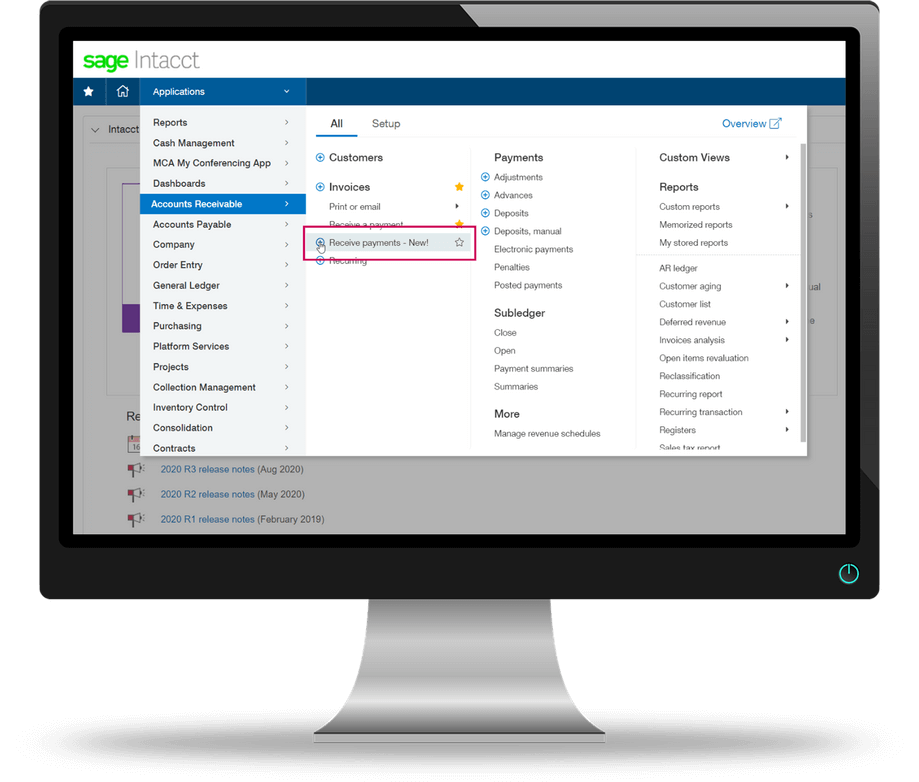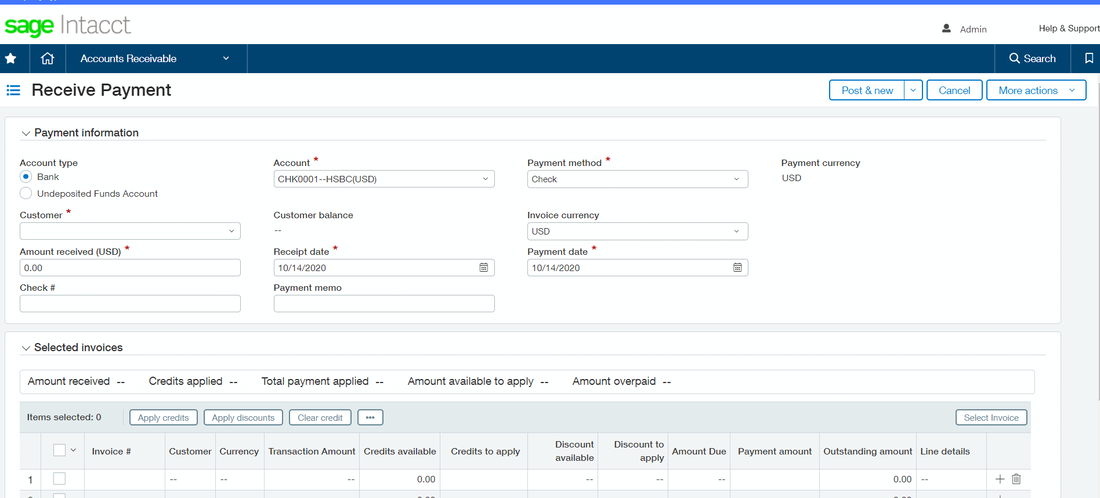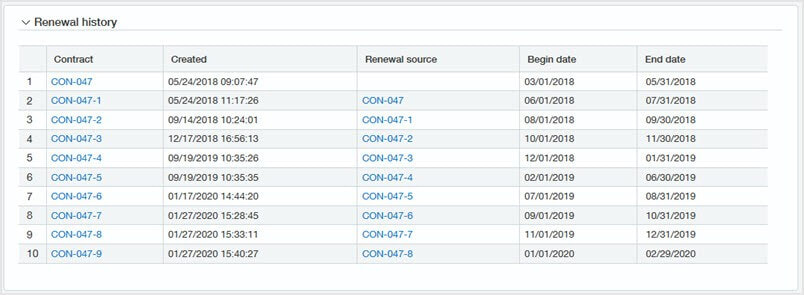The newest Sage Intacct 2020 Release 4 is now available. In this article, we’ll take a look at some the top new features that span a range of functional enhancements from core financial management and reporting to inventory control and contract management.
>> Just In! Sage Intacct 2023 Now Available
Enhanced Financial Management & Control
In general ledger, a new GL Outlier Detection feature enhances the accuracy and integrity of your financial data. Just like with the newly-released Sage Intelligent Time, GL Outlier Detection also leverages the power of AI (Artificial Intelligence) to proactively catch journal errors. As journal entries make their way through Sage Intacct, GL Outlier Detection learns from your historical transaction patterns, evaluates transactions during the approval cycle, and notifies approvers of transactions that don’t match the regular pattern.
See also: What's New in Intacct 2020 Release 3
In accounts payable, you can now modify bills on the fly during approval and move to the next level in the bill-processing flow. You no longer need to reject, correct, and restart the entire approval process as was required in versions previous to Intacct 2020 Release 4.
In accounts receivable, a brand new User Interface (UI) has been introduced to the Receive Payment screen that delivers even more control over how you find invoices and apply payments. If you know the invoice number, simply type it into the grid and it will default the associated customer at the header. If you don’t know the invoice number, you can leverage powerful filter criteria to find what you need quickly. In addition, enhancements have been made to the ability to apply partial payments, payments by line item, and apply credits or discounts in bulk to multiple invoices.
See also: What's New in Intacct 2020 Release 3
In accounts payable, you can now modify bills on the fly during approval and move to the next level in the bill-processing flow. You no longer need to reject, correct, and restart the entire approval process as was required in versions previous to Intacct 2020 Release 4.
In accounts receivable, a brand new User Interface (UI) has been introduced to the Receive Payment screen that delivers even more control over how you find invoices and apply payments. If you know the invoice number, simply type it into the grid and it will default the associated customer at the header. If you don’t know the invoice number, you can leverage powerful filter criteria to find what you need quickly. In addition, enhancements have been made to the ability to apply partial payments, payments by line item, and apply credits or discounts in bulk to multiple invoices.
Expanded Budgeting and Reporting
In Sage Intacct 2020 R4, there’s a new GL Budget vs Actuals Reporting Area accessible from the Interactive Custom Report Writer (ICRW). That means now you can leverage the power of ICRW to slice, dice, drag-and-drop, and analyze real-time data against your budgets.
In addition, the Dimensions mapping table in Sage Intacct Budgeting and Planning features a new design and functional improvements. Now you can see when your dimensions from Intacct ERP have no mapping to dimensions in Budgeting and Planning. Plus, if your Intacct dimensions run several levels deep, you can now create your budget using the wizard in Budgeting and Planning and view the entire dimensions hierarchy from Intacct, as well as choose which dimensions you want to use to structure your budget.
In addition, the Dimensions mapping table in Sage Intacct Budgeting and Planning features a new design and functional improvements. Now you can see when your dimensions from Intacct ERP have no mapping to dimensions in Budgeting and Planning. Plus, if your Intacct dimensions run several levels deep, you can now create your budget using the wizard in Budgeting and Planning and view the entire dimensions hierarchy from Intacct, as well as choose which dimensions you want to use to structure your budget.
Contract Management
Several powerful new features or enhancements, many of which are based on ideas submitted from Intacct customers, have been added in Contracts Billing including:
Generate Invoices by Customer
With this new option, you can now consolidate recurring charges across multiple contracts, projects, or both into a single invoice for your customer. This enhancement streamlines invoice processing for customers with multiple contracts by reducing the number of invoices you manage each month.
Automated Prorated Billing for Partial Months
Say goodbye to manual adjustments for partial month billing because Sage Intacct can now automatically prorate amounts for partial periods. Simply define your subscription terms start and end date, enter your expected full month billing amount, and check a box. Intacct then handles all the calculations to ensure partial months (beginning or end) are prorated accurately based on days in the month. This feature currently supports monthly billing, but look for support for other billing frequencies in a future release.
Usability Enhancements
A nice collection of usability enhancements makes Sage Intacct Contract Accounting even faster and easier to use. With new column filters in the Transaction history tab, you can now filter for all activity related to a certain posting type, classification, and more. In addition, you can now easily drill-down from the renewal tab on the contract page to view contract details. Lastly, the Contract ID and name now display in the Contract page title for quick and easy reference.
Generate Invoices by Customer
With this new option, you can now consolidate recurring charges across multiple contracts, projects, or both into a single invoice for your customer. This enhancement streamlines invoice processing for customers with multiple contracts by reducing the number of invoices you manage each month.
Automated Prorated Billing for Partial Months
Say goodbye to manual adjustments for partial month billing because Sage Intacct can now automatically prorate amounts for partial periods. Simply define your subscription terms start and end date, enter your expected full month billing amount, and check a box. Intacct then handles all the calculations to ensure partial months (beginning or end) are prorated accurately based on days in the month. This feature currently supports monthly billing, but look for support for other billing frequencies in a future release.
Usability Enhancements
A nice collection of usability enhancements makes Sage Intacct Contract Accounting even faster and easier to use. With new column filters in the Transaction history tab, you can now filter for all activity related to a certain posting type, classification, and more. In addition, you can now easily drill-down from the renewal tab on the contract page to view contract details. Lastly, the Contract ID and name now display in the Contract page title for quick and easy reference.
New Inventory Cycle Counting
It’s said that inventory cycle counting results is far better accuracy because you count smaller subsets of inventory more frequently as opposed to the traditionally huge annual inventory count which can be exhausting and fraught with errors. Perhaps that’s what Sage Intacct 2020 R4 introduces new Inventory Cycle Counts capability.
You can set up cycle counts based on item or warehouse bin location. Intacct the automatically takes snapshots of the expected quantity on hand for later comparison with counted quantities and calculates suggested adjustments to reconcile any discrepancies between expected and counted quantities.
Watch this video to see how the new Inventory Cycle Counts functionality works.
You can set up cycle counts based on item or warehouse bin location. Intacct the automatically takes snapshots of the expected quantity on hand for later comparison with counted quantities and calculates suggested adjustments to reconcile any discrepancies between expected and counted quantities.
Watch this video to see how the new Inventory Cycle Counts functionality works.
Just a Taste of Sage Intacct 2020 Release 4
There are many other great new features or enhancements included with Intacct 2020 R4 that we didn’t cover here including purchasing, cash management, order entry, reports, tax updates, and more.
Be sure to contact your Sage Intacct Partner to request the full release notes or if you have any questions about the newest version.
Be sure to contact your Sage Intacct Partner to request the full release notes or if you have any questions about the newest version.