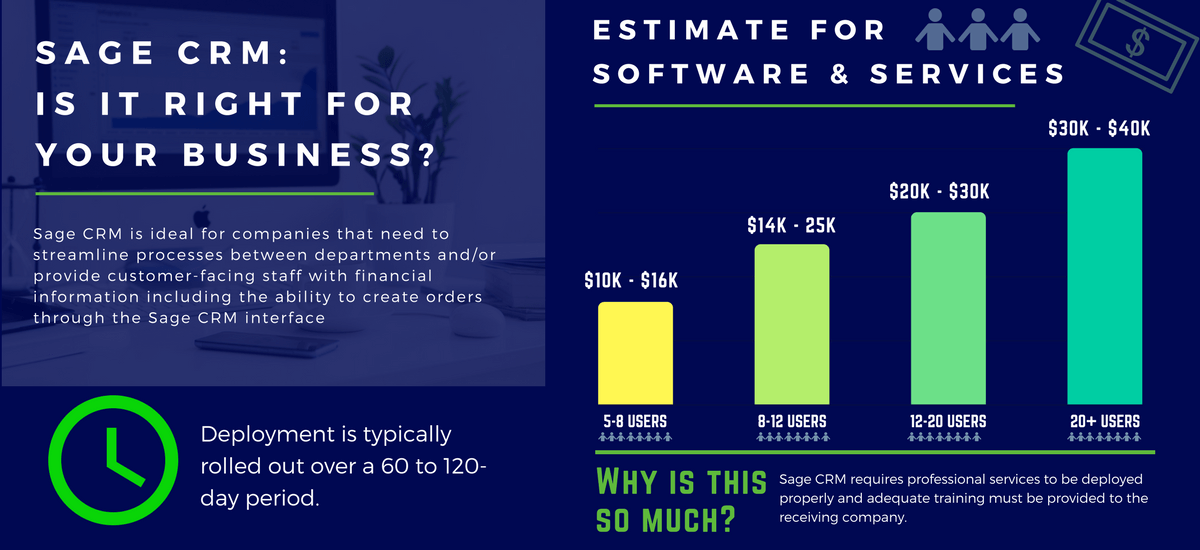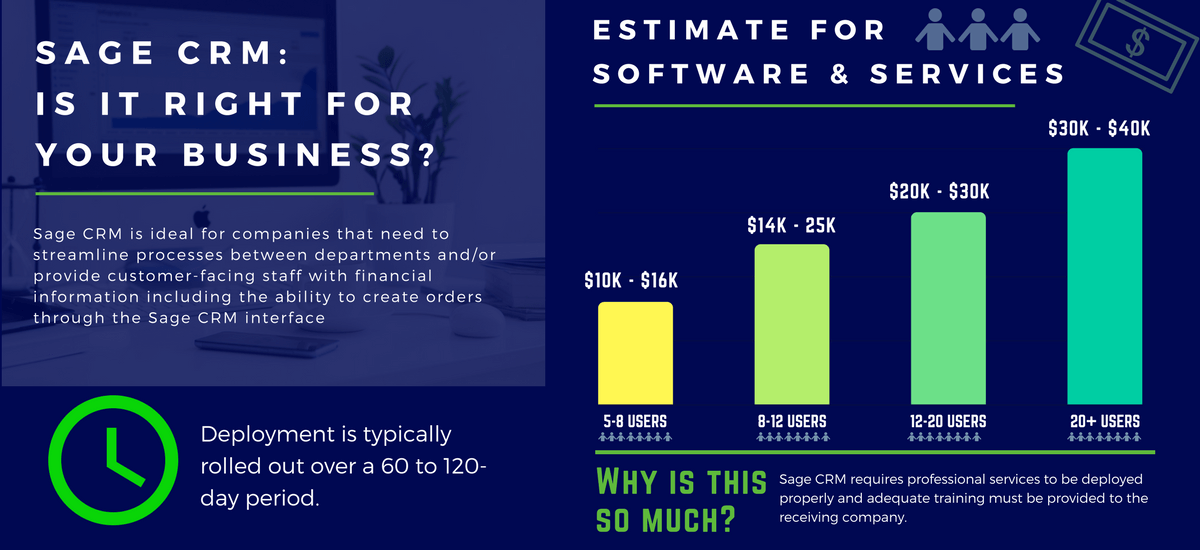Sage CRM is ideal for companies that want to streamline processes between departments or provide customer-facing staff with financial information, including the ability to create orders through the Sage CRM interface that pass through to the Sage accounting system. The Sage CRM workflow engine and ability to integrate with accounting are both very powerful.
But is Sage CRM a good fit for small businesses? Let's examine that question a little more closely.
But is Sage CRM a good fit for small businesses? Let's examine that question a little more closely.
Sage CRM Implementation Process
You can’t just turn on Sage CRM and start using it right away. Like most business software, it typically requires an experience consultant who can provide guidance, professional services, and adequate training in order to be deployed properly. A typical Sage CRM implementation can span a 60 to 120-day period and is a serious undertaking that requires much more than just a credit card.
While companies that use Sage CRM come in different shapes and sizes, the "sweet spot" for Sage CRM seems to be with businesses that require:
While companies that use Sage CRM come in different shapes and sizes, the "sweet spot" for Sage CRM seems to be with businesses that require:
- 5 to 25+ staff that need to access the system
- A minimum of $3 million in annual gross revenue
- Have new members within their leadership team
Where do you get the 5 to 25+ users from?
Sage CRM is much different than a simple contact management system because it can also be set up to manage workflow processes. The need to add structure and efficiency to a process increases as more staff is added to the mix. In our experience, the threshold for creating a formalized and structured system or process seems to make sense around 6 or 7 people.
If there are fewer than 6 or 7 people involved in the process, management typically does not need to be so systematic. There are many CRM systems at the lower end of the pricing spectrum that could make more sense for businesses in those situations.
If there are fewer than 6 or 7 people involved in the process, management typically does not need to be so systematic. There are many CRM systems at the lower end of the pricing spectrum that could make more sense for businesses in those situations.
Why a Baseline of 3 Million in Revenue?
Investing in Sage CRM only makes sense if there is an expensive problem - with a clear return on investment - with the existing information system. Smaller organizations, (less than $3M) have a much harder time justifying the investment required for an application as sophisticated as Sage CRM.
Check out the infographic below for more details on investment requirements.
Check out the infographic below for more details on investment requirements.
Why New Members within the Leadership Team?
Deploying a CRM strategy requires a company to change their organizational behavior, which takes time and effort. Established leadership rarely has enough bandwidth to take on a CRM implementation project. In practice, the opportunity to implement CRM is best when a new employee has been brought in to help manage the change.
Conclusion
Sage CRM is not for all companies in the SME market. The reality is, smaller organizations simply can’t justify something as advanced as Sage CRM.
See Also:
Managing Service and Equipment in Sage CRM
Back to Basics: What is CRM?
See Also:
Managing Service and Equipment in Sage CRM
Back to Basics: What is CRM?