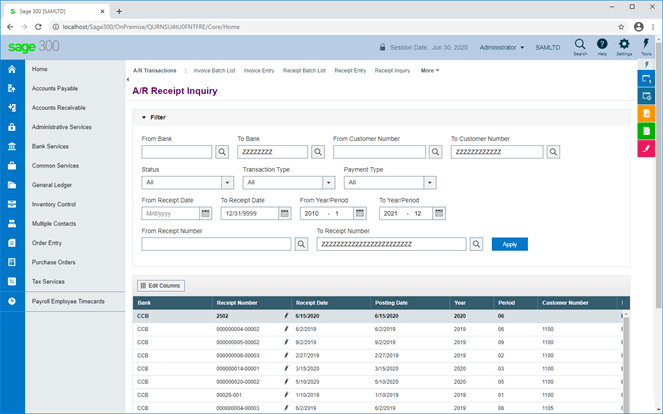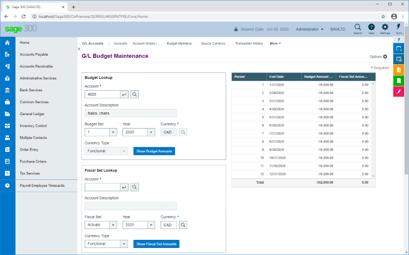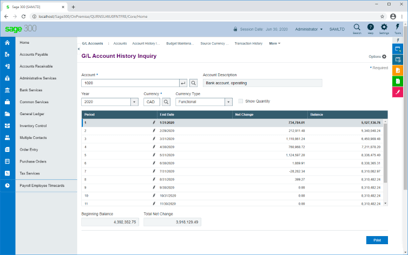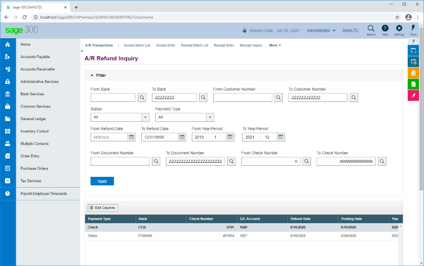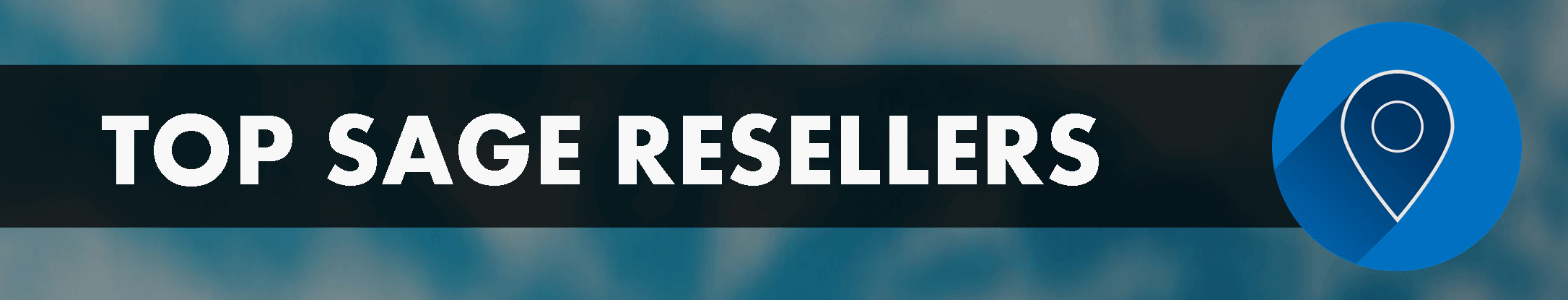Each new release of Sage 300 introduces a series of new Web Screens that are rolled out in different areas/modules of the product. Eventually over time, every "classic" screen will likely have a web screen counterpart. So we thought it would be a good idea to revisit what a web screen is, how they’re used, and take a closer look at the newest web screens rolled out in the latest version Sage 300 2021 R2.
NEW! Sage 300 2024 was released September 18, 2023. Click to check out new features in the latest release!
NEW! Sage 300 2024 was released September 18, 2023. Click to check out new features in the latest release!
What is Web Screen?
The short answer is that web screens bring the functionality of "traditional" Sage 300 screens into a web browser. Therefore, whether you're using a desktop computer, a laptop, a tablet, or other mobile device, you can now enter transactions, generate reports, manage finances, and more - just about anywhere, and on a wider variety of devices.
Web screens run in parallel with the classic Sage 300 desktop screens, so there's no need to choose between the two. Each user can choose the interface that best suits their needs, while working in the same Sage 300 system.
Web screens run in parallel with the classic Sage 300 desktop screens, so there's no need to choose between the two. Each user can choose the interface that best suits their needs, while working in the same Sage 300 system.
See Also: Sage 300 Web Screen FAQs
New Web Screens in Sage 300 2021 Release 2
New web screens added in Sage 300 2021 R2 include:
General Ledger Web Screens
General Ledger Web Screens
- Account History Inquiry - displays actual and quantity information for prior years, as well as total quantity and total net change information.
- Budget Maintenance - enter and display budget information for general ledger accounts.
- Source Currency Inquiry - displays source-currency and functional-currency account balances for multicurrency account.
Accounts Receivable Web Screens
- Receipt Inquiry - Use this screen to look up receipts.
- Refund Inquiry - Use this screen to look up refunds.
New Users Web Screens
Sage 300 2021 R2 includes a New Users web screen that you can use to add and manage user records. For instructions, refer to this help article.
Sage 300 2021 R2 includes a New Users web screen that you can use to add and manage user records. For instructions, refer to this help article.
Web Screen Functional Improvements
Improvements were also made to the utility of Sage 300 web screens including a redesign of the “Finder” (search) functionality that’s available in several transaction screens, making it easier to navigate through large sets of results.
Plus, new keyboard shortcuts have been added including Alt + Down Arrow to open the Finder and Esc Key to close the Finder, as well as close popup screens and messages.
Lastly, a newly-improved process for printing reports from a web screen was rolled out in Sage 300 2021 R2.
Plus, new keyboard shortcuts have been added including Alt + Down Arrow to open the Finder and Esc Key to close the Finder, as well as close popup screens and messages.
Lastly, a newly-improved process for printing reports from a web screen was rolled out in Sage 300 2021 R2.
Full List of Web Screens
Over the last couple of years, each new release has included a new set of web screens that can run parallel with their “classic” screen counterparts. Click to see the full list of web screens available in Sage 300 as of the latest version.