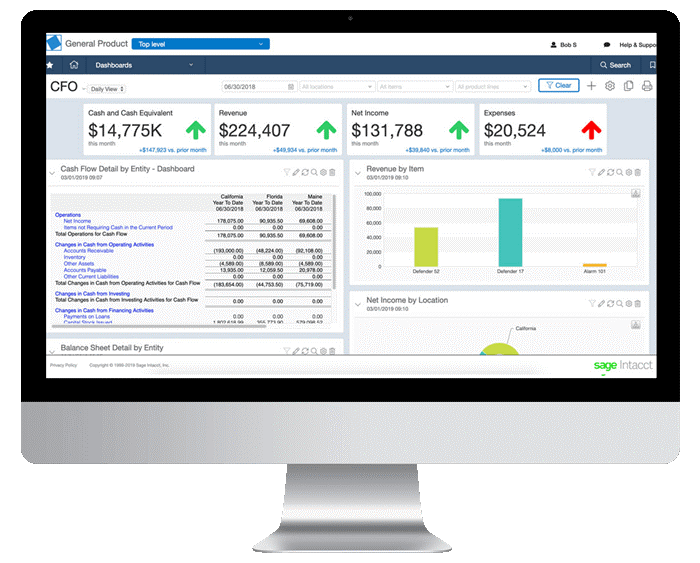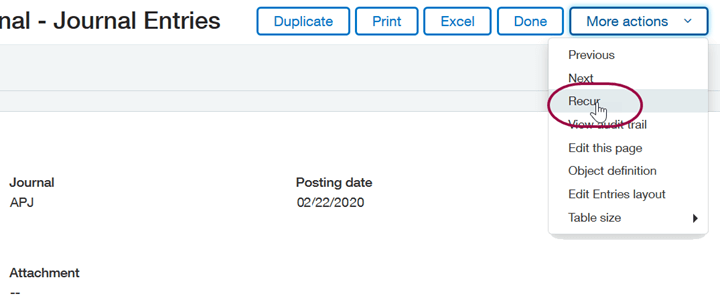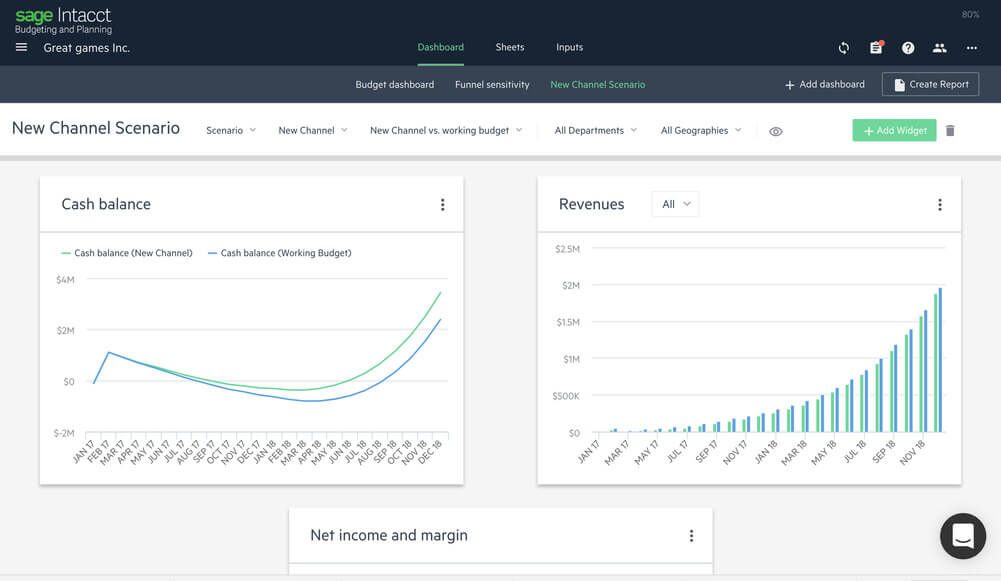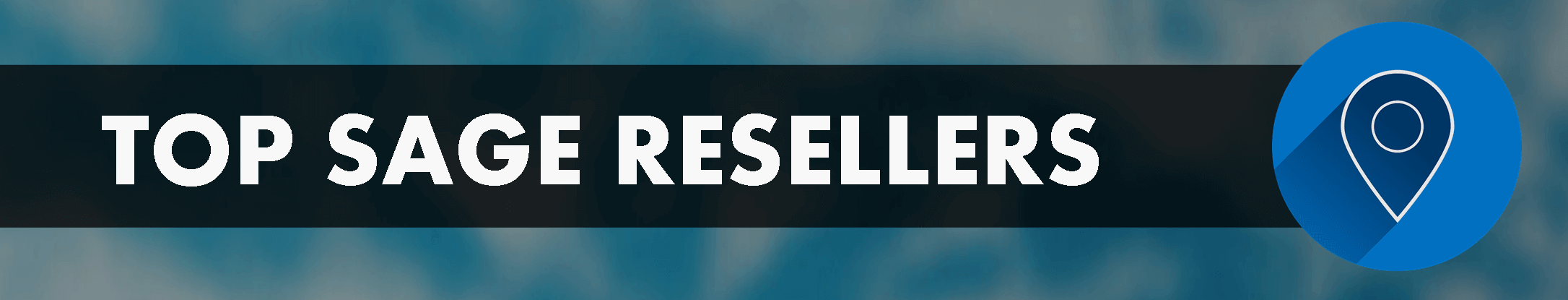Even in the face of unprecedented times and business challenges, the development team at Sage Intacct continues to deliver new releases, new features, and product enhancements that make it one of the top cloud ERP applications on the market. Here’s a look at some highlights from the latest Sage Intacct 2020 Release 3.
Financial Management and Reporting
Now Available! Intacct 2022 Release
The time-saving electronic bank feeds in cash management added earlier this year in Sage Intacct 2020 Release 1 has now been rolled out to credit card feeds and reconciliation. Just like with bank feeds, simply connect Sage Cloud Services and bring transactions seamlessly and effortlessly into Intacct.
Credit card transactions are then automatically matched to what's already entered in Sage Intacct using a new reconciliation process which provides the same intuitive filtering, sorting, and other features that you're accustomed to with bank reconciliation. When creating missing transactions, you can create the matching credit card transaction or journal entry directly from the transaction and auto-populate important details.
In general ledger, you can now generate a recurring entry from any direct-posted journal entry. When you use an existing journal entry to create a new recurring entry, the basic information gets pre-populated from the selected journal entry into the Entry section of a new Recurring Journal Entry. From there, you create the recurrence schedule. This highly-requested feature also comes packaged with a new design that puts the Journal Entry information and the schedule on separate tabs for a cleaner look and making it easier to use.
Credit card transactions are then automatically matched to what's already entered in Sage Intacct using a new reconciliation process which provides the same intuitive filtering, sorting, and other features that you're accustomed to with bank reconciliation. When creating missing transactions, you can create the matching credit card transaction or journal entry directly from the transaction and auto-populate important details.
In general ledger, you can now generate a recurring entry from any direct-posted journal entry. When you use an existing journal entry to create a new recurring entry, the basic information gets pre-populated from the selected journal entry into the Entry section of a new Recurring Journal Entry. From there, you create the recurrence schedule. This highly-requested feature also comes packaged with a new design that puts the Journal Entry information and the schedule on separate tabs for a cleaner look and making it easier to use.
When it comes to reporting, the Interactive Custom Report Writer (ICRW) received some nice enhancements including the ability to combine reporting areas, on the fly, to report across workflows and business processes without relying on outside spreadsheets. In addition, you can now select account groups wherever you can select accounts, making it easier to do roll ups and simplifying your ability to tie out reports regardless of where they are built.
See Also: Introducing Sage Intelligent Time (AI-Powered Timesheets)
See Also: Introducing Sage Intelligent Time (AI-Powered Timesheets)
Advanced Inventory Bin Tracking
Bin tracking capabilities have been enhanced in Sage Intacct 2020 Release 3, making it faster and easier to locate inventory items in your warehouse. In previous software versions, the location of items in a warehouse was identified by aisles, rows, bins, or any combination of the three, but without respect to any association between them. But in this latest release, bins by themselves now pinpoint the specific location of items so that warehouse personnel know exactly where inventory is for picking or put away which will save time and reduce errors.
Bins are now unique across all warehouses. You associate each bin to a specific warehouse, and you can assign zone, aisle, row, and face attributes to each bin as follows:
These assignments let you create a coordinate system that describes the exact position of the bin within the warehouse.
Bins are now unique across all warehouses. You associate each bin to a specific warehouse, and you can assign zone, aisle, row, and face attributes to each bin as follows:
- Zone – an area within a warehouse, such as receiving, shipping, dry goods, etc.
- Aisle – the space for walking between rows or shelves
- Row – the level of a shelf within an aisle
- Bin face – the section between pillars in an aisle
These assignments let you create a coordinate system that describes the exact position of the bin within the warehouse.
Budgeting and Planning
Perhaps now more than ever, budgeting, planning and preparing for uncertainties is critically important. That’s why Sage Intacct Budgeting and Planning – an add-on application for Intacct – continues to get even better with the following new features and enhancements:
Improved GL Account Visibility – now with the option to view GL accounts next to your budget line names. You can view account numbers in inputs, tables, reports, and more.
Importing from Excel - get started working with models more quickly by importing model lines from MS Excel. Learn how it works
Expanded Reporting Books - Budgeting and Planning now supports all reporting books, in addition to Cash, Accrual, and Global Consolidation books.
Improved GL Account Visibility – now with the option to view GL accounts next to your budget line names. You can view account numbers in inputs, tables, reports, and more.
Importing from Excel - get started working with models more quickly by importing model lines from MS Excel. Learn how it works
Expanded Reporting Books - Budgeting and Planning now supports all reporting books, in addition to Cash, Accrual, and Global Consolidation books.
Easier to Use
Sage Intacct 2020 R3 includes a few user experience enhancements that are sure to improve efficiency as you perform your daily tasks and navigate your way through the application. While it may only be occasional, it can definitely be frustrating when it happens … now if you inadvertently close your top level tab, you no longer need to sign in again because you can now select your top level from the entity picker.
In addition, timeout notifications have been improved. As you are reaching the end of your session or inactivity duration, you will now receive notification alerts in time to save your work or continue working in Sage Intacct. In addition, if your browser provides a notification option, you can get time-out notifications from Intacct on your desktop whether you are currently working directly in your company or in some other application so that you can take action before you're timed out of Intacct.
In addition, timeout notifications have been improved. As you are reaching the end of your session or inactivity duration, you will now receive notification alerts in time to save your work or continue working in Sage Intacct. In addition, if your browser provides a notification option, you can get time-out notifications from Intacct on your desktop whether you are currently working directly in your company or in some other application so that you can take action before you're timed out of Intacct.
Other Notable Improvements
Here’s a few other notable improvements and new features in Sage Intacct 2020 R3:
- Contracts – more controls over complex revenue allocations
- Salesforce – continued development of CRM integration for non-profits
- Warehouse Management – streamlined warehouse transfer process
- Accounts Payable – enhanced process for managing partially-paid bills
- Order Entry and Purchasing – a variety of updates across the board to improve usability
HAVE QUESTIONS OR NEED HELP WITH INTACCT?
There are too many new features and improvement in this release to cover in just one article. For full details and release notes or if you have questions about upgrading to the latest release, click below to find a Sage Intacct Authorized Partner in your local area that can help.